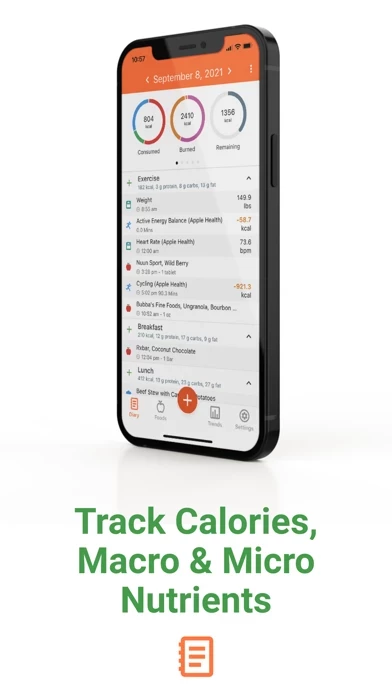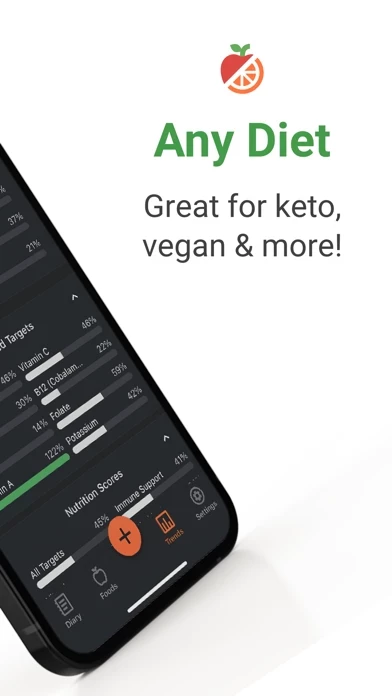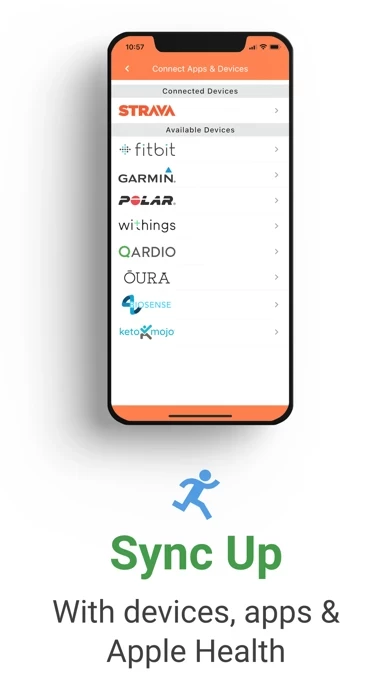- Scan food labels with the free barcode scanner
- Log food and exercises with an accurate database
- Keep track of water intake
- Add custom foods and recipes
- Track calories, protein, carbs, cholesterol, and more
- Track nutrient intake with up to 82 micronutrients
- Log supplements
- Easily log foods from popular restaurants
- Premium Gold subscription with additional features such as ad-free, recipe importer, target scheduler, fasting timer, custom diary groups, custom charts and biometrics, more nutrition insights, food suggestions, nutrient oracle, share custom recipes, priority customer service support, and affordable plans
- Customize Cronometer for health goals such as intermittent fasting support, BMI, BMR, activity level, body fat %, weight goal, nutrient and macronutrient targets, and supports diets like Keto, Vegan, Paleo, and more
- Integrates with activity trackers such as Fitbit, Garmin, Withings, Polar, Strava, Qardio, Oura, and syncs with Keto-Mojo ketone and glucose meter and Biosense ketone breath monitor
- iOS Home Screen Widget and Apple Watch app available to track data
- Syncs nutrition data and activity levels with the Apple iOS Health App
- Connect with others in the Facebook Group and Community Forums
- Total data privacy and protection
- Dark mode
- Subscription options: $8.99 USD/month or $49.99 USD/annually
- Auto-renewal based on chosen term and price
- Change or cancel subscription under iTunes Account Settings
- Terms of Use and Privacy Policy: https://cronometer.com/terms/ https://cronometer.com/privacy/