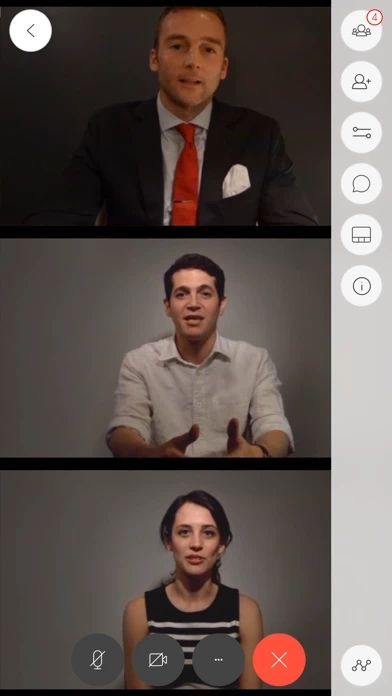Cisco Meeting Overview
If your company has Cisco Meeting Server, access your space by downloading the client and logging in.
Meet your project team in a space and see your notes and agenda from last time you visited.
Choose the space you want to join and simply press the green button.
To invite someone outside of your organization, email the weblink found at space Info.
Meet over audio, video and web from your iPad and iPhone whenever ideas spark.
Once you have entered a space, you can invite others with a directory search.
Official Screenshots
Product Details and Description of
Check the release notes on our website for changelogs and important information about this app: http://www.cisco.com/c/en/us/support/conferencing/cisco-meeting-app/products-release-notes-list.html Meet over audio, video and web from your iPad and iPhone whenever ideas spark. Join the conversation in a space from wherever you are and with whomever you like. Spaces are virtual meeting rooms only radically better. Meet your project team in a space and see your notes and agenda from last time you visited. Check in anytime, the space is always available. Enter Your space If your company has Cisco Meeting Server, access your space by downloading the client and logging in. Choose the space you want to join and simply press the green button. Invite Anyone Once you have entered a space, you can invite others with a directory search. To invite someone outside of your organization, email the weblink found at space Info. The invited can securely join a video call using their browser. Features •Use the Cisco Meeting App on both the iPad and iPhone. •Join a call using video, audio or by sharing content over web •Move seamlessly between devices while on a call, or use them at the same time. For example use your phone for voice privacy and your iPad for video. •Send chat messages during a call, leave notes in the space •Calls can be ad hoc or scheduled
Top Reviews
By profernity
The same meeting run on Skype works fine
This app is complete garbage as it currently stands. Unfortunately sometimes our meeting use Cisco VMRs and they don’t simulcast the presentation via Skype so I have to use this app in the car. It constantly drops calls so I have to have Skype running at the same time for audio, and it has no problems. How Cisco can sell this tech to companies is pure hubris.
By MikeyPD
Not remotely useful
It is shocking that a company as huge as Cisco (with all of the resources and R&D) can have a meeting platform as dated and useless as Cisco meeting. I’ve never been able to get a meeting working in this app. It hangs or crashes every time. The UI is clunky and poorly designed, too. They should just remove this from the App Store. Why keep it around harming the reputation of your company? For those wondering, you can load meetings using Safari. The web version of the app is also terrible but at least it functions. On the positive side they have a cute icon.
By DPienta
Terrible
This app kept crashing in the middle of the meeting. Tried multiple times, each with the same result. Then it crashed my iPad and rebooted the iPad. I ditched the app and went to a browser on my laptop. Could be so much more but it is terrible and useless. This is a new iPad, less than 6 months old.