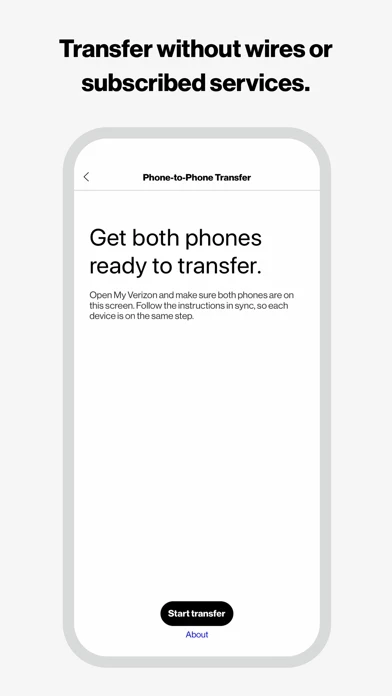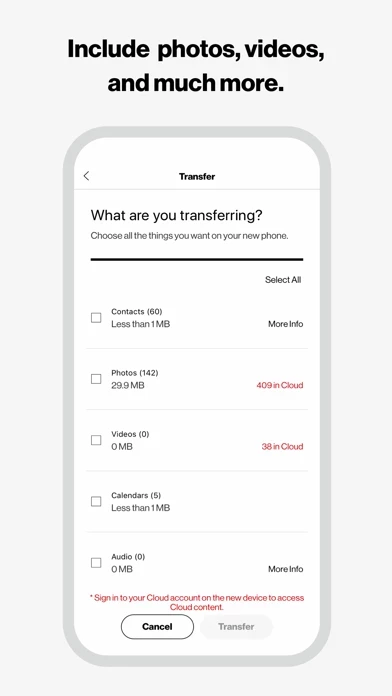Verizon Content-Transfer Software
Company Name: Verizon Wireless
About: Verizon Wireless offers wireless telecommunications services, devices, and solutions.
Headquarters: Washington, District of Columbia, United States.
Verizon Content Transfer Overview
The Content Transfer app allows fast and simple transfer of personal media (photos/videos) as well as contacts, calendars, and reminders from your old device to a new one.
Simply run Content Transfer on both devices to easily and intuitively copy all your personal data and begin enjoying your new phone.
Official Screenshots
Product Details and Description of
With the cross-platform Verizon Content Transfer app, it's easy to transfer your contacts and other content from your old phone to your new phone, without the need for wires, subscribed services or additional equipment. Enjoy the data backup available in the Verizon Cloud whenever you need it. Verizon Content Transfer lets you: • Copy your personal data from one phone to another easily. • Choose to transfer data by simply scanning a QR code. • Transfer photos and videos, as well as contacts, messages, calendars and reminders. • Track the progress of the transfer on the go. Download the Verizon Content Transfer app now and start transferring all your stuff, so you can enjoy your new phone.
Top Reviews
By Bo's iTunes
Works like a gem
This app was super easy to use took about 10 minutes to transfer approximately 1250 photos and a lot of contacts. This app was actually suggested by a Verizon employee who works at the customer service phone center and it worked just like he stated. All my contacts were in order just like they were on my older iPhone and all my pictures seemed to transfer over in the same exact order that were on my old phone. Too bad the Verizon employee in the store who was Condescending and told me I just need to trust the iCloud and get over it couldn’t bother to tell me about this app. He suggested I use iTunes. I had multiple problems with iTunes and could get nothing transferred. I would suggest this app to anyone.
By Bloody9Fox
Much better than T-mobile content transfer app.
First it was hours. Then it was days when it came to the amount of time I spent trying to transfer content from my old phone to the new phone using the t mobile app their store advised me to use. Finally got fed up and just used this Verizon app. It worked flawlessly and lighting fast. Of course that’s to be expected since I never had a problem with Verizon technology before. Using a t mobile phone to write this but I’ll be going back to Verizon sooner than I thought if the poor performance of the t mobile content transfer app is a sign of things to come.
By ****Beware*****
Content transfer for iPhone to iPhone
This was amazing! I was walked through it by a very well versed person who knew the app and it was quick and easy. But.... I spent approximately 18 hours with tech coaches off and on trying to accomplish the same thing by utilizing the cloud. The phone had 30+ GB of content and I did not have unlimited data. None of the tech coaches ever mentioned this app and I have accumulated over $400 in overages following the advice of those who should have known this app existed. I am not a complainer, but I feel I need to contact someone in the company to make sure this doesn’t happen to someone else. Thank you