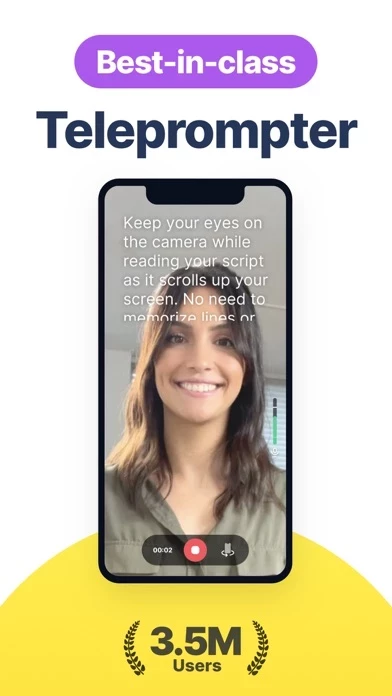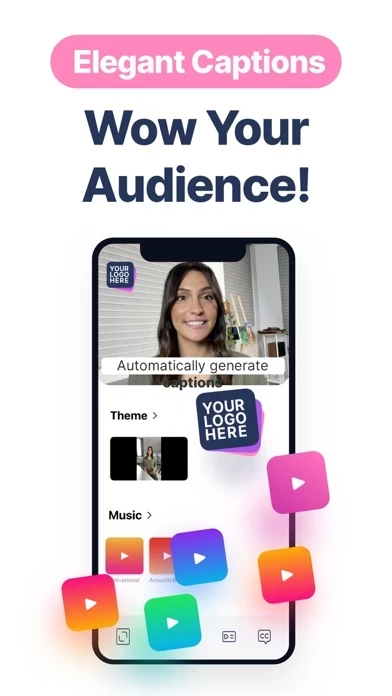- Super-easy teleprompter
- Teleprompter pro features: change text scrolling speed, set exposure manually, monitor audio while recording video
- Interviews - switch between front-facing and rear cameras
- Capture multiple takes & choose the best
- Vertical or portrait recording
- Optimize for social stories. Crop videos to square format, vertical, or landscape
- Add automatic captions
- Apply themes with elegant subtitles and brand logo & colors
- Replace green screen background with any image or video loop using BIGVU chroma-key smart algorithm
- Add commercial-free music beds to add emotion to narration
- Post in one click to YouTube, Facebook, Instagram, and Twitter
- Export to phone camera roll
- Upload stories to the BIGVU Cloud, accessible from the WEB, or on iOS and other Mobile devices
- Add automatic subtitles and open BIGVU Composer, an online video maker to edit captions, add photos, videos, and visuals
- Keep a constant flow of production of new videos to stay connected with the audience
- The app is free, and premium features require a subscription
- The BIGVU subscription will automatically renew at the end of each term, and the credit card will be charged through the iTunes account within 24-hours before the end of the current period.