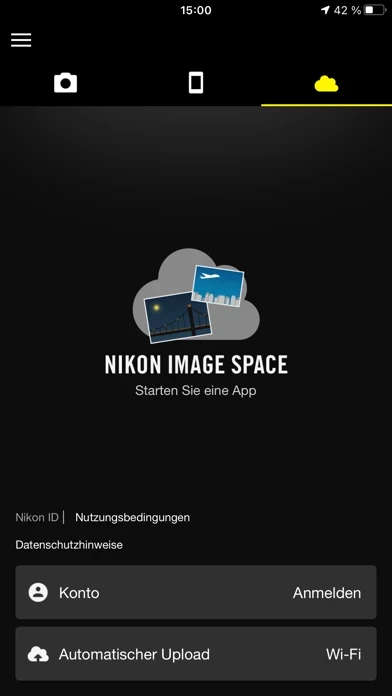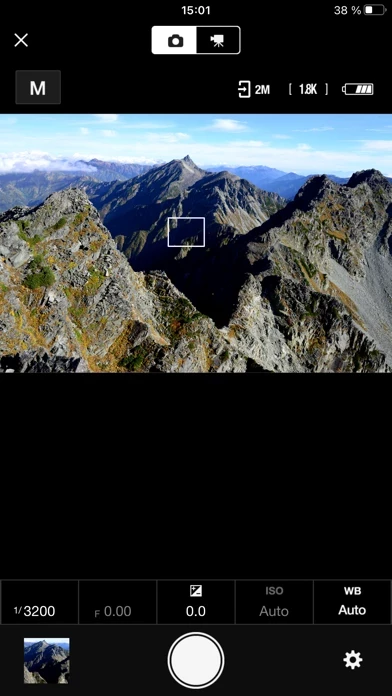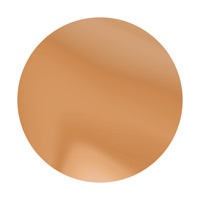SnapBridge Software
Company Name: Nikon Corporation
About: Mochila is a content syndication platform offering articles, photos, and videos of various subject
areas.
Headquarters: New York, New York, United States.
SnapBridge Overview
What is SnapBridge?
The Nikon SnapBridge app allows users to connect their Nikon digital cameras to their smart devices and access various features such as automatic photo downloads, adjusting camera settings, and sharing photos on social media. The app supports a range of Nikon digital cameras and requires the latest camera firmware to function properly. The app also allows users to upload photos to Nikon Image Space and add photo info or text to uploaded photos.
Features
- Automatic photo downloads from the camera to the smart device
- Adjust camera settings and take photos remotely
- View and download photos from the camera
- Pair up to five cameras with the app
- Automatically upload photos to Nikon Image Space
- Share photos via email or social media
- Add photo info or text to uploaded photos
- Download location data to the camera or set the camera clock to the time reported by the smart device
- Receive notifications of firmware updates for paired cameras
- Supports a range of Nikon digital cameras
- Requires the latest camera firmware to function properly
- Supports Bluetooth 4.0 or later
- Available for iOS13.7, iOS14.7, and iOS15.3
- Remote movie recording is not supported on some cameras
- Movies can be downloaded by switching to Wi-Fi and selecting the files manually
- Upload/download of AVI and interlaced movies is not supported
- 4K UHD movies transfer and playback are not supported on some devices
- Remote photography and movie download are available only if the camera has Wi-Fi
- Keep the app displayed in the foreground when downloading images from the camera via Wi-Fi. Download is not available when the app is running in the background.
Official Screenshots
Product Details and Description of
Supported Digital Cameras as of February 2022 Z 9, D6, Z 7II, Z 6II, Z 7, Z 6, Z 5, Z fc, Z 50, D850, D780, D500, D7500, D5600, D3500, D3400, COOLPIX P1000, P950, A1000, A900, A300, B700, B500, B600, W300, W150, W100, KeyMission 80 The foregoing may include models not available in some regions. Be sure to update the camera firmware to the latest version. Use a computer to download the latest camera firmware from the Nikon Download Center. http://downloadcenter.nikonimglib.com/ Principal Features - Once the camera is paired with your smart device, new photos can be downloaded automatically. - Adjust camera settings and take photos. - View the pictures on and download photos from the camera. - Use the app to pair the device with up to five cameras. - Automatically upload pictures taken with the camera to NIKON IMAGE SPACE (Note 1). - View downloaded photos or share them via e-mail or social media. - Add photo info or text to uploaded photos. - Download location data to the camera (Note 2) or set the camera clock to the time reported by the smart device. - Receive notifications of firmware updates for paired cameras. System Requirements iOS13.7、iOS14.7、iOS15.3 iPadOS13.7、iPadOS14.7、iPadOS15.3 iPhone 7 or later, iPad 5th or later, iPad mini 5th or later Bluetooth 4.0 or later There is no guarantee that this app will run on all devices. Notes - Note 1: Upload to NIKON IMAGE SPACE requires a Nikon ID. - Note 2: The GPS function runs continuously in the background, increasing the drain on the battery. The drain on the battery can be reduced by choosing power-saving mode. This feature is not recommended for use with devices not equipped with GPS. - If you are unable to download images or connect via Bluetooth or Wi-Fi after pairing, try one or more of the following solutions: - Turn the paired camera off and then on again. - Switch tabs in this app. - Exit and relaunch this app. - Users can register for a Nikon ID using this app. - Enable Bluetooth and Wi-Fi when using this app. - Remote movie recording is not supported on some cameras. - Movies can be downloaded by switching to Wi-Fi and selecting the files manually. - Upload/download of AVI and interlaced movies is not supported. - 4K UHD movies transfer and playback are not supported on some devices. - Remote photography and movie download are available only if the camera has Wi-Fi (some cameras only). - Keep the app displayed in the foreground when downloading images from the camera via Wi-Fi. Download is not available when the app is running in the background. - The app may not perform as expected depending on your environment and network conditions. Using the App For more information, use the app "Help" option.
Top Reviews
By nonyanickname
Makes My Life Easier
I sell online on several websites. App is working pretty well for me so far. I don’t have any complaints. I love being able to transfer images to my iPhone without having to involve my laptop and iTunes. Although the iPhone has a great camera I can’t ever get the white balance on my photos right even with a white balancing app. So I have to use an actual camera. I have a Sony also and although it is a more “professional” camera with much different options (and takes great shots)...it does not have WiFi connectivity, so it takes more time. I have a WiFi / Bluetooth printer also. I can lay in my bed while sipping coffee and handle all my online business without running back and forth from my office. Cuts the time it takes me to do everything in half! I have kids and work from home, so that is a HUGE deal! Everything I have attempted to do with this camera has worked out. I am very happy!
By gto_freak
EXTREMELY difficult to use
Tried to connect to my D5600. Finally, after a few days of trying to figure out this convoluted app, I got it to connect but the photos will not upload unless I do it manually. Even then I’m lucky to get two or three to transfer to my phone. I purchased this camera because of its affordability and the ability to connect to my iPhone. For Pete’s sake, can’t you figure out how to make it a lot more user-friendly?? The idea is perfect. Execution, not so much. *UPDATE* It all of a sudden started working. I don’t even know what I did. It still is very buggy though. Dropping connections all the time. Having to go through connecting the camera and phone repeatedly is VERY annoying since it is not a clear cut method. LOVE the camera. The app functionality will be so much better if you could fine tune it. I’m upgrading my review to three stars. It’ll be five stars when and if this app gets the proper attention it needs. **Another Update** It is now working. Photos now transfer automatically.
By EcoDriver2002
It could be so much better.
I acquired a Nikon D850 and have tried to use this app with my iPad Pro. The camera control option leaves a lot to be desired. It it has too many hiccups and takes way too long to connect. Photo’s taken via the iPad take a long time to download, it doesn’t inform you of the status of the download and the camera doesn’t save a copy to the camera’s memory card. So unless there is some trick I am missing, there is no way to capture NEF files when controlling the camera with the iPad. I had hoped to use this capability to avoid getting on my stomach or some other odd position when photographing flowers close to the ground or controlling the camera remotely when photographing wildlife. The hiccups getting a camera to iPad connection make the whole process too slow to be practical. One can only download jpgs and not nef files, unless there is some trick I am missing. As it is, taking pictures the old fashioned way and downloading from the memory card to the computer are the only feasible way to go. this app is an interesting toy, but difficult to use seamlessly with the camera.