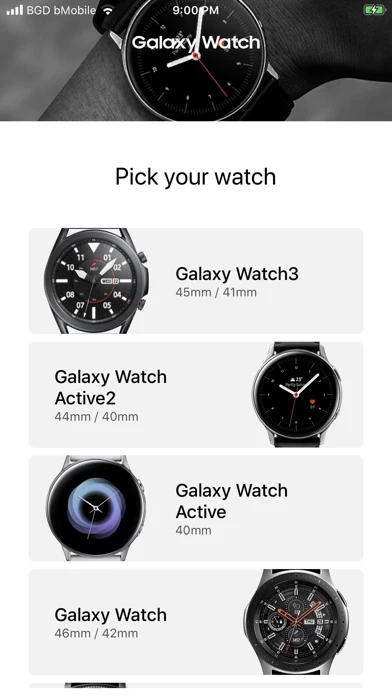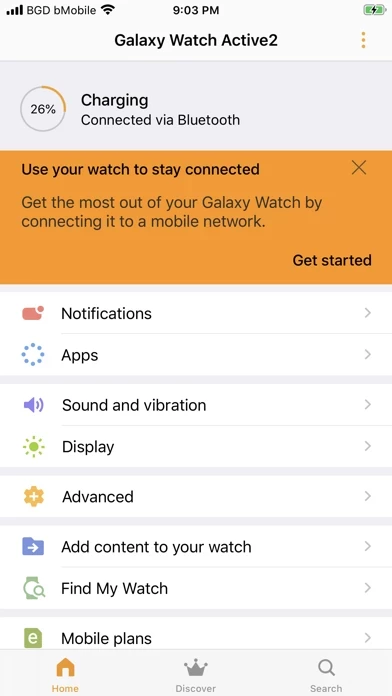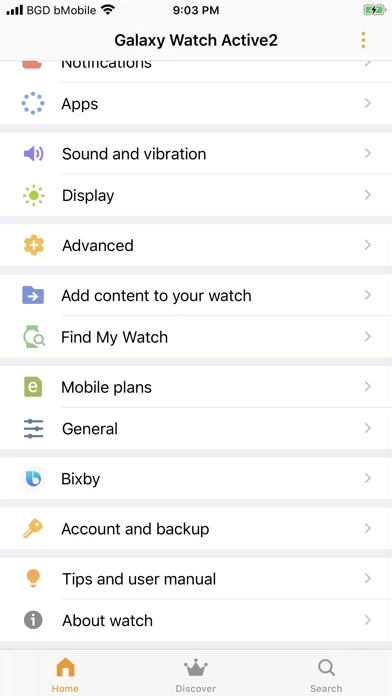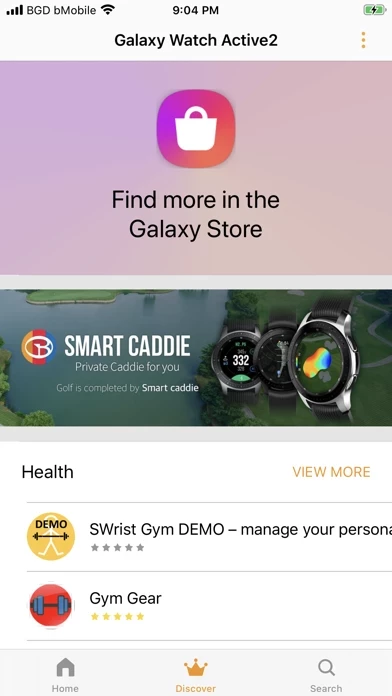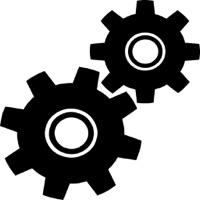Samsung Galaxy Watch Gear S Overview
What is Samsung Galaxy Watch Gear S? The Galaxy Watch application is designed to connect Gear S2, Gear S3, Gear Sport, Galaxy Watch, Galaxy Watch Active, Galaxy Watch Active2, and Galaxy Watch3 to your mobile device. It allows you to manage and monitor the features and applications installed through the Galaxy App Store. The app provides various settings and features that can be accessed only when the Gear device is connected to your mobile device.
Features
- Connect and disconnect from a mobile device
- Download and manage applications
- Find my Watch feature
- Set up and manage various settings and features
- Compatibility with Gear S2, Gear S3, Gear Sport, Galaxy Watch, Galaxy Watch Active, Galaxy Watch Active2, and Galaxy Watch3
- GPS running in the background can decrease battery life
- User agreements are required for the app service, including Bluetooth, background refresh/fetch, photos, camera, contacts, location, calendar, notification, and cellular data.
Official Screenshots
Product Details and Description of
* Galaxy Watch is not compatible with iPad and iPod touch The Galaxy Watch application connects Gear S2, Gear S3, Gear Sport, Galaxy Watch, Galaxy Watch Active, Galaxy Watch Active2 and Galaxy Watch3 to your mobile device. It also manages and monitors Gear S2 / Gear S3 / Gear Sport / Galaxy Watch / Galaxy Watch Active / Galaxy Watch Active2 / Galaxy Watch3 features and applications installed through Galaxy App Store. Use the Galaxy Watch application to set up and manage the following Features: - Connect to and disconnect from a mobile device - Application download and settings - Find my Watch Install the Galaxy Watch application on your mobile device, then pair your Gear S2, Gear S3, Gear Sport, Galaxy Watch, Galaxy Watch Active, Galaxy Watch Active2 or Galaxy Watch3 with a Bluetooth connection and enjoy all of its features. * Compatibility - Galaxy Watch is not compatible with iPad and iPod touch * Settings and features provided by the Galaxy Watch application are only available when Gear S2, Gear S3, Gear Sport and Galaxy Watch is connected to your mobile device. Features will not work properly without a proper connection between Gear S2 / Gear S3 / Gear Sport / Galaxy Watch / Galaxy Watch Active / Galaxy Watch Active2 / Galaxy Watch3 and your mobile device. * This application is only for Gear S2, Gear S3, Gear Sport, Galaxy Watch Galaxy Watch Active, Galaxy Watch Active2 and Galaxy Watch3. * Continued use of GPS running in the background can dramatically decrease battery life. * If you have any questions, please contact to the web page below. (http://www.samsung.com/support/) ※ User Agreement Following User Agreements are required for the app service. Even if you don't agree the agreements you can use basic service but can't use disagree services. [Required User Agreements] - Bluetooth: Required for communication with Watch - Background Refresh/fetch: Required for communication with Watch while in background [Optional User Agreements] - Photos: For sending image feature required access permission to access the Phone photos - Camera ㆍRequired for QR Code scan to activate gear side eSIM ㆍDuring the eSIM activation in Galaxy Watch Setup. ㆍDuring update profile picture for Samsung health - Contacts: Required to access phone contacts to add buddy and sync with gear contacts - Location: Required to Determine your location from gear for weather information - Calendar: Permission required to Sync Watch Calendar - Notification: Required for accessing Notification Center with useful information - Cellular Data: Required to access service when you couldn't access Wi-Fi network"
Top Reviews
By Francis43146
IOS user
I received a response from my earlier reviews a few days after I left the review. I had already fixed by deleting the app from my iPhone and doing a factory reset. This fresh install made everything start working again however I did lose all my watch faces that are not showing available any longer. I give a 5 star now because I love the fact that they responded and it works. Earlier review: I have had the watch for about 6 months and about a month in the raise hand gesture to wake quit working. I have it turned on in settings. I just did update where one of the changes is touch screen to wake and that doesn’t work either. Also about a month in the notifications of incoming calls and messages quit working. I get no sound or vibrations. I made sure theatre mode, do not disturb are not on. I have notifications turned on for the galaxy watch and messages. I have an iPhone 8 Plus and all software is up to date on both. I love the styling of the galaxy watch plus the personalization available over the Apple Watch but not happy with the issues I’m having. I can take a call and read messages when I see it is coming in on my phone. I used the Galaxy iOS app to ask for help several months ago but never got a response. I can’t find a number to call for text support.
By Richslr
Gear watch rocks with iPhone
I’m a watch magnet. I own Apple Watch, Huawei Classic, LG Urbane 2, TicWatch 2 and my absolute favorite Samsung Gear S3. I’m definitely an Apple person with iPhone, iPad and MacBook Pro devices. But Samsung nailed it with the Gear wearables (my new Galaxy Watch is already ordered.). Without a doubt, the Gear S app delivers all the functionality you expect and need. Notifications are great, phone call and message monitoring and more. Fitness tracking with the Samsung Health phone app is also top shelf. iPhone with Gear wearables is by far my favorite combo. The minor Gear S app limitations are imposed by Apple and not a shortcoming of the app itself. For example, you can’t view phone battery status on the watch. Also, you cannot respond to messages from the watch. But the evolving niche of smart watches was clearly not meant to replace your phone. The only thing I’d like to see is the ability to access premium paid Galaxy App content. Otherwise, you won’t regret adding a Samsung wearable to your iPhone. BTW... Gear watches are great “watches” also with always-on displays and classic styling. Thanks Samsung!
By BigDaddy111975
Classic Samsung On An Apple Platform
Don’t know why there are reviews between 2 and 4 stars. Either you like it or you don’t. I think the Samsung Gear is better than the Apple Watch. They seem to always be one step ahead of Apple. So that’s the reason for the review I am writing. Since I prefer the Samsung Gear I need this program to interact with my phone. There are apps that could use work and there are those that are awesome and became an important thing that I use in life every, if not almost every day. I am so glad that all the apps associated with Samsung Gear are supported on the IPhone IOS and not locked out for example there are things you can do with a Mac IOS or a Windows system. Just really glad they didn’t go down that path with Apple’s IProducts. As far as this program is concerned, it’s going to probably be a choice for everyone on whether or not you like the Samsung Gear or the Apple Watch.