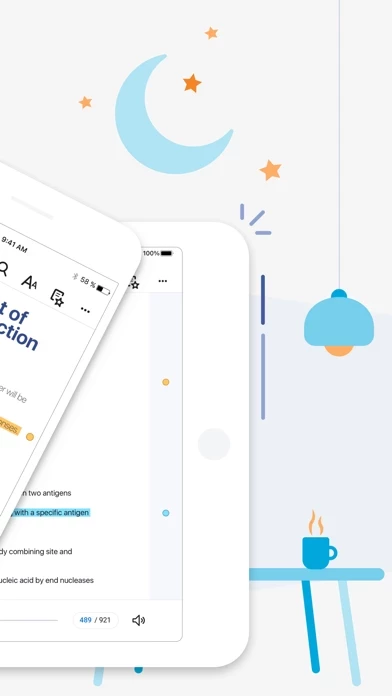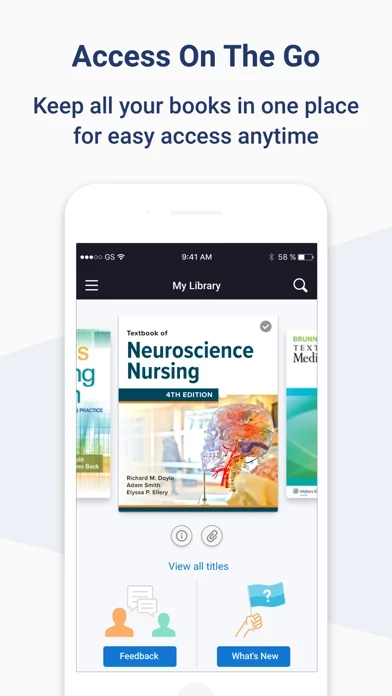Yuzu eReader Overview
What is Yuzu eReader?
Yuzu is a learning platform that allows users to read and interact with digital content on their iPad or iPhone. It offers a range of benefits, including interactive learning, the ability to travel lighter with all course materials in one app, and the ability to read and study on-the-go. Yuzu also allows users to highlight and add notes to their eTextbooks, search for keywords and phrases, and navigate using the Table of Contents.
Features
- Create highlights, notes, and bookmarks that are automatically saved and synced across all devices
- Search for keywords, phrases, or figures throughout all digital content
- Navigate using the Table of Contents
- Jump to a specific location by page number
- Listen to books with Read Aloud feature
- Zoom in on fixed format content or adjust layout and fonts with reflowable content
- Download digital content for offline reading and note-taking.
Official Screenshots
Yuzu eReader Pricing Plans
| Duration | Amount (USD) |
|---|---|
| Monthly Subscription | $5.00 |
**Pricing data is based on average subscription prices reported by Justuseapp.com users..
Product Details and Description of
Yuzu is a learning platform that lets you read and interact with digital content from the convenience of your iPad or iPhone. BENEFITS OF eTEXTBOOKS ON YUZU Interactive Learning - eTextbooks can include videos and other multimedia content and links to related websites, to make the learning experience richer and more engaging. Travel Lighter - Replace multiple textbooks with one app where you can access your course materials from a single, beautifully organized interface. Read On-the-Go - With course materials always at your fingertips, you can read and study wherever you are. Highlights, notes, and bookmarks automatically sync across all of your devices. Study Smarter - You can highlight and add notes to your eTextbooks. Plus, you can easily adjust the layout, font size, and zoom to make reading easier. Simple Navigation - Search keywords, phrases, and figures throughout all of your digital content. Quickly jump to a location by typing a page number. Features * Create highlights, notes, and bookmarks. Your changes are automatically saved and made available to all of your apps. * Search for keywords, phrases, or figures. * Navigate using the Table of Contents. * Jump to a location by page number. • Listen to your books and learn on the go with Read Aloud. * Zoom fixed format content or adjust the layout and fonts with reflowable content. * Download your digital content for later reading and adding notes while offline.
Top Reviews
By Miss.right
5 without update 3 stars with update
I really loved everything about this app. What I love most is the ability to have the read aloud button. Make it easier to retain. I really dislike the new update. The words light up and it jumps around as it reads which makes me nacreous and my eyes dizzy. Before it was just the section highlighted. Also if you need to zoom in the reading stops. You can’t pick back up in the middle of the text like before hand. I’m not a fan of the update but love everything else. Happy reading!
By Cmemovemmmarshall
Great, it reads aloud
I really don't understand why this app has horrible ratings. I work full time and go to school and I think this is the greatest thing ever, because you can have the book read to you. I wish this kind of technology would have been around when I was in undergrad 10 years ago. I had an issue with the books downloading the second semester and customer service responded right away and walked me through it (I emailed, didn't call).
By Overall pretty good..
Must Read
If you're having difficulty signing in with an error message popping up, reset your password and try again and it will work. App runs fine, all my books are downloaded and I saved over $150 dollars on three Ebooks.