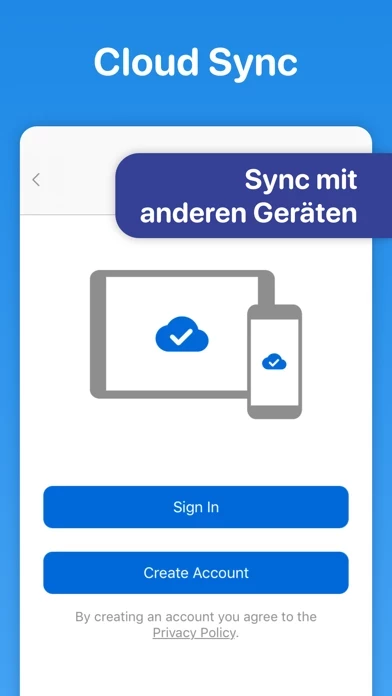Supershift Shift Work Calendar Reviews
Published by Steffen Horlacher on 2023-12-13 About: Supershift is great for keeping up with your shift working schedule and all
other calendar events in between. With Supershift, scheduling is easy and quick,
plus it works with the Apple Watch for a quick view.