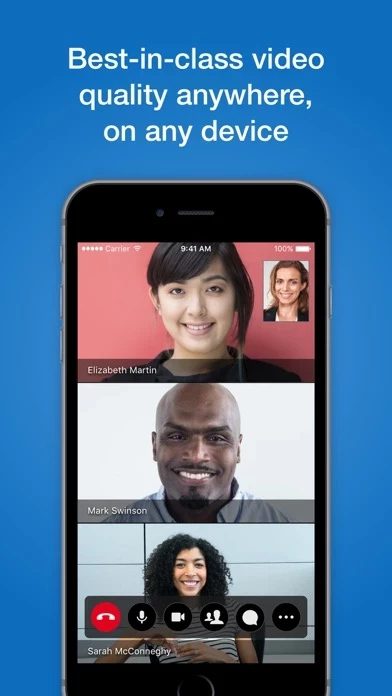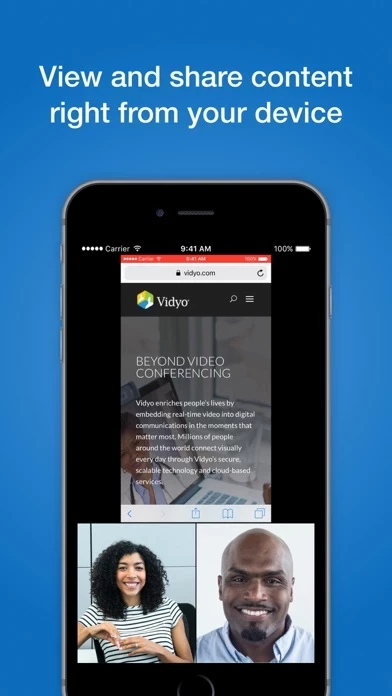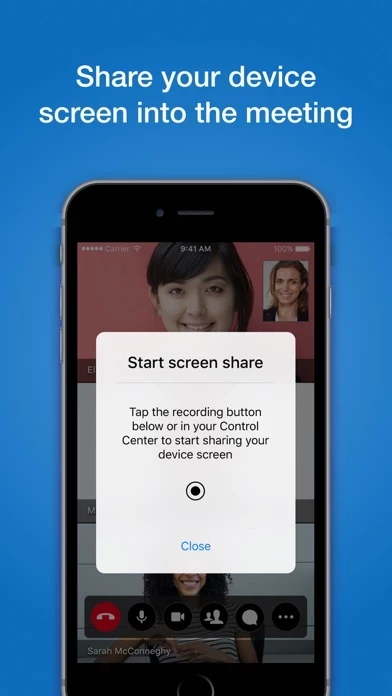VidyoConnect Software
Company Name: Vidyo Inc.
About: Millions of users around the world visually connect every day with Vidyo’s secure, scalable
technology and cloud-based services.
Headquarters: Hackensack, New Jersey, United States.
VidyoConnect Overview
What is VidyoConnect?
VidyoConnect is an enterprise meeting solution that allows team collaboration. It is available for iOS devices and provides a powerful and intuitive user experience. The app is designed to deliver reliability, ease-of-use, and rich features for productive face-to-face video meetings.
Features
- Join and host multipoint video conferencing meetings from your iOS device
- Customize conferencing layout with up to 4 on-screen participants for phones and up to 8 on-screen participants for tablets
- View shared meeting content during a video conference
- Make any participant or content share bigger with pinch-to-zoom and real-time panning
- Optimize quality and efficiency with automatic and adaptive encoding modes up to 720p
- Meet reliably and up to the challenges and unpredictability of wireless, 3G, and 4G networks and withstand up to 20% packet loss
- Automatically reconnect to your call in transient network conditions
- Log in easily and quickly with SAML authentication
- Dial out to SIP and H.323 endpoints
- Languages supported (English, French, Italian, German, Japanese, Simplified Chinese, Spanish)
- Outbound direct dialing
Note: The VidyoConnect app requires a paid VidyoConnect subscription to VidyoCloud or an on-premises deployment of VidyoConferencing in order to enjoy the full capabilities of the app.
Official Screenshots
Product Details and Description of
this app™ is an enterprise meeting solution for team collaboration. Stay connected and engaged on-the-go. With a powerful and intuitive user experience from your iPhone or iPad, this app delivers the reliability, ease-of-use and rich features needed for productive face-to-face video meetings. Key Features: • Join and host multipoint video conferencing meetings from your iOS device • Customize conferencing layout with up to 4 on-screen participants for phones, and up to 8 on-screen participants for tablets • View shared meeting content during a video conference • Make any participant or content share bigger with pinch-to-zoom and real-time panning • Optimize quality and efficiency with automatic and adaptive encoding modes up to 720p • Meet reliably and up to the challenges and unpredictability of wireless, 3G and 4G networks and withstand up to 20% packet loss • Automatically reconnect to your call in transient network conditions • Log in easily and quickly with SAML authentication • Dial out to SIP and H.323 endpoints • Languages supported (English, French, Italian, German, Japanese, Simplified Chinese, Spanish) • Outbound direct dialing The this app app requires a paid this app subscription to VidyoCloud or an on-premises deployment of VidyoConferencing™ in order to enjoy the full capabilities of the app. By installing this application, you acknowledge that you have read and understood this description. You acknowledge that this application may require access to your camera and/or contacts in order to function properly. You consent to receive communications, updates, and upgrades from Vidyo for this application or from the operator of any Vidyo system to which this application connects (an "Operator"). The Operator of each Vidyo system to which this application connects may collect meeting usage data and personal information, such as your screen name, email address and IP address, from the application when it connects to such system, which will be subject to any terms of services, privacy policy and/or similar provisions of such Operator. You can withdraw your consent at any time by uninstalling this application. If you need assistance with removing this application, please contact [email protected]. IF YOU ARE UNSURE ABOUT YOUR COMPANY’S SUBSCRIPTION TO this app OR DEPLOYMENT OF VidyoConferencing, PLEASE CONTACT YOUR IT DEPARTMENT.
Top Reviews
By Tag124
Thank
Please
By LS_quant
Very buggy
The app cannot handle multiple users in a call. I usually have morning meetings with 10+ members connected at the same time and the app just can’t handle it.
By Carding504
Missed doctor video appointment
I could not get this app to work at all on my iPad Air (4th generation). I tried repeatedly to access the video link for my doctor’s appointment but I kept getting an error message. So frustrating and needlessly stressful. I was lucky that my doctor was able to later fit me in for a phone visit instead of having to reschedule for another day.