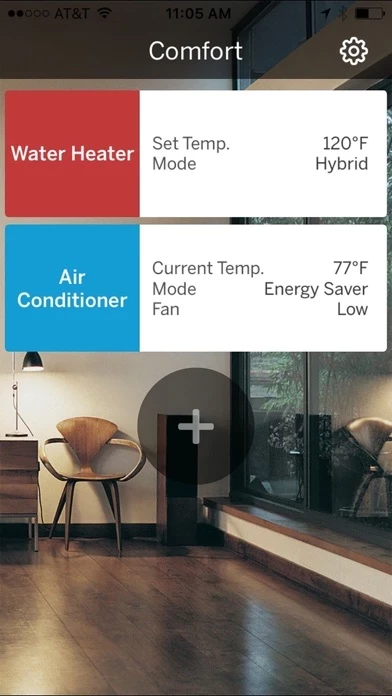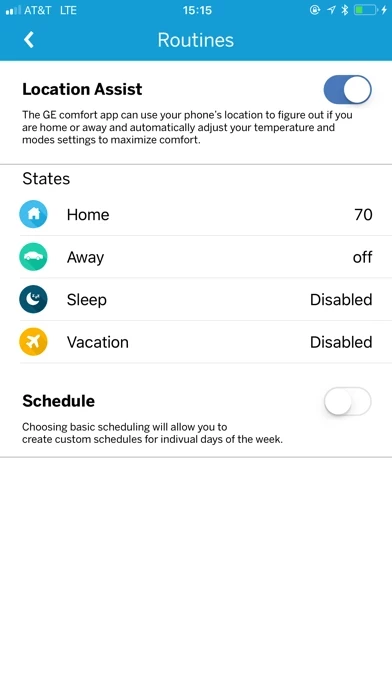Comfort - GE Appliances Software
Company Name: HAIER US APPLIANCE SOLUTIONS, INC
Com Overview
What is Com? The GE Appliances Comfort app is a mobile application that allows users to manage their connected GE Comfort appliances such as air conditioners, GeoSpring™ hybrid electric water heater, water softeners, and water filters. The app provides users with insight and control over their appliances, allowing them to monitor and adjust settings remotely.
Features
- Air Conditioners: Users can view the status of their air conditioner, turn it on/off, change the mode and fan settings, create a 7-day schedule, and create different modes for when they are home or away. The app also provides users with current local weather and a 7-day forecast while setting the air conditioner temperature and schedule.
- GeoSpring™ Water Heater: Users can change the GeoSpring™ mode and temperature from anywhere and receive timely notifications related to normal user maintenance.
- Water Softener & Water Filter: Users can remotely shut off water to their house, receive notifications in case of continuous flow alerts that could be an indication of a leak, and receive notifications when salt life is low or the filter needs to be replaced.
- Help Desk: The app provides users with a help desk number and email for any assistance they may need.
Official Screenshots
Product Details and Description of
The GE Appliances this app app will give you the insight and control you need to manage your connected GE this app appliances such as air conditioners, GeoSpring™ hybrid electric water heater, water softeners and water filters. Please Note: - Requires a WiFi router with internet - Requires a compatible GE Appliances air conditioner, GeoSpring™ hybrid electric water heater, water softener or water filter - To connect your this app products to Google Assistant or Alexa, search for “U+ Connect” in your Google Home or Amazon Alexa App Features: Air Conditioners: - View status of your air conditioner anywhere on your smart phone - Turn on your air conditioner - Change air conditioner mode and fan settings from anywhere. - Create a 7-day schedule - Create air conditioner modes that allow different behaviors when you are home or away, like turn the air conditioner off when you leave your home - View current local weather and 7-day forecast while setting your air conditioner temperature and schedule GeoSpring™ water heater: - Change GeoSpring™ mode and temperature from anywhere - Get timely notifications related to normal user maintenance Water Softener & Water Filter - Remotely shut off water to your house - Receive notifications in case of continuous flow alerts that could be an indication of a leak - Receive notifications when salt life is low or filter needs to be replaced Help Desk: 1-800-220-6899 E-Mail: [email protected]
Top Reviews
By munchhubby
Air conditioner control I love it
I love it and it’s super convenient especially for me a disabled person that have trouble walking I can turn off/on or change fan speeds, modes and temps tells me current temp and is very accurate we tested it by my wife staying home while I tested it out from another county while at drs office 50 miles away so My app works flawlessly maybe all the buggy issues some people were having is worked out now it’s such a blessing to be able to turn on/off ac if I’m out or get all the way to the car and forget it is awesome no complaints no problems!
By sandy81676
The app is working GREAT!
Maybe it needed an update? I had no problems once I figured out I was reading the wrong digits as the password. Started right up, paired and working within 5 minutes. The problem is, if your AC DOES need a software update, I don’t know if you can update if you cant get into the app. If you can, I would suggest updating the software and trying one more time if you kept the unit. We paid for WiFi functionality, it worth a shot if it will work for you now, right? Good luck 🍀 everyone! I hope it finally works for you 🤞🏻
By onmacallday
Great AC and functional app
We are using this for a window AC. I don’t understand all of the negative reviews. We’ve only had this for about a week, but install was easy and app, although basic, performs fine. There is a little lag between opening the app and AC showing up to be online. It initially says “offline” but connects within 2-3 seconds. I’ve also connected remotely from my office with no issues. We haven’t tried the scheduling yet, but the other functions work well...