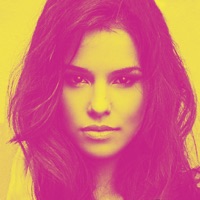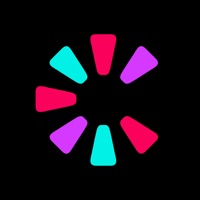Contact Sweet Selfie Photo Editor Cam Support
Published by Hangzhou Gexiang Technology Co., Ltd. About: Cartoon Filter effects, Reshape body, Retouch face, smooth skin, whiten teeth
and live stickers, you can get all you want in one selfie camera and editor
app.
How long haven't you taken a satisfying selfie?
Try Sweet Selfie to get
a perfect selfie with a few taps!
【SMOOTH SKIN】
• Remove acne and
blemishes
• Even out skin tone
【CHARMING SMILE】
• Whiten teeth
•
Brighten eyes
• Try different lipstick colo.
How to Contact Sweet Selfie Photo Editor Cam Customer Service/Support
Listed below are our top recommendations on how to get in contact with Sweet Selfie Photo Editor &Cam. We make eduacted guesses on the direct pages on their website to visit to get help with issues/problems like using their site/app, billings, pricing, usage, integrations and other issues. You can try any of the methods below to contact Sweet Selfie Photo Editor &Cam. Discover which options are the fastest to get your customer service issues resolved..
The following contact options are available: Pricing Information, Support, General Help, and Press Information/New Coverage (to guage reputation).
Verified email
Contact e-Mail: [email protected]
56.41% Contact Match
Developer: Selfie Camera & Photo Editor & Beauty Snap
E-Mail: [email protected]
Website: Visit Sweet Selfie Photo Editor Cam Website
66.67% Contact Match
Developer: Selfie Camera & Photo Editor & Beauty Snap
E-Mail: [email protected]
Website: Visit Selfie Camera & Photo Editor & Beauty Snap Website
Privacy & Terms:
http://res.ufotosoft.com/aboutus/src/Service.html
http://res.ufotosoft.com/aboutus/src/policy.html
Reported Issues: 3 Comments
By Sepp
2 years agoHallo warum ist Sweet Selfie App nicht mehr in App Store Verfügbar was ist passiert wann ist wieder zu Verfügung??? DANKE FÜR FEEDBACK???
By Esskay
2 years agoIn the "EYES" editing section, the DISTANCE button is flip/flopped with the TILT button. Currently, the DISTANCE button tilts the eyes and the TILT button widens the eyes.
By Charlotte Shelton
3 years agoI can’t figure out how to unsubscribe ! Please assist !
Have a Problem with Sweet Selfie Photo Editor &Cam? Report Issue
Leave a comment:
Why should I report an Issue with Sweet Selfie Photo Editor &Cam?
- Pulling issues faced by users like you is a good way to draw attention of Sweet Selfie Photo Editor &Cam to your problem using the strength of crowds. We have over 1,000,000 users and companies will listen to us.
- We have developed a system that will try to get in touch with a company once an issue is reported and with lots of issues reported, companies will definitely listen.
- Importantly, customers can learn from other customers in case the issue is a common problem that has been solved before.
- If you are a Sweet Selfie Photo Editor &Cam customer and are running into a problem, Justuseapp might not be the fastest and most effective way for you to solve the problem but at least you can warn others off using Sweet Selfie Photo Editor &Cam.
Stop Ridiculous Charges.
Prevent apps from taking your money without permission. Get a free Virtual Credit Card to signup for Subscriptions.
Get Started now →