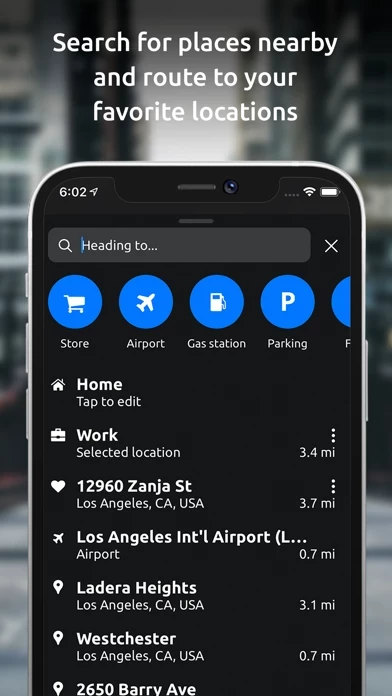Hudway Go: Navigation with HUD Software
Company Name: HUDWAY LLC
About: Hudway develops ADAS software/hardware products, bringing advanced options found mostly in hi-end
vehicles to almost any modern car.
Headquarters: Marina Del Rey, California, United States.
Hudway Go Overview
What is Hudway Go?
Hudway Go is a GPS navigation app designed for drivers that displays the outline of the road and the next manoeuvre on the windshield. It is intuitive and non-distracting, making it safer to use while driving. The app is especially useful in fog, rain, heavy snow, dusk, and darkness.
Features
- Intuitive 3D map and simple navigation
- Voice assistance
- Speed limits
- Long tap on the map to set the destination
- Fuel consumption calculation
- Transit points
- Search for addresses and POI
- Choose alternative routes
- Drive offline right after you start
- The app will recalculate the route if you leave it
- Classic GPS map navigation mode
- Head-up display (HUD) mode
- Trip info: ETA, speed, distance traveled, directions on the next manoeuvre, and more
- Based on OpenStreetMap (OSM)
Official Screenshots
Product Details and Description of
Hudway Go is a simple GPS navigation app for drivers. It keeps it very intuitive and non-distracting, displaying just the outline of the road you’re driving and your next manoeuvre. *** "Hudway is one of the cleverest driving apps we've seen" — CNET "Hudway app is unbelievably cool for one special reason: It actually lets you see your directions and route right on your windshield" — USA Today "Hudway HUD tool will remind you nothing less than a science fiction movie that you watched recently" — crazyengineers.com "HUDWAY turns your windshield into a jet fighter cockpit" — digitaltrends.com *** HUDWAY Go helps you drive safer in fog, rain, heavy snow, in dusk and darkness. Create a route and place your smartphone on the dashboard — you’ll see the route reflected on your windshield. Keep your eyes on the road and know in advance what’s ahead — a straight run, or a ramp-turn. This is especially handy when driving between cities. Features: - Intuitive 3D map, simple navigation - Voice Assistance - Speed limits - Long tap on the map to set the destination - Fuel consumption calculation - Transit points - Search for addresses and POI - Choose alternative routes - Drive offline right after you start - The app will recalculate the route if you leave it - Classic GPS map navigation mode - Head-up display (HUD) mode - Trip info: ETA, speed, distance traveled, directions on the next manoeuvre, and more - Based on OpenStreetMap (OSM) Note: If you face any problems or find any bugs, please email us at [email protected] or report the bug right from the app. We appreciate your feedback! Attention! 1. On a clear day, the device screen brightness is typically insufficient to give a decent reflection for HUD mode. In that situation, you can use the app in standard mode with the phone fixed with some mount, OR stay HUD using our HUDWAY Glass accessory (learn more about it at hudwayglass.com). At night, in dusk, or in dull weather the reflection is normally well-discernible. 2. When driving, make sure that your smartphone or tablet is well fixed in some mount or on some sticky pad, and doesn't prevent you from clearly seeing the road. Continued use of GPS running in the background can dramatically decrease battery life. Note about the auto-renewing premium subscription: — The auto-renewing subscription is available on yearly basis for USD $2.99 — Payment will be charged to iTunes Account at confirmation of purchase — Subscription automatically renews unless auto-renew is turned off at least 24-hours before the end of the current period — Account will be charged for renewal within 24-hours prior to the end of the current period, and identify the cost of the renewal — Subscriptions may be managed by the user and auto-renewal may be turned off by going to the user's Account Settings after purchase — No cancellation of the current subscription is allowed during active subscription period — Any unused portion of a free trial period, if offered, will be forfeited when the user purchases a subscription to that publication. If you want to use HUD during a day-time — there is a special accessory HUDWAY Glass: http://hudwayglass.com Privacy Policy http://hudwayapp.com/privacy Terms of Use http://hudwayapp.com/en/terms/
Top Reviews
By JoeD911
ok
I found out about this program not so long ago. After a couple of rides, I realized that I like this map with custom indicators much more than my previous map. It’s safe when the phone turns off, or when you reboot the phone how program recalculates the route and I don’t have to waste my time on writing address again. I can say that speed and traveled distance are shown correctly.
By ryan87Dan
Really good
Really good. I have been useing this app for a while and to be honest it is even better than expected. It has lot of features and some useful options which I usually feel that I need. So I am really glad to use it. Still I am rating as a four star because they really have to make some updates and fix some things. After that I will change it to 5 starts. I promise it. Thanks.
By DuckD87
Great application
I was looking for a good and functional application for a long time that could help me on the road while I was driving. And after a long search, I found this great application. This application has a beautiful design, clear and functional interface, and a clear menu. I figured out with this application very quickly. It helps me a lot during travellings for long distances.