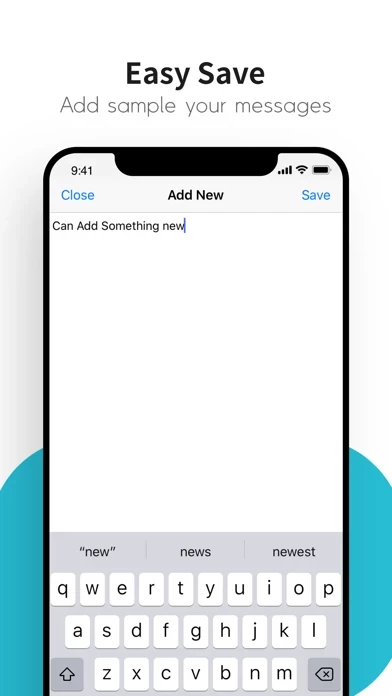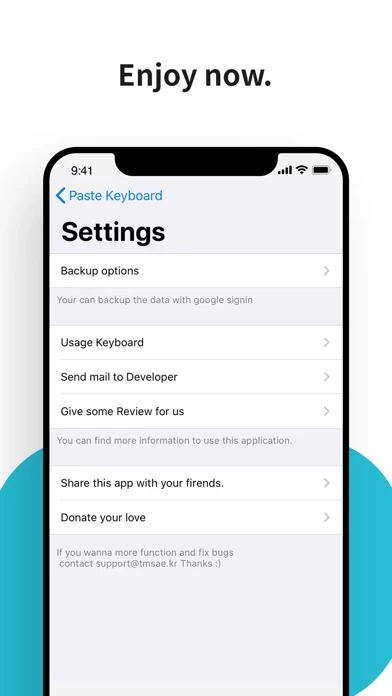Paste Keyboard Overview
Sometimes we have to write long messages, emails, remember addresses, and create other large portions of text.
Official Screenshots
Product Details and Description of
Sometimes we have to write long messages, emails, remember addresses, and create other large portions of text. Now you can use Paste Keyboard to quickly access stored notes and information to communicate faster! Enjoy!
Top Reviews
By cactus404
best copy/paste keyboard app!
This is *the best* copy/paste keyboard app on the appstore. I highly recommend it over all the other copy/paste apps offered! For one, it allows you to have unlimited entries *without paying* and has a simple, easy to use interface and design. The bottom banner ads are unobtrusive and honestly I don't care about them because of the ability to have unlimited entries! Some buttons are still in Korean but you can easily find your way around. I use this app all the time for special kaomoji not offered in the Japanese keyboard, and copypastas! ᕕ( ᐛ )ᕗ For the many months I've used this app, it has been extremely useful. It's so much better (and faster) than having to use the native Notes app. I can spam copypastas quickly. ( ≖ิ‿≖ิ ) One of the recent updates ended up removing all my entries and made the app unusable. (Luckily I had saved my stuff in my notes.) I was really upset and was forced to use other apps for a short time, and they all ended up disappointing me (they all only allowed up to 10 entries without paying). I checked this app again, and saw the newest update which has fixed the issues (and re-added an English interface). I'm so happy the app works again, so thank you to the app developer(s)!! tldr; 10/10 copy/paste keyboard app that allows unlimited entries for free, would definitely recommend! (๑•̀ㅂ•́)و✧
By Roberttjay
A great clipboard tool
Often I will enter contests or right multi port essays. Are usually composed of first, then would like a Clipboard tool to be able to isolate all the sections. Then, when I am ready to fill out the form, I can simply paste the different pieces in from my Clipboard tool. I have just obtained this product. I am able to copy different texts into the clipboard. With the accompanying keyboard, I can re-enter these texts into my composition without problem. So far it works perfectly and I think the developers for making this available. Hats off again for providing this for free.
By blackcats1234
Love! Have a suggestion.
So, usually I use this app for a lot of different things. There should be different categories and when you press on them, they you would be able to copy and paste things in that certain category. For example, the category would be Dogs. Yo would then click on it and it would show everything you need to copy and paste. I just feel like it’s a better way to organize everything. Hope this makes sense!