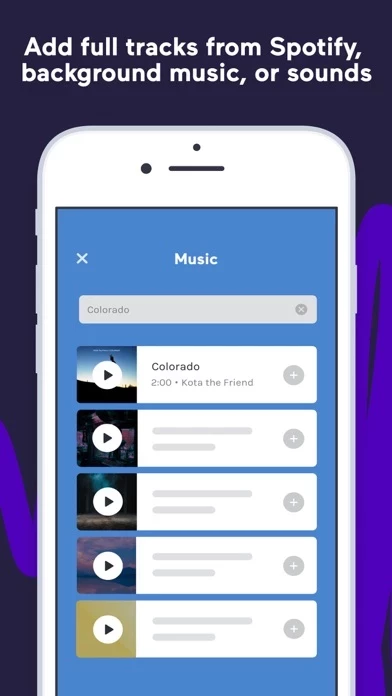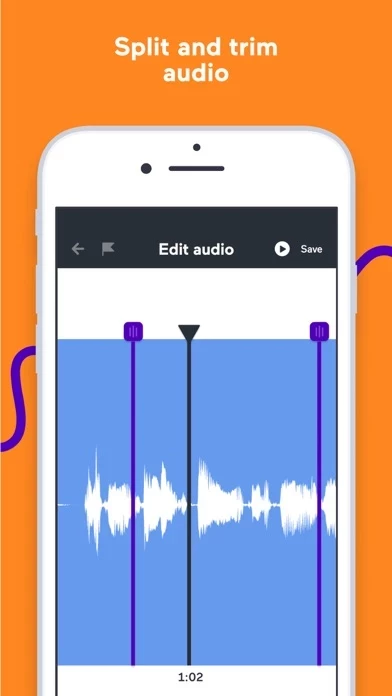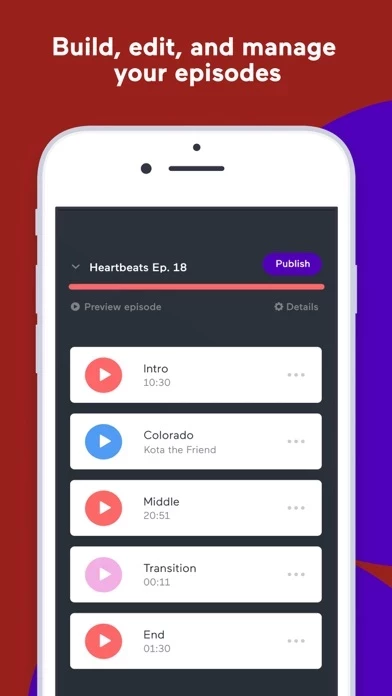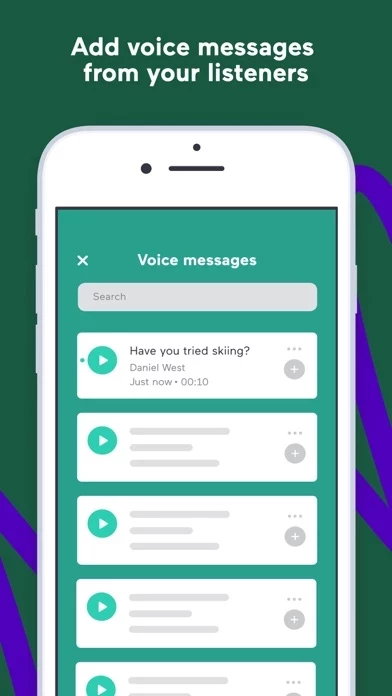Spotify for Podcasters Reviews
Published by Anchor FM Inc. on 2023-12-11 About: Anchor is the easiest way to make a podcast, brought to you by Spotify.
Now you
can create your podcast, host it online, distribute it to your favorite
listening platforms, grow your audience, and monetize your episodes—all from
your phone or tablet, for free.