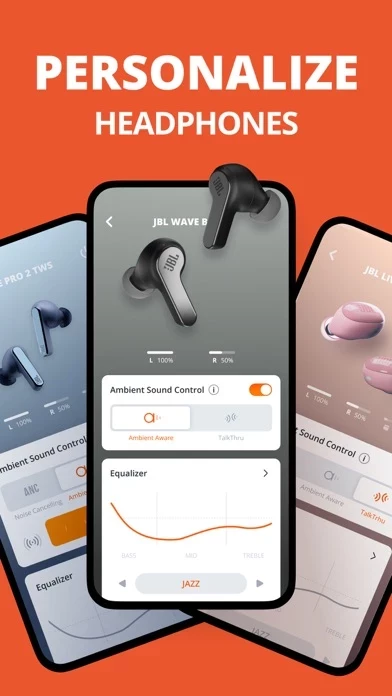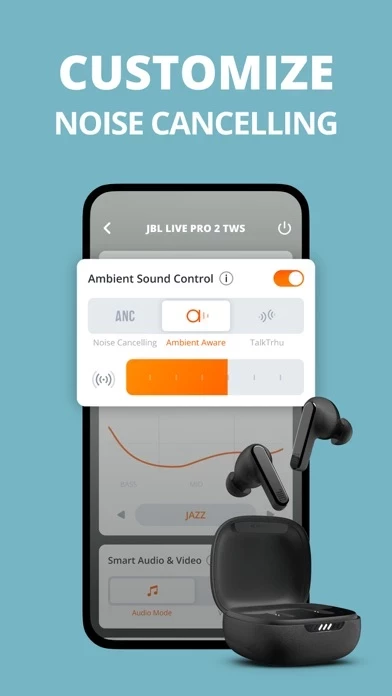JBL Headphones Software
Company Name: Harman International Industries
About: Harman International Industries engages in the development, manufacture and marketing of audio
products and electronic systems.
Headquarters: Stamford, Connecticut, United States.
JBL Headphones Overview
What is JBL Headphones?
The JBL Headphones app is designed to enhance your headphones experience by allowing you to control various headphone settings through your mobile device. The app is compatible with a wide range of JBL headphone models and offers features such as voice assistant setup, EQ settings, DJ presets, touch gesture customization, and more.
Features
- Compatible with a wide range of JBL headphone models
- Voice assistant setup: Allows you to select Google Assistant or Amazon Alexa as your voice assistant
- EQ Settings: Provides predefined EQ presets and allows you to create or customize EQ settings
- DJ presets: Exclusive to CLUB series headphones, allows you to hear your favorite songs like world-renowned DJs do
- Application settings: Includes Voice Assistant, Smart Audio Modes, Touch gesture setting, Product help, Tips, FAQ, etc.
- Tips: Product tutorial will be found under Product help
- FAQ: Allows you to find quick answers when using the JBL app
- Headphone battery indicator: Displays the headphone battery level
- Touch gestures customization: Allows you to change your button configuration based on your preference (available only on specific models)
- Smart audio mode: Improves your audio that is adjusted to what you are doing (available only on specific models)
- Multi Noise Cancelling mode: By selecting different noise cancelling levels, you can enjoy the best sound in each occasion (available only on specific models)
Official Screenshots
Product Details and Description of
JBL Headphones app redefines your headphones experience. Through your mobile device, you can now conveniently control the headphone settings, smart ambient, noise cancelling and many more in your JBL Headphones app. Supported models are: - JBL WAVE BUDS, WAVE BEAM, WAVE FLEX, VIBE BUDS, VIBE BEAM, VIBE FLEX - JBL TUNE FLEX, TUNE ANC, TUNE130NC TWS, TUNE230NC TWS - JBL LIVE FREE 2, LIVE PRO 2, LIVE FREE NC+ TWS, LIVE PRO+ TWS, LIVE300 TWS - JBL LIVE 460NC, LIVE 660NC, LIVE 400BT, 500BT, 650BTNC, 220BT - JBL CLUB PRO+ TWS, CLUB700BT, 950NC, ONE - JBL TOUR PRO+ TWS and TOUR ONE - JBL QUANTUM TWS - JBL ENDURANCE PEAK 3, ENDURANCE RACE - JBL REFLECT AERO, REFLECT FLOW PRO, REFLECT MINI NC, REFLECT AWARE - UA PROJECT ROCK OVER-EAR TRAINING HEADPHONES - JBL EVEREST ELITE100, 150NC, 300 and 750NC - JBL X TOMORROWLAND Other features include: - Voice assistant setup: Allows you to select Google Assistant or Amazon Alexa as your voice assistant. - EQ Settings: The App provides predefined EQ presets and also allows you to create or customize EQ settings as per their personal preferences. - Exclusive to CLUB series headphones, JBL teamed up with some of the world’s best DJs to capture the sound of their personal recording studios, so you can hear your favorite songs like they do. Simply tap the STAGE+ button in your JBL Headphones app to choose from the DJ presets. - Application Settings: App setting include Voice Assistant, Smart Audio Modes, Touch gesture setting, Product help, Tips, FAQ, etc, subject to different models. - Tips: Product tutorial will be found under Product help. - FAQ: Allows you to find quick answer when using our JBL APP. - Headphone battery indicator: Displays the headphone battery level so you can quickly see how much playtime is left. - Touch gestures customization allows you to change your button configuration based on your preference (available only on specific models) - Smart audio mode: improve your audio that is adjusted to what you are doing (available only on specific models) - Multi Noise Cancelling mode: By selecting different noise cancelling level to enjoy the best sound in each occasion (available only on specific models)
Top Reviews
By Takashi Lee
Doesn’t work with iOS 11 (EDIT)
The app no longer connects to my Everest Elite 700 headphones after updating to iOS 11. When I had iOS 10, the app worked and the features were great. I enjoyed having the equalizer and being able to turn noise cancelling on and off. JBL, please update the app to be compatible with the newest iOS as it greatly enhances our listening experience. EDIT: the app works for me now, thank you JBL for updating!
By tjsav
The best headphones ever
You will never find a better noise cancellation Bluetooth JBL headphones. These are high-quality and easy to use. The JBL app controls everything you need for perfect sound. I can leave the elite 750 over your ears Bluetooth headset on for hours. Very comfortable but most importantly is the high quality headphones that charge quickly for hours of listening. I’ve owned my pair for 6 months. Thanks JBL
By Crazyguy10n
Thrashers review
It dosent work with yours because its not supported if u read what it supported then you would have relized your an idiot but other than that this app is probly one of the most helpfull apps ive had for music for awhile