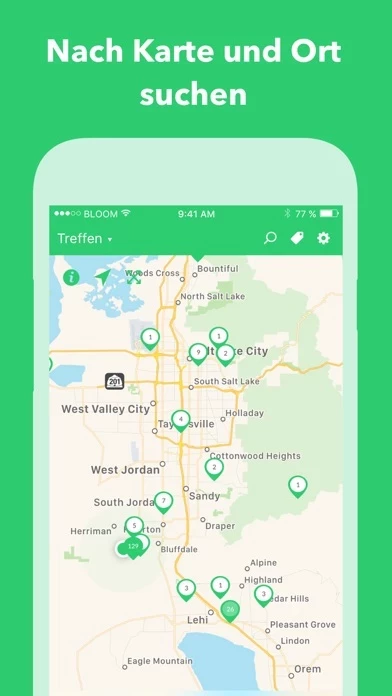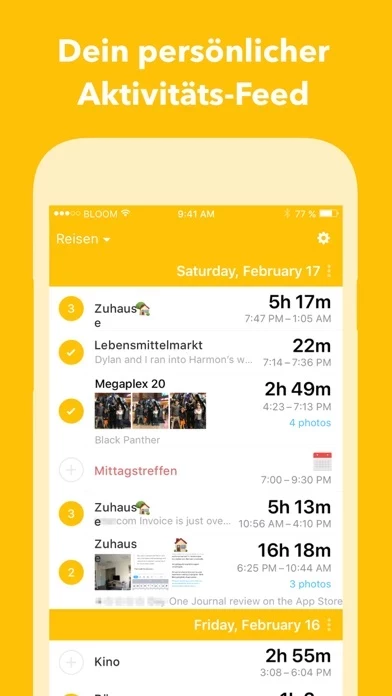Day One Journal: Private Diary Software
Company Name: Bloom Built Inc
About: Day One is a personal journaling app, with location, metadata, tracking, self-improvement, and
end-to-end encryption to multiple platforms.
Headquarters: Lehi, Utah, United States.
Day One Journal Overview
What is Day One Journal?
Day One is a digital journal app that allows users to record their life as they live it. It has won several awards and has over 15 million downloads and 200,000 5-star ratings globally. The app is designed to be simple to use, private, and secure. It offers a range of features, including unlimited text entries, rich text formatting, different journals for every aspect of your life, automatic backups, end-to-end encryption, passcode, TouchID, or FaceID security, and export options. The app also helps users form a habit and stay consistent with streaks, calendar view, daily journal prompts, customizable templates, and today view. It allows users to journal from wherever, whenever, with cross-platform apps available on iPhone, Apple Watch, iPad, and Mac. The app is built for reminiscing, with features like On This Day, tags, favorites, search filters, map view, and print capabilities. It also offers time, date, weather, moon phase, and more automatically added to every entry, IFTTT applets, Siri Shortcuts, and share sheet.
Features
- Unlimited text entries
- Powerful rich text formatting with markdown
- Different journals for every aspect of your life
- Automatic backups
- End-to-end encryption
- Passcode, TouchID, or FaceID security
- Export options (pdf, plain text, etc.)
- Streaks and calendar view
- Programmable reminders through text message or phone notifications
- Unique, daily journal prompts
- Customizable templates
- Today view
- Integrates with the Health app to track mindfulness minutes
- Unlimited photos and video
- Auto-importer for your Instagram posts
- Handwritten entries or drawings
- Voice recording and transcription
- Cross-platform apps available on iPhone, Apple Watch, iPad, and Mac
- The ability to text or email entries straight to your journal
- On This Day feature
- Tags, favorites, and search filters
- Map view
- Print capabilities
- Time, date, weather, moon phase, and more automatically added to every entry
- IFTTT applets
- Siri Shortcuts
- Share sheet
Note: Some features, including unlimited photos, videos, and audio recordings, are available with a Day One Premium membership.
Official Screenshots
Product Details and Description of
Apple’s App of the Year with over 15 million downloads and 200,000 5-star ratings globally, Day One has reinvented journaling, letting you record your life as you live it. Securely save audio, video, photos, notes, and more wherever you are, whenever you want. “Day One creates something so rare it feels almost sacred: A completely private digital space.” – New York Times “Day One makes keeping a journal delightfully easy.” – Wired WHY DAY ONE? Day One is the original digital journal app. A decade of updates and feature additions make it the most private, trusted, and easiest-to-use journaling app in the world. SIMPLE TO USE, EASY TO LOVE • Beautiful, award-winning design • Unlimited text entries • Powerful rich text formatting with markdown • Different journals for every aspect of your life* PRIVATE AND SECURE • Automatic backups keep your journal entries safe • End-to-end encryption, which is a fancy way of saying your entries are 100% private • Journal entries stay secure with passcode, TouchID, or FaceID • Export options (pdf, plain text, etc.) ensure your entries always stay yours FORM A HABIT & STAY CONSISTENT • Streaks and calendar view help keep your momentum going • Programmable reminders through text message or phone notifications • Unique, daily journal prompts help eliminate writer’s cramp • Customizable templates save time and add organization to entries • Today view provides a summary of where you’ve been and what you’ve done • Integrates with the Health app to track mindfulness minutes MORE THAN WORDS • Unlimited photos and video* • Auto-importer for your Instagram posts* • Handwritten entries or drawings* • Voice recording and transcription* JOURNAL FROM WHEREVER, WHENEVER • Cross-platform apps available on iPhone, Apple Watch, iPad, and Mac • The ability to text or email entries straight to your journal BUILT FOR REMINISCING • On This Day feature allows you to revisit past memories • Tags, favorites, and search filters make it easy to find what you’re looking for • Map view quickly shows all the places you’ve journaled from • Print capabilities turn your digital journal into a premium physical book TYPE LESS, PRESERVE MORE • Time, date, weather, moon phase, and more are automatically added to every entry • IFTTT applets allow importing data from Spotify, YouTube, Strava, Fitbit, Facebook, Twitter, and more • Siri Shortcuts provides a powerful way to automate more of your journaling • Share sheet allows you to add content from other apps, like Apple Photos and Safari *Day One is FREE to use forever with unlimited entries. Additional features, including unlimited photos, videos, and audio recordings are available with a Day One Premium membership. Start a free trial today. Privacy Policy: https://dayoneapp.com/privacy-policy/ Terms of Use: https://dayoneapp.com/terms-of-use/ For technical assistance or other inquiries: https://dayoneapp.com/contact/
Top Reviews
By JupiterFlux
Wonderful Life Logging
I love Day One, I don’t do a whole lot of writing myself, or even audio recording, I have “photojournalistic tendencies”, that is I tend to just take pictures of everything. Or short videos. I used to do short text notes in iOS’ Notes App to complement my pictures, and I’ll admit, I still do on occasion, but I’m doing more and more in Day One, mostly because it’s easier to associate with a picture. I also love the location recording for notes, used to be I’d take pictures of just whatever wall or floor my phone was facing simply to record a location to accompany a text note in Notes, now, don’t have to. I still don’t write a whole lot, but the convenience of logging things, like weather and location has encouraged me to use Day One more. I highly recommend trying it for anyone who’s meticulous like I am about recording all the little details. Only thing I would improve is having the ability to save location data forever, currently location data is only saved for six weeks unless you manually save an entry for a place. I’d love to see that location history saved for forever.
By Glad_e
PDFs!!!
I have over 35,000 entries in Day One. I use it to organize everything from receipts, invoices, tax returns, emails, etc. I LOVE the newest update to add PDFs! I used to have to convert documents into JPEGs and then add each page as a photo. Now I can add a multiple page PDF by dragging into an entry and then see all the pages when clicking on it. The best!! I’ve been waiting for this feature for a while and I’m so thankful the developers have done this. If you’re OCD/crazy organized like I am, the subscription is well worth it. Plus, it allows the developers to continue working on an app that helps so many people. Come on, they need to be able to pay their bills too! One request I have would be the search and filter feature. The filter feature doesn’t narrow down a search result, it adds to it. So it’s hard to find stuff unless you have really specific keywords. I use a tagging system to help with this but I know it’ll eventually get better! I’m sticking with this app forever!
By Ccccgyu
Must have for those who want a convenient, beautiful journaling experience!!
I never write reviews but I am for this one because I just want to say that I LOVE THIS APP!! Particularly the ability to print the books. Just got my first one in the mail and it is BEAUTIFUL (and it was effortless to make!) I loved all the details like the location and weather. I love the ability to have multiple journals! (Easily worth the $30 subscription I paid back in January) This has made journaling so much easier (a huge New Years resolution for me that has been easy to keep because I always have my phone with me) and then I can easily get a beautiful hard copy to share with friends and family. I used to do a blog to book program, but I would spend hours rearranging everything and not to mention the inconvenience that came with only journaling when logged into the blogging platform. Get the subscription, it is so worth it if you are serious about journaling properly!!