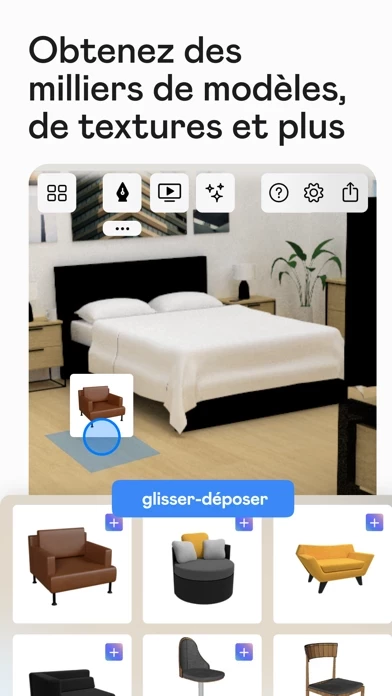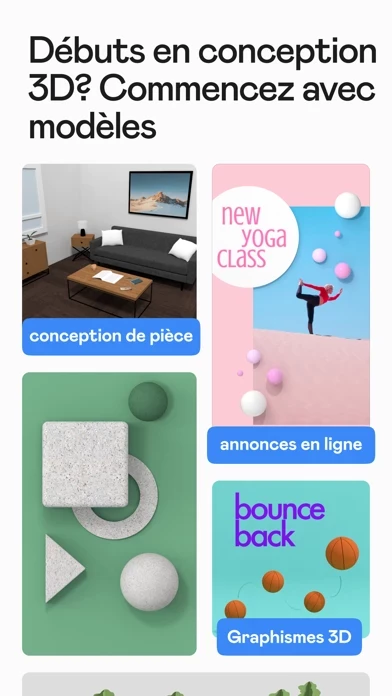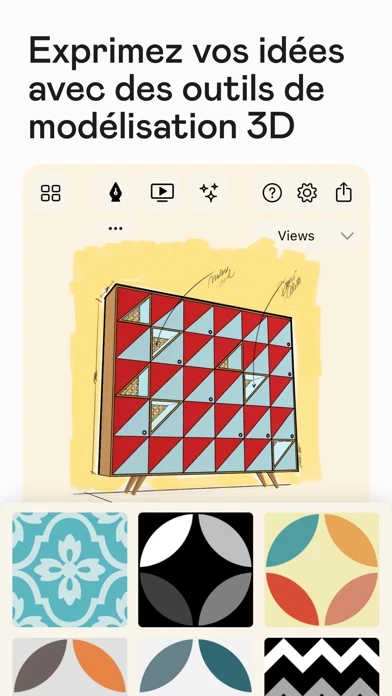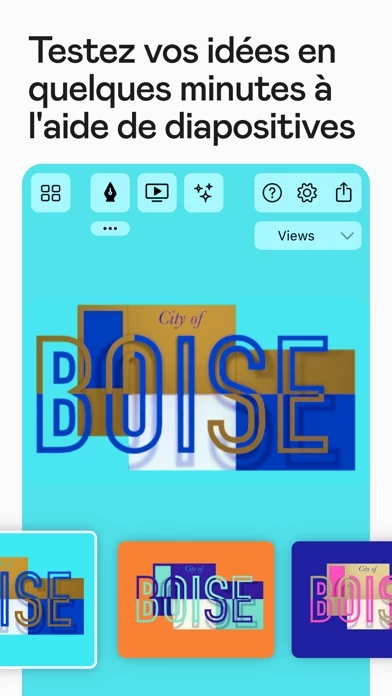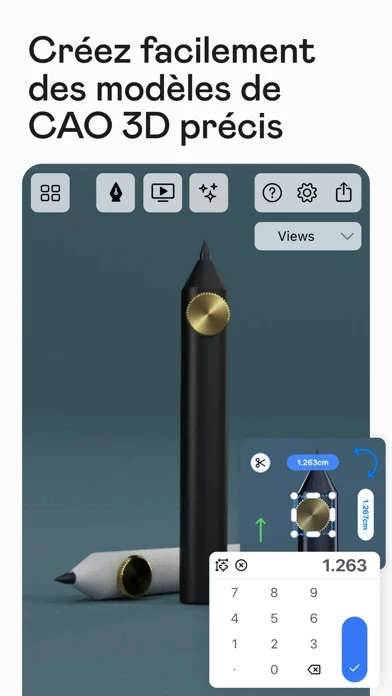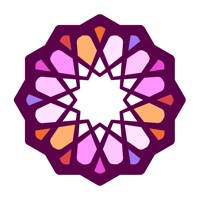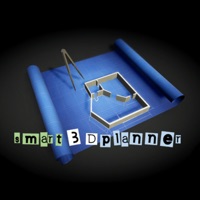uMake Overview
What is uMake?
uMake is an award-winning app that allows anyone to turn their inspiration into 3D creations. It is fully featured and easy to use, empowering both 3D CAD pros and novices, engaging teachers and students alike. uMake has intuitive, powerful features that enhance creativity and helps realize visions in various fields such as industrial design, product design, architecture, interior design, fashion, graphic design, UX design, fine arts, stage design and theater, hobbies, and more.
Features
- Starter templates, scenes, floor plans, interiors, graphic design compositions, mockups ready for your logo, and more
- Drag-and-drop 3D model for every field, including architecture, interior design, and graphic design
- Easy presets and environments for lighting and rendering
- Finger-friendly 3D drawing, great with Apple Pencil
- Supports Apple Pencil pressure sensitivity
- Powerful engine, professional tools
- Create smooth, accurate NURBS vector-based curves and surfaces
- Sketch freely in 3D as you ideate, or draw precise dimensions for professional CAD
- Essential mass modeling tools, including Push and Pull, Extrude, Extrude along Path, Revolve, and Array
- Stay organized with Layers and Geometry Grouping
- Works with your favorite design apps
- Export in IGES, STEP, OBJ, and STL formats
- Import and batch import SKP (SketchUp, 3D Warehouse), IGES, STEP, OBJ, STL, and SVG files
- Import reference photos and images, such as blueprints or floor plans
- Visualize, render, and share, right here in uMake
- Exclusive on-device rendering engine for beautiful, fast results with easy setup
- Easy access to textures, lighting, environments, and presets
- Imagine your designs in the real world with Augmented Reality (AR)
- Create presentations and share your ideas right inside uMake
- In-app video tutorials and demos of each tool or setting
- Comprehensive online knowledge base
- Ask questions in our friendly user forums
- Awards: 2015 iPad Pro App of the Year, Best of App Store 2015, Editors' Choice
- Subscription-based model with a free trial available.
Official Screenshots
Product Details and Description of
Anyone can turn inspiration into 3D creations in this app, awarded iPad Pro App of the Year. Fully featured and easy to use, this app empowers both 3D CAD pros and novices, engaging teachers and students alike. A quick sketch or a few primitives are all it takes to start 3D modeling your ideas. Get precise and inspiring results as you sketch, edit, export, visualize, render, and share your creations from the freedom of your iPhone or iPad. Whether you're creating 3D models for fun, education, work, or business, this app has intuitive, powerful features that enhance your creativity. this app helps you realize your vision in industrial design, product design, architecture, interior design, fashion, graphic design, UX design, fine arts, stage design and theater, hobbies, and more. Designers, artists, creators, engineers, students, educators, and makers are discovering unique ways to create and learn in this app. YOU DON'T HAVE TO START FROM SCRATCH - Starter templates, scenes, floor plans, interiors, graphic design compositions, mockups ready for your logo, and more so you can focus on your core ideas - Drag-and-drop 3D model for every field, including architecture, interior design, and graphic design - Easy presets and environments for lighting and rendering - this app+ subscription option unlocks unlimited downloads of premium content FINGER-FRIENDLY 3D DRAWING, GREAT WITH APPLE PENCIL - Model and draw in 3D with just your fingertips or sketch precisely with an Apple Pencil - Supports Apple Pencil pressure sensitivity - Draw naturally with sketch planes, snap tools, dimensions, and more POWERFUL ENGINE, PROFESSIONAL TOOLS - Create smooth, accurate NURBS vector-based curves and surfaces - Sketch freely in 3D as you ideate, or draw precise dimensions for professional CAD - Enjoy essential mass modeling tools, including Push and Pull, Extrude, Extrude along Path, Revolve, and Array - Stay organized with Layers and Geometry Grouping WORKS WITH YOUR FAVORITE DESIGN APPS - Move projects between your favorite painting, drawing, CAD, and 3D printing apps and programs - Export in IGES, STEP, OBJ, and STL formats - Import and batch import SKP (SketchUp, 3D Warehouse), IGES, STEP, OBJ, STL, and SVG files - Import reference photos and images, such as blueprints or floor plans - Use this app alongside SketchUp, Procreate, TinkerCAD, Fusion 360, Nomad Sculpt, SolidWorks, Rhino 3D, PTC OnShape, Concepts, Paper, Morpholio, Alias, Blender, Adobe Photoshop, Adobe Illustrator, Catia, Solid Edge, Maya, 3DS Max, MeshMixer, Netfabb, Shapr3D, Affinity Designer, Affinity Photo, Inkscape, and many more! VISUALIZE, RENDER, AND SHARE, RIGHT HERE IN this app - Exclusive on-device rendering engine for beautiful, fast results with easy setup - Easy access to textures, lighting, environments, and presets - Imagine your designs in the real world with Augmented Reality (AR) - Create presentations and share your ideas right inside this app LEARN AND EXPLORE - In-app video tutorials and demos of each tool or setting - Comprehensive online knowledge base - Ask questions in our friendly user forums AWARDS - 2015 iPad Pro App of the Year - Best of App Store 2015 - Editors' Choice GET IN TOUCH We'd love to hear from you! If you have questions, feel free to e-mail us at 'hello@this app.com'. Follow us on Instagram (@this app) for more updates. SUBSCRIPTION - Payment will be charged to your iTunes Account once you confirm the purchase. - Your subscription will automatically renew at the end of your subscription period. To opt out, you must turn off auto-renew at least 24 hours before the end of the current period. - Manage changes to your subscription in the iTunes Account Settings. - Any unused portion of a free trial will be forfeited when you purchase a this app subscription. PRIVACY AND TERMS OF USE Privacy Policy - http://www.this app.com/legal/privacy Terms of Use - http://www.this app.com/legal/terms
Top Reviews
By EliTheFerret
From what I can see
While I cannot use the app because I don’t have a way of paying for the subscription the educational video explaining how to use it explained a lot in perfect detail and it seemed relatively easy to use! I’ve attempted to use a couple of similar programs with no success but this one looks like it will be easy and fun to use as soon as I can! It features many ways to create your models and from the looks of it many more to come! The fact that they have tips that will help you mid way and such is great made better by the fact that you can choose to turn them off as well. All in all it looks amazing from what I can see!
By Bhutch216
Great app
At first, I was hesitant to download this app because there were a fair amount of negative reviews but after actually reading those bad reviews, it turns out that people just don’t understand how technology works. You want to run an app that’s going to use a fair amount of processing power on an iPad from 2014??? Or on an iPhone 6+ in 2020??? It’s safe to assume these reviewers don’t believe in upgrading equipment until it completely dies. These apps are designed for the iPad Pro and Apple Pencil. It works great if you use the proper tools for the job.
By ✨h u n t e r
It's a great start... even for me who couldn't really use it..
I have to say, even though everything is expensive, and I, a teen, who just wants to play around with digital clay, really enjoyed the videos, and from what I watched, this is a really high quality app! I am a tad bummed that I can't exactly afford this, but I'm thankful that the ones who can are able to enjoy this app! I hope some day, maybe when I'm older, I might be able to use this app to it's full potential!