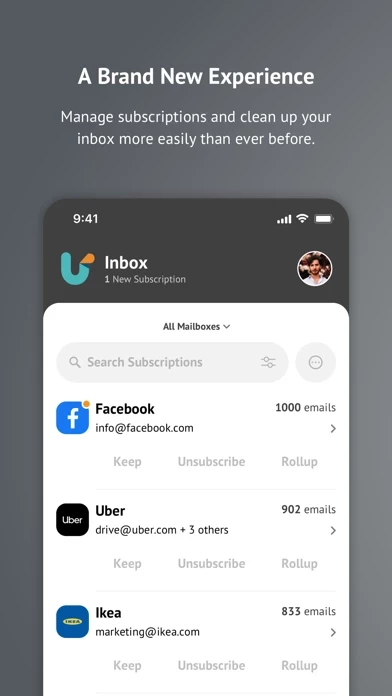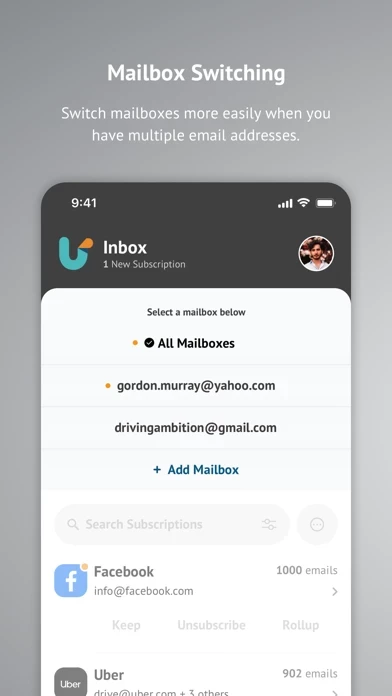Unroll.Me - Email Cleanup Reviews
Published by Unroll.Me on 2023-11-01 About: Are spam and subscription emails flooding your inbox? Do you have hundreds, if
not thousands, of useless emails making your cluttered mailbox impossible to
navigate? Worry no more! Unroll.Me to the rescue!
Cleaning your inbox has never
been so easy, or looked so good! With Unroll.