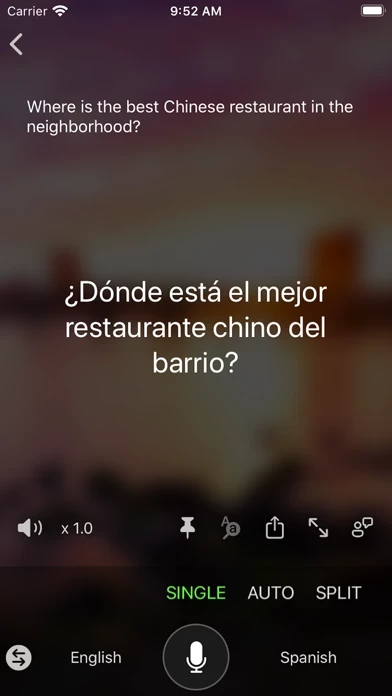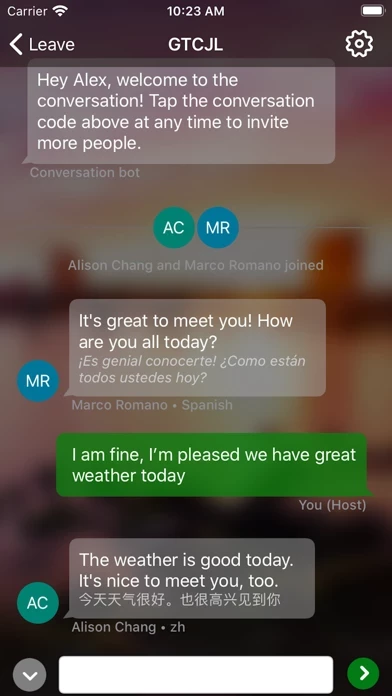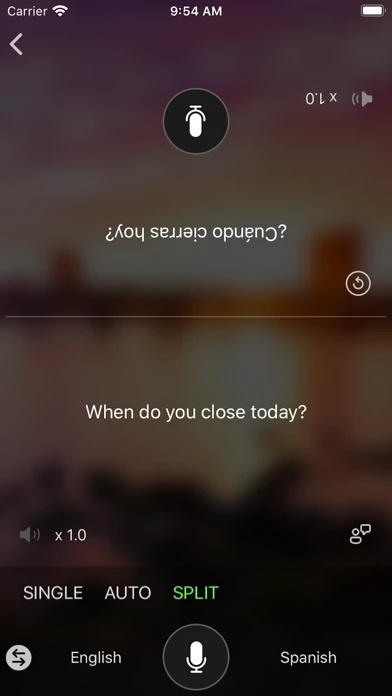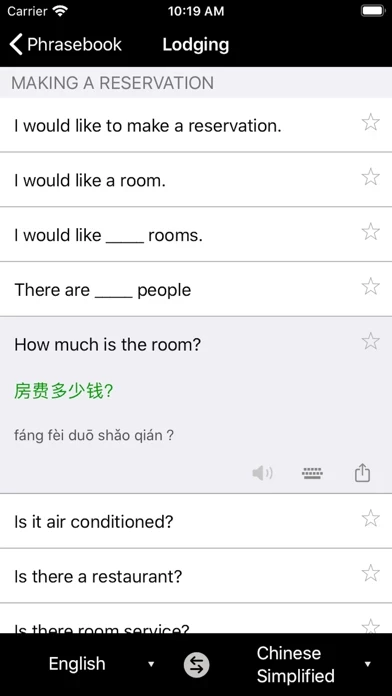Microsoft Translator Software
Company Name: Microsoft Corporation
About: IP4 Networkers is an India-based company that offers its users with CISCO, CCNA, CCNP, and CCIE
trainings.
Headquarters: Bangalore, Karnataka, India.
Microsoft Translator Overview
What is Microsoft Translator? Microsoft Translator is a free translation app that supports more than 70 languages. It offers text, voice, camera, and conversation translation, as well as offline translation and phrasebooks for travelers. The app is powered by advanced technology used by Office, Bing, Skype, and other partners.
Features
- Text translation for over 70 languages, both online and offline
- Camera translation to translate text within photos and screenshots
- Voice translation for speech translation
- Split-screen mode for bilingual conversations
- Multi-person conversation translation for up to 100 people across multiple languages
- Phrasebooks for verified translations and pronunciation guides
- Alternate translations and meanings of a word
- Download languages for offline use
- Audio playback and transliterations for pronunciation guides
- Share translations with other apps
- Pin and save frequent translations
- Translate websites on Safari using the Microsoft Translator browser extension
- Instant translation on Apple Watch
- Automatic sync between phone and Apple Watch
- Powered by advanced technology used by Office, Bing, Skype, and other partners.
Official Screenshots
Product Details and Description of
Microsoft Translator is a free, personal translation app for more than 70 languages, to translate text, voice, conversations, camera photos and screenshots. You can even download languages for offline translation for free to use when you travel! • Text translation into over 70 languages*, for online and offline use • Camera translation to translate text within photos and screenshots • Voice translation to translate speech, and a split-screen mode for two participants having a bilingual conversation • Multi-person conversation translation - connect your devices and have in-person conversations with up to 100 people across multiple languages • Phrasebooks for verified translations and pronunciation guides to help you learn important phrases in foreign languages when you travel • Look up alternate translations and meanings of a word to find the best translation to express yourself • Download languages for offline use for when you travel without an internet connection • Hear your translated phrase out loud to help you learn how to say the translation • View transliterations (pronunciation guides) to help you pronounce the translation (includes Pinyin support for Chinese) • Share your translations with other apps • Pin and save your most frequent translations for later • Translate websites on Safari using the Microsoft Translator browser extension • Speak to your Apple watch to get an instant translation • Automatically sync translations between your phone and Apple watch Translator supports the following languages: Afrikaans, Arabic, Bangla, Bosnian (Latin), Bulgarian, Cantonese (Traditional), Catalan, Chinese (Simplified), Chinese (Traditional), Croatian, Czech, Danish, Dutch, English, Estonian, Fijian, Filipino, Finnish, French, German, Greek, Haitian Creole, Hebrew, Hindi, Hmong Daw, Hungarian, Icelandic, Indonesian, Italian, Japanese, Kiswahili, Korean, Latvian, Lithuanian, Malagasy, Malay, Maltese, Norwegian, Persian, Polish, Portuguese, Quer'etaro Otomi, Romanian, Russian, Serbian (Cyrillic), Serbian (Latin), Slovak, Slovenian, Spanish, Swedish, Tahitian, Tamil, Telugu, Thai, Tongan, Turkish, Ukrainian, Urdu, Vietnamese, Welsh, and Yucatec Maya. Microsoft Translator is powered by cutting-edge technology used by Office, Bing, Skype, Internet Explorer as well as by partners such as Twitter, Yelp, eBay, WeChat and more. *Some features are not available in all languages. // Request for User Permissions // [Mandatory access] 1. View Network access To detect whether the device is on Wi-Fi, mobile data, or not connected to a network. This helps the app know whether it should translate while online, or use an offline language pack. 2. Network access For access to Wi-Fi or mobile data to perform text or speech translations, and download offline language packs. [Optional access] 1. Camera To take pictures for image translations, and to scan QR codes when joining a conversation. 2. Microphone To translate speech. 3. Photos/Media/Files To open photos from the device for image translation. 4. Storage To open photos from the device for image translation, and to save downloaded offline language packs.
Top Reviews
By Zareview
Better than Google Translator
I moved to Switzerland and I used to use google translator for everything since it had image translation feature that came very handy when in restaurants, or in streets. However, after using Microsoft translator, I never went back to Google app. First off, MS translator does much better job of pronouncing the words or a phrase by slowing it down for each retry. Secondly, when translating through image capture, it puts the words in the original image. Google and other translators bunch them all up in an unformatted paragraph which make it unclear where a sentence ends or starts. Very nice work by MS. The only improvement I would recommend is to have the landscape feature work. Currently, everything must be in portrait.
By Wbarras
Just what I have been searching for
Just downloaded this app. I have been playing with it all afternoon. We are planing a trip to Japan in the fall. I have been thinking of purchasing one of those hand held voice translators. I have been reading reviews and looking at all manor of voice translators for months. Hand held and earbud translators range anywhere from $100 to as much as $400+. Well.....this app seems to have everything I have been looking for in a voice translator. All in an app on my iPhone 8. An additional plus is I wont have to carry my phone AND a separate voice translators. And the basic is FREE! I gave 4 stars because I haven’t had a chance you use this application while traveling. I have a feeling it will rate the five stars plus!
By Levi Abbott
The best
I use this app almost daily, while I have been around Spanish speakers for my entire adult life and even taken several Spanish classes, I often just don’t understand or have difficulty expressing myself. Having a translator app on my phone really removes hurdles in daily life. I have tried the comparable app from Google and for English/Spanish Microsoft has done a vastly superior job handling linguistic idioms. To often other translators provide a literal word for word translation that is difficult and sometimes doesn’t convey the original intent. The chat function is great to collaborate with multiple people too.