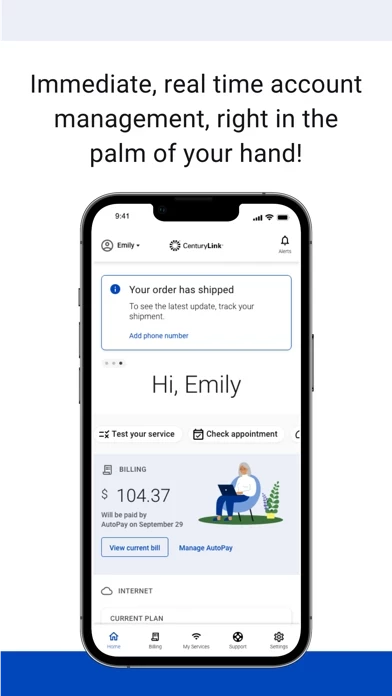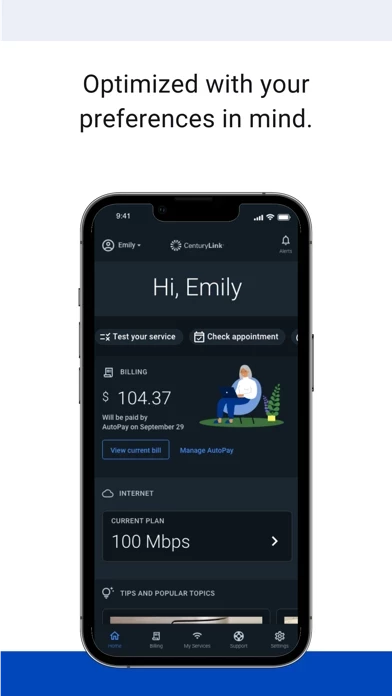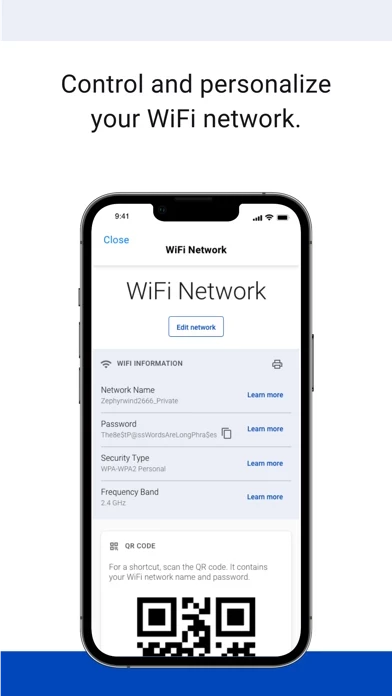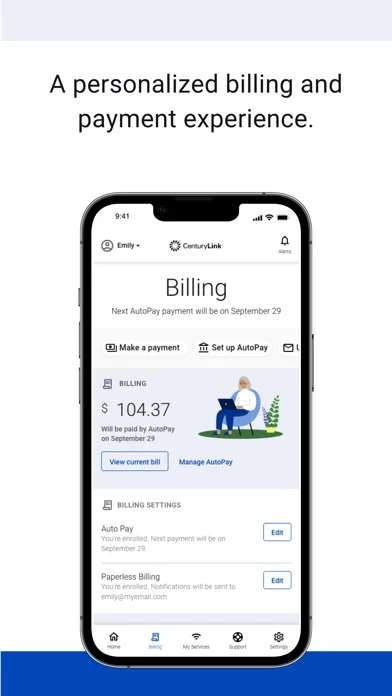My CenturyLink Software
Company Name: CenturyLink, Inc
About: CenturyLink is a telecommunications company providing broadband, voice and wireless services to
consumers and businesses.
Headquarters: Monroe, Louisiana, United States.
My CenturyLink Overview
What is My CenturyLink? The My CenturyLink app is a convenient tool that allows users to manage their CenturyLink account and services in one place. It offers features such as bill payment, service management, troubleshooting tools, personalized alerts, and more. Additionally, Secure WiFi customers can access parental controls, pause and resume internet access, and schedule online and offline times for devices and users.
Features
- Modem self-install for quick service connection
- Bill payment and management
- Service checking and Internet speed upgrade (if available)
- Settings management
- Support for troubleshooting and service optimization
- Personalized alerts for order status and service interruptions
- Parental controls for Secure WiFi customers
- Pause and resume internet access for devices on Secure WiFi
- Schedule online and offline times for devices and users on Secure WiFi.
Official Screenshots
Product Details and Description of
The My CenturyLink app brings management of your account and services into one easy place. You can use the app to: • Connect your new service quickly with modem self-install. • View and manage your bill payment with convenience and ease. • Check your services, upgrade your Internet speed (if available in your area). • Manage your settings. • Visit Support to troubleshoot or optimize your service through self-help tools and videos. • Get personalized alerts, so you can see the status of your order, or find out if there is an interruption to your Internet service. • Plus, so much more. Additional features for our Secure WiFi customers (Secure WiFi is available on compatible modems leased from CenturyLink): • Parental controls to guard against inappropriate web content. • Pause and resume internet access of devices on our WiFi. • Schedule online and offline times for devices and users. Learn more about Secure WiFi by visiting https://centurylink.com/home/help/internet/secure-wifi We're here to help! You can get in touch via http://www.centurylink.com/contact
Top Reviews
By Ruhrin
App suddenly stopped working
I just tried to open up app on my iPad yesterday and it starts to open and when it gets to the billing screen it just disappears. I deleted the app and re-installed and still is doing this. I have not done apple update yet either like the other reviewer did so not sure it is the software update that is causing it. It’s also not opening on my iPhone. Never had difficulty before. Update: The developer contacted me immediately to fix the problem. It was resolved within a few days. Thank you for the quick response! Apparently I wasn’t the only one with a similar problem.
By Jamesbond56
Sign in to app
Changed my password 3 times and I still cannot sign into my account. I set it up to work with my thumbprint and it still doesn’t work! Deleted app and starting all over again! Very frustrating!
By treevis
App lowers music volume
Whenever I open the app and am listening to music, the intro screens lower the volume of my music until I exit the app. Stop making your app do this - there is no reason for your app to have an intro video that does this.