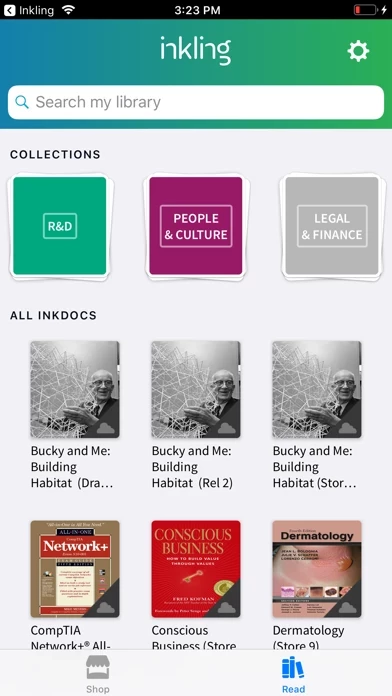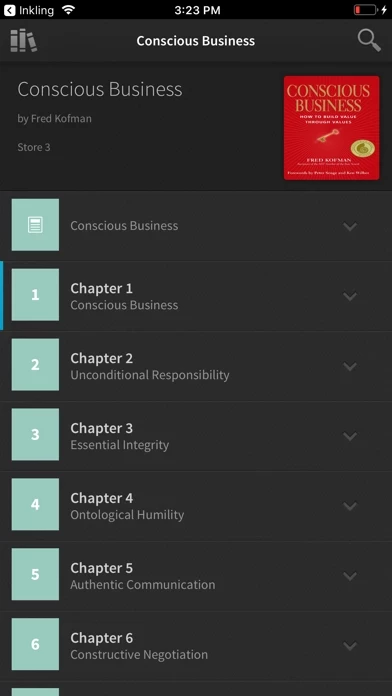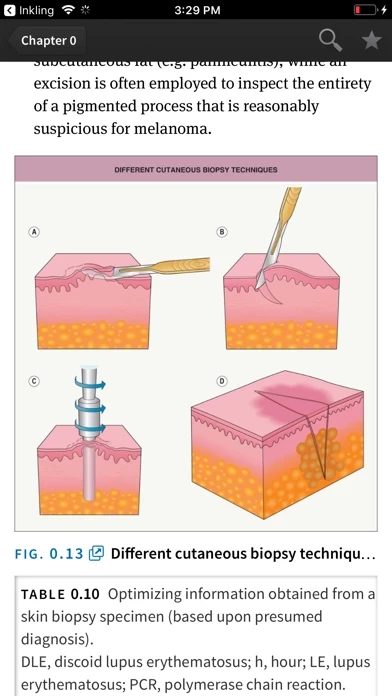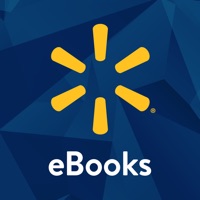eBooks by Inkling Software
Company Name: Inkling Systems, Inc.
About: Inkling is a single system that lets teams create great content, share it on any digital device, and
measure how it's being used.
Headquarters: San Francisco, California, United States.
eBooks Overview
What is eBooks? Inkling is an interactive eBook app that offers a wide range of books covering various topics such as anatomy, photography, cooking, and travel. The app provides a unique learning experience that is both fun and interactive. Inkling's eBooks are designed to help users learn, study, and discover new things.
Features
- Free chapter download to try before purchasing
- Offline access to downloaded books
- Powerful search capabilities
- Learning aids such as highlights, notes, definitions, and search
- Collaborative learning and sharing of notes and questions with peers or professors
- Syncing of notes, highlights, and bookmarks across devices
- High-resolution images, audio, and video for a rich interactive experience
- Available on multiple devices including iPad, iPhone, PC, and Mac
- Categories of books include Arts & Photography, Food & Drink, Cooking, Business, Computer, Programming & Technology, Crafts & Hobbies, Home & Garden, Medicine, Parenting & Pregnancy, Bibles & Spirituality, and Travel & Adventure.
Official Screenshots
Product Details and Description of
As featured in the New York Times, Wall Street Journal, and Techcrunch. Inkling's interactive this app are designed to help you learn, study, and discover just about anything, whether it's for school, work, or play. Our books cover the gamut from anatomy to photography and travel to cooking. Our Lonely Planet Guides offer Foursquare-based location info and live updates. Our Rick Steves’ guides include Rick’s personal vocal narration of key European cities. Our anatomy titles include hundreds of hi-res diagrams that let you strip off the labels and test what you know. Our food and drink books include instructional animations and videos to help you learn news skills in the kitchen. Our For Dummies book selection include learning to play guitar to learning Java or CSS. Download a free chapter and try it for yourself! In the news: ALL THINGS DIGITAL - WALL STREET JOURNAL “Putting textbooks on tablets solves a number of traditional problems. The two most obvious are saving money and back pain.” TECHCRUNCH “After Inkling made its public debut more than two years ago, It quickly became known as the startup that made super well-designed interactive college textbooks for the iPad.” HUFFINGTON POST “Better than just reproducing text in an online setting, Inkling makes educational text interactive, supporting note-taking, social discussion of content and internal search (like Google for your textbook!).” NEW YORK TIMES “A new company called Inkling hopes to break the standard textbook model and help textbooks enter the interactive age by letting students share and comment on the texts and interact with fellow students.” What our customers say about us: MargaretField- “The format is elegant. Love that i can always see where I am in the chapter and in the book as a whole. Interactive quizzes make it even more fun.” Book_lover25- “All of my books now look awesome and work well on iPhone, as well as iPad. Can’t wait to use it as my travel guide while hiking this weekend.” Stephen the Cat- “Using Inkling makes learning fun. The page layouts are attractive. The information is presented in a functional and useful way. Better yet, I can make notes that simplify my review of texts upping my learning efficiency.” What makes Inkling the best interactive eBook experience? TRY IT FREE Why pay for a boring PDF version of a printed book? That’s what you get with other this app. Inkling this app are thoughtfully and intuitively structured that make learning interactive and fun. So, go ahead, download and try a FREE chapter today. OFFLINE ACCESS You don’t have to be online to read your Inkling books. Our books are downloaded to your iPad, iPhone, and iPod Touch and can be read anywhere, anytime. All your notes, highlights and bookmarks are saved, synced across devices, and can be accessed anytime. SEARCH AND NAVIGATE Inkling books come with powerful search capabilities. Just type in a keyword or a phrase and voilá! We’ll take you right to the content you want to read. LEARNING AIDS Tap and hold anywhere in text, and your favorite learning tools - highlights, notes, definition and search - will pop up. Plus, you can learn collaboratively and share your notes or questions with peers or professors. USE ANY DEVICE Download once, read Inkling this app on your iPad, iPhone, PC or Mac and everything syncs between devices in real time so your books go where you go. RICH INTERACTIVITY Reading is delightful with interactive aids - high resolution images, audio and video. Our content is handcrafted to exploit the full power of the iPad and the web. Who says learning can’t be fun and delightful? WHAT ARE YOU WAITING FOR? Start exploring this app in the following categories: * Arts & Photography * Food & Drink * Cooking * Business * Computer, Programming & Technology * Crafts & Hobbies * Home & Garden * Medicine * Parenting & Pregnancy * Bibles & Spirituality * Travel & Adventure
Top Reviews
By bilal6481
Too basic
Can’t change font size. Can’t optimize anything. Can’t delete titles I accidentally dowloaded as trials. Despite that I have bought over 1500$ worth books, even free apps provide all these small configurations. Very disappointed with such a multi-million dollar to not spend few bucks on small changes that could improve user experience. Above all zero regards to poor reviews and absolute lack of introspection.
By Dr.Singh, MD
Please please fix the bookmark function
While doing review questions, if I click on an image, the quiz doesn’t bookmark at the current question and returns me to start of the quiz every time I see an image associated with a question. Many others have pointed out the same thing . Please fix it in your update. It’s a really important feature. Everything else is great with the app.
By Darrake
I don't have the same picture issues.
Just wanted to let people know that I have been reading a medical textbook on the iphone8 and haven't had the whole "click on a picture and scroll up to the top of the chapter" problem. You can get back to exactly where you were with a swipe of the finger.