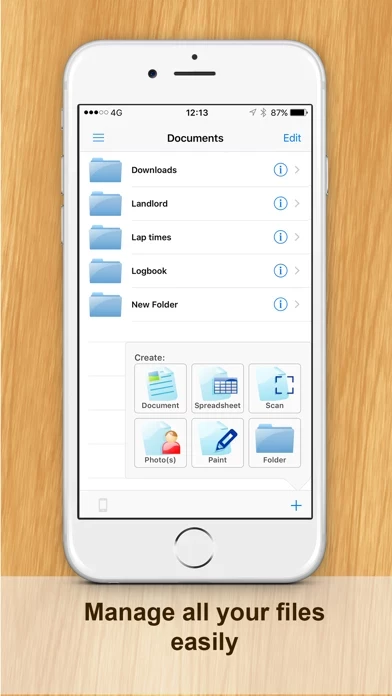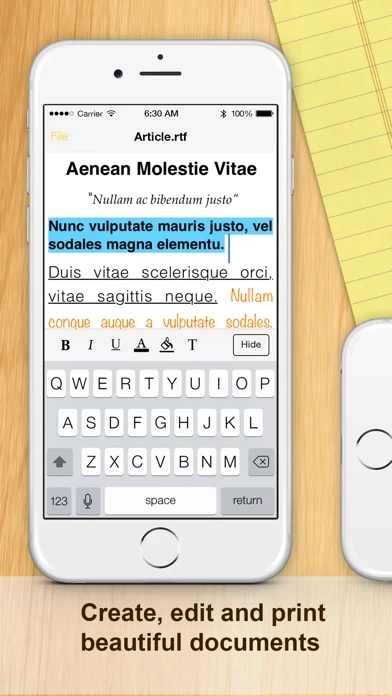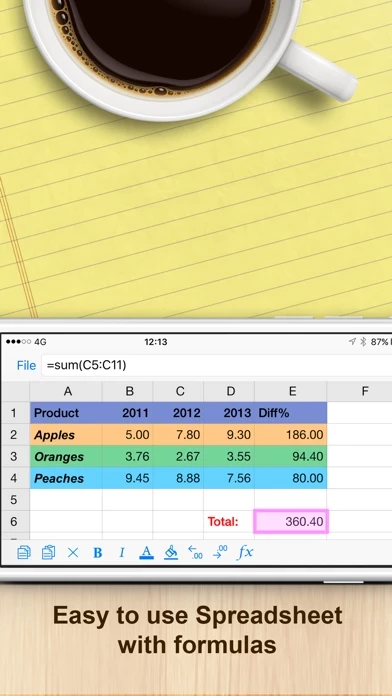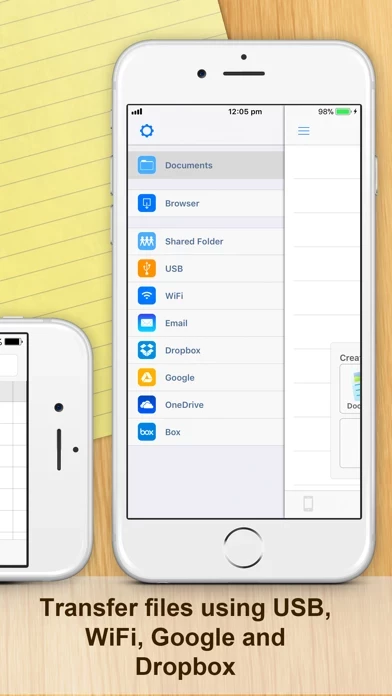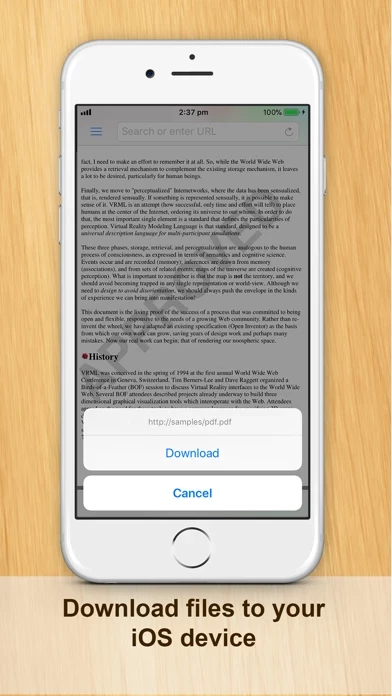Documents (Office Docs) Software
Company Name: Savy Soda
About: Savy Soda is a mobile gaming application developer which has developed several interesting iOS
applications.
Headquarters: Melbourne, Victoria, Australia.
Documents Office Docs Overview
What is Documents Office Docs?
Documents by SavySoda is a mobile office suite that allows users to edit and manage spreadsheet and rich text files on their iPhone. It works both online and offline and can synchronize files to Google Drive, Dropbox, Box, and SkyDrive accounts. The app has a smooth user interface and supports various file formats, including .txt, .csv, .doc, .docx, .xls, and .xlsx. It also includes a premier spreadsheet app, a text editor, an iPhone file browser, and Google Sync.
Features
- Smooth User Interface
- Portrait & Landscape mode
- Full support for .txt and .csv files
- Limited support for .doc, .docx, .xls, .xlsx files from Google Docs
- Google upload & download
- Files can be opened in Microsoft Excel, Word, Apple Numbers, TextEdit, Notepad, Openoffice & all leading office suites.
- Works anywhere online or offline.
- Spreadsheet supports formulas, formatting, resizing, and all basic spreadsheet features.
- Beautiful UI.
- Lightweight office work on the run
- Backup of documents
- Quick access to spreadsheets, notes, memos
- Basic word processing
- Pocket Spreadsheet
Official Screenshots
Product Details and Description of
Documents by SavySoda™ ••• Reached #1 overall BUSINESS APP ••• ••• on App Store in OVER 40 COUNTRIES. ••• ••• Over 30 Million Users on iOS ••• ••• AS FEATURED BY APPLE, USA TODAY ••• iPhone's and iPad's lightweight mobile office suite. This essential application allows you to edit and manage spreadsheet & rich text files on your iPhone. Works both online and offline. You can also synchronize files to your Google Drive, Dropbox, Box, and SkyDrive accounts and open files on your PC or Mac. Works with Dropbox™ Works with Google Drive™ Works with Microsoft OneDrive™ Files can be opened using Microsoft Word and Excel, Open Office, Numbers, and all major office suites. INCLUDES • iSpreadsheet (a premier spreadsheet app) • Text Editor (to edit basic text) • iPhone file browser (to view iPhone files) • Google Sync (to upload/download documents) • Dropbox Integration FEATURES • Smooth User Interface • Portrait & Landscape mode • Full support for .txt and .csv files • Limited support for .doc, .docx, .xls, .xlsx files from Google Docs • Google upload & download • Files can be opened in Microsoft Excel, Word, Apple Numbers, TextEdit, Notepad, Openoffice & all leading office suites. • Works anywhere online or offline. • Spreadsheet supports formulas, formatting, resizing, and all basic spreadsheet features. • Beautiful UI. SOME USES • Lightweight office work on the run • Backup of documents • Quick access to spreadsheets, notes, memos • Basic word processing • Pocket Spreadsheet The Documents suite of apps is the ORIGINAL and most popular mobile office and file management solution for the iPhone and iPod. Over 30 million users choose Documents for their everyday business and productivity use. And it's now available for everyone to use for free. There is also an option to upgrade. iPhone Business Apps: http://www.savysoda.com
Top Reviews
By G'ma73
Thank you....finally!!!! app functions perfectly
I LOVE to copy and paste. Research takes half the time. I have known about Apple's free document app for a few years and have been using it on my phone for every kind of letter, list and note you can imagine. I didn't think about using the document app on my iPad. DUH. I am in the middle of a kitchen/bath remodel and began writing everything down on paper for comparison purposes. I just spent 20 minutes pasting all my hours of research into a simple format. I should have thanked you several years ago when I put it on my phone. THANK YOU AGAIN.
By I ❤️ shih tzus
Excellent app
This is a great, straightforward app. It's easy to organize documents and their content. My one pet peeve has to do with font size, but that's really a slight-rain-when-you'd-been-hoping-for-only-grey-clouds sort of annoyance. Not substantial in the least. One of the greatest parts of this app is that it doesn't bombard you with ads constantly. There are, at least on my device, banner ads at the bottom when I view my documents, but they aren't overly attention-catching and they don't appear when an app is open.
By AquaDolphin12
Good, easy to use
Easy to use. And I like that the app can grab a file from dropbox as easily as a file sent to you by email. It works nicely with excel spreadsheets and word documents. Even pdf files! And a huge thank you for having all your buttons properly labeled for use by blind voiceover users! I cannot stress how much I appreciate this. This is actually the ONLY app I’ve found that can handle pdf files and work with voiceover. Highly recommended!