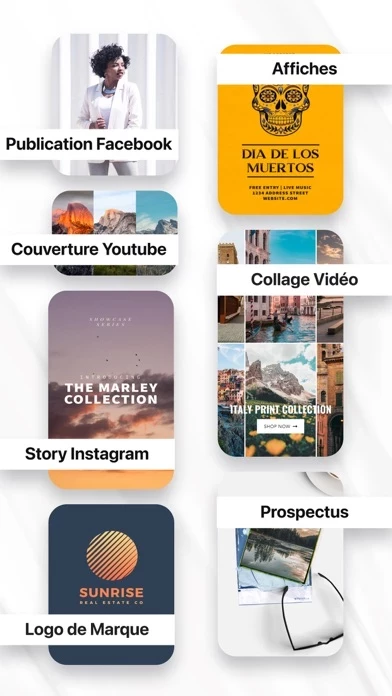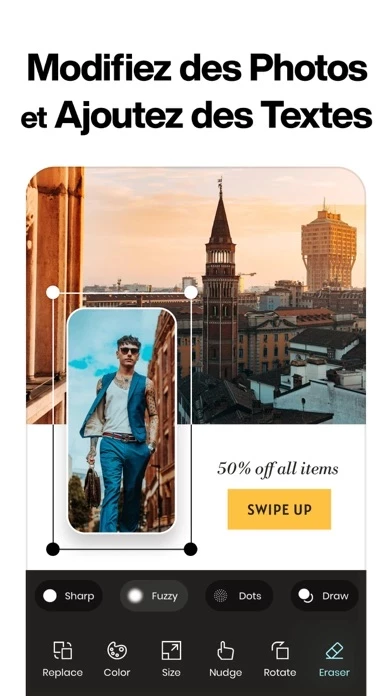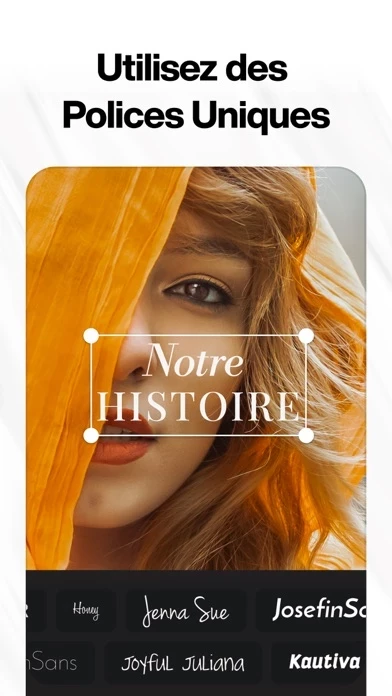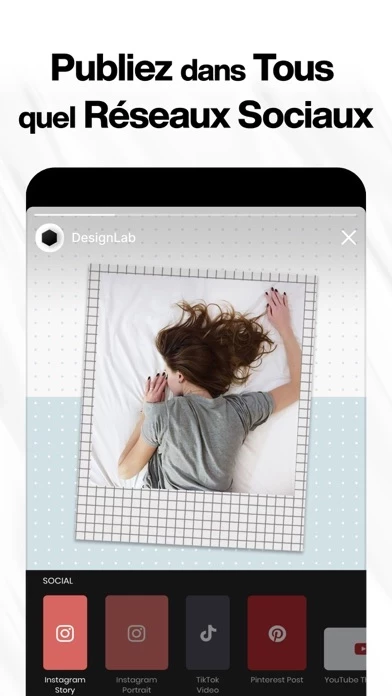Design Lab・Logo・Graphics Maker Software
Company Name: MuseWorks, Inc.
About: IJ designlab is a graphics design firm.
Headquarters: Yeoksamdong, Seoul-t'ukpyolsi, South Korea.
Design Lab Logo Graphics Maker Overview
What is Design Lab Logo Graphics Maker? DesignLab is a mobile app that allows users to create beautiful designs and professional graphics using millions of images, fonts, and templates. It is perfect for social media and comes with customizable templates, photo filters and adjustments, advanced text tools, gorgeous artwork, free stock photography, layer-based editing, custom artwork, blend and erase tools, shapes, crop tool, and more.
Features
- Customizable templates with a favoriting tool
- Photo filters and adjustments, including brightness, contrast, exposure, saturation, blur, and more
- Advanced text tools with multiple layers, size, positioning, opacity, rotation, kerning, leading, color, curve, bend, erase, and 3D transformations
- Gorgeous artwork with hundreds of illustrations, decorative ornaments, and design elements
- Free stock photography with millions of options
- Layer-based editing with the ability to select and rearrange layers
- Custom artwork and logo import as fully editable layers
- Blend and erase tools with different modes and a focus mode for precision
- Vector shapes with easy control over properties
- Crop tool with a variety of aspect ratios.
Official Screenshots
Product Details and Description of
Create beautiful designs and pro graphics with DesignLab! Choose from millions of images, fonts and templates to produce stunning visuals, perfect for social media. FEATURES: • CUSTOMIZABLE TEMPLATES Search & select from our famous library of thousands of professionally designed templates. Organize them into customizable folders with our favoriting tool. • PHOTO FILTERS & ADJUSTMENTS Choose from our collection of filters to get the look you desire. Finely tune your photos with our suite of photo adjustments, including brightness, contrast, exposure, saturation, blur & more. • ADVANCED TEXT TOOLS Easily add multiple text layers, controlling their size, positioning, opacity, rotation, kerning, leading & color. You can also curve, bend, erase, and apply 3D transformations. • GORGEOUS ARTWORK DesignLab comes jam-packed with hundreds of irresistibly gorgeous illustrations, decorative ornaments, and design elements. • FREE STOCK PHOTOGRAPHY Search from a collection of millions of free stock photos & illustrations. • LAYER-BASED EDITING Tap the layer menu to select one or multiple layers to edit. You can also rearrange their orders by long-tapping and dragging to the desired position. • CUSTOM ARTWORK Import custom artwork or your own logo, and use it in your photos as a fully editable layer. Perfect for the mobile creative, it helps branding efforts everywhere. • BLEND & ERASE TOOLS Erase parts of your artwork, text, or imported photo layers & apply several different blend modes to create unique images. There is also a built in "focus mode" - which allows for great precision when the eraser is active. • SHAPES Create vector shapes and control their properties with ease. • CROP TOOL Choose from a variety of aspect ratios. ...and more!
Top Reviews
By RamieWilliams
Easy to use and incredible template design quality
DesignLab is by far the best app in its class and I consider it a hidden gem. It's incredibly intuitive. As far as the templates, I consider the designers superior to the competitors. I am super impressed by the quality of design, and the daily updates to the collection. You've won me over as a subscriber, and at a few bucks a month, I actually feel like you guys should be charging more. It's truly an incredible value. My one suggestion (and hope) would be that your team creates a web version. If the same quality is achieved on web as iOS - there will be no other option for me when it comes to design software.
By Andrena Brown
Almost perfect
Okay, this app is an absolute gem. It's way better than Canva, and way cheaper. I don't know how this isn't the most popular graphic design app. My sister & I both switched over to this app. I applaud the team on an incredible product BUT I do have a few things I'd love to suggest as far as future additions. Firstly, the addition of a free stock video library would be very helpful. Secondly, adding auto-correct to the text editing would be fantastic. Lastly, and this would just be the icing on the cake, if you could add some sort of ability to animate designs, that would be mega!!
By Christina_Garcia
Great features
This is basically like Photoshop on the go. DesignLab is a very professional product and probably the only editor with this many editing tools on iPhone. The interface is beautiful. I opened it up today and I noticed it was snowing in the app - great touch for Winter! The app is fast, intuitive, and is honestly an all-in-one editor. I've consolidated a lot of photo apps and now generally use this one for all of my editing needs. Would love to see it come to web or desktop one day as I still do quite a bit of editing on my laptop.