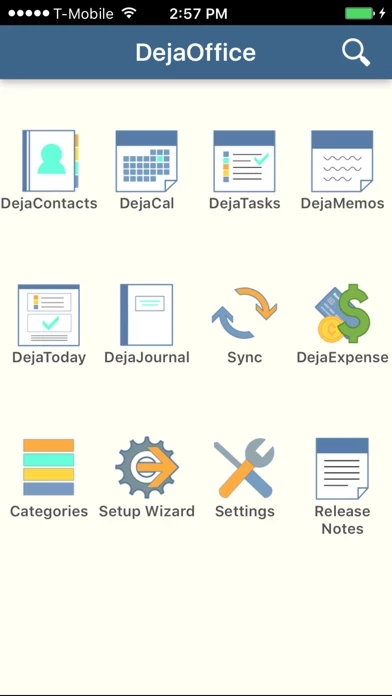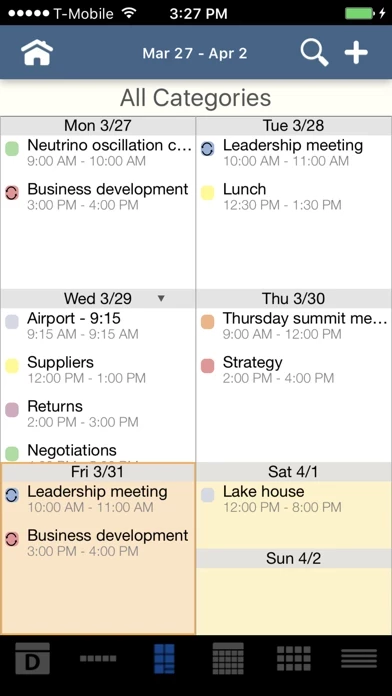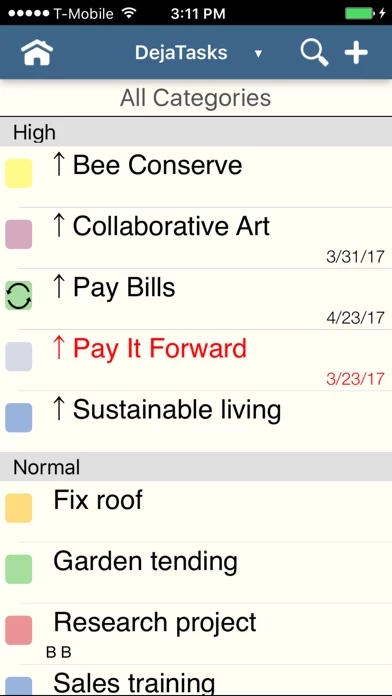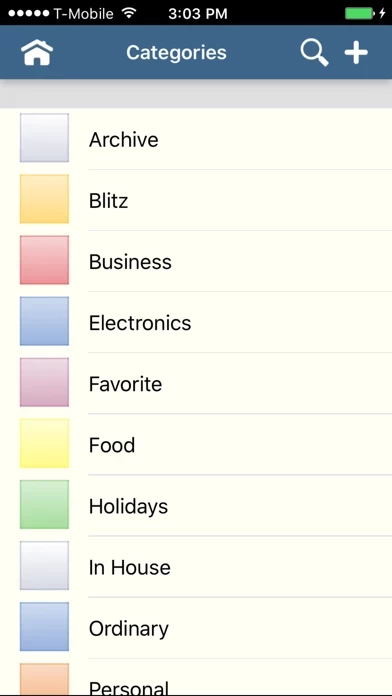DejaOffice CRM with PC Sync Software
Company Name: CompanionLink Software
About: Software Developer
Headquarters: Portland, Oregon, United States.
DejaOffice CRM with PC Sync Overview
What is DejaOffice CRM with PC Sync?
DejaOffice is a Personal CRM app that allows users to sync their contacts, calendar, tasks, and notes with their PC. It supports various PC platforms such as Outlook, Act!, Goldmine, and Palm Desktop. The app also offers features like time zone management, direct USB, encrypted Wi-Fi, and secure DejaCloud Sync.
Features
- Full support for color categories on the calendar
- Contacts, calendar, tasks, and notes all in one place
- History database, appointment, and task completion
- Outlook mode, Act! mode, Goldmine mode, or DejaOffice mode
- Direct mode to go directly to Apple Contacts and Calendar
- Fast note-taking and automatic follow-up
- DejaOffice Contacts list shows Name, Phone, Company, and Category
- Time zone management
- Direct USB, Encrypted Wi-Fi, and Secure DejaCloud Sync
- Persistent alarms
- Link contacts to calendar events and tasks
- Calendar Day, Week, Week Grid, and Year View
- 9 Custom fields per Contact
- Hide Private Contacts and Notes
- Task styles: (GTD, Franklin Covey, TBYL, Outlook-style, Palm-style)
- Dual-pane viewing on iPad
- Sync with PC Windows or Mac-based CRM: Outlook, Contacts, Calendar, Tasks, and Notes sync with IMAP and POP3 folders, Microsoft Office 365, Microsoft Business Contact Manager, Act! and Act! Growth Suite, Palm Desktop, FrontRange GoldMine, and DejaOffice PC CRM
- Free phone and email support.
Official Screenshots
Product Details and Description of
DejaOffice is an amazing Personal CRM with PC Sync to Outlook, Act!, Goldmine and Palm Desktop. Download now to try it! Full support for color categories on your calendar. Contacts, Calendar, Tasks and Notes all in one place. This is extended by a history database, and appointment and task completion. Choose Outlook mode, Act! mode, Goldmine mode, or DejaOffice mode to unlock features specific to those PC platforms. New Direct mode allows you to go directly to Apple Contacts and Calendar. Fast note taking. Easily add a timed Contact note which synchronizes to your PC. Automatic follow up when you make an outbound call. DejaOffice Contacts list shows Name, Phone, Company, and Category. Sort Contacts by last name or company name. Group by City or Zip. Time zone management so your calendar is stable when you travel. Direct USB, Encrypted Wi-Fi and Secure DejaCloud Sync. DejaOffice does not require Microsoft Exchange, Office 365, iCloud or Google. Here is what people love about DejaOffice: • Persistent Alarms so you never miss an Event • Link Contacts to calendar events and tasks • Calendar Day, Week, Week Grid and Year View • 9 Custom fields per Contact • Hide Private Contacts and Notes just like old Palm • Task styles: (GTD, Franklin Covey, TBYL, Outlook-style, Palm-style) • Dual pane viewing on iPad Sync DejaOffice with your PC Windows or Mac based CRM: • Microsoft Outlook 2007, 2010, 2013, 2016, 2019 • Contacts, Calendar, Tasks and Notes sync with IMAP and POP3 folders. • Microsoft Office 365 • Microsoft Business Contact Manager • Act! and Act! Growth Suite • Palm Desktop • FrontRange GoldMine • New in 2019: DejaOffice PC CRM Works with CompanionLink on the PC. Free phone and email support.
Top Reviews
By lmtwashington
Perfect App For My Needs
This app won where MSOffice failed. I have a Mac and an iPhone. Outlook couldn’t sync without jumping through hoops. Bought this app and it syncs my contacts and my calendar without issue! Great support too! Love love love it!
By Sad&mad
Great app, Great support
Although the app is designed to sync to other products, I find it excellent as a stand alone product for my IPad. DejaOffice fit my needs of being able to have a history/journal of events with contacts along with a great search and sort feature. You can call, email and print most data which is excellent when you need a paper copy or need to send someone information. It is so complete I am still learning new thing everyday. I have also contacted Support with a question and received a response the same day. Great service! And unlike some apps where they won't have an update in a year DejaOffice continues to update and support Apple software changes to ensure their product does not have issues. As to my wish or improvement would be to be able to switch between the different apps within the program without having to go to their home page first. As an example I would like to go directly from calendar and contacts skipping their home page but that's it. My only concern is the way it displays in Apple's App. Store. Doing a search for CRM or contact manager does not show this product which is a shame because I think a lot of people don't know about this great program and I worry the apple base maybe slow to grow because of this. Give it a try......
By lollipop girl123
Great product and company stands behind
I have an iPhone 4s and wanted my calendar and contacts from outlook 97 on my pc to sync over. Had been looking for a solution for a while and was excited to try this as seemed only simple solution. Downloaded free companionlink trial to pc and dejaoffice but could not get records to sync, became frustrated and turned to tech support. Emailed back and forth a bit then finally spoke with live person. Support was amazing. Found I needed to upgrade pc and iPhone versions. Also, needed to rename a duplicate outlook folder. Voila! It works! My calendar is 100% accurate and now usable on iPhone. Contacts too. I bought companion link immediately as this program has been a godsend for me to get my 800 contacts and 3400 calendar events appearing on my iPhone properly. Also wifi sync is great too. For me, well worth the $50 fee. Thank you! Ps this is my first review - first time I've felt so excited about an app.