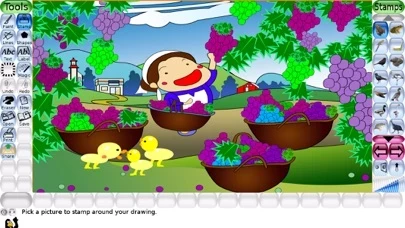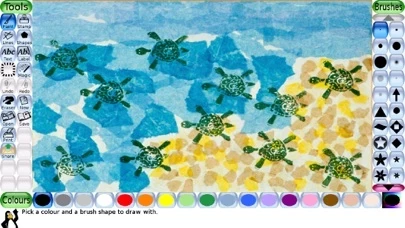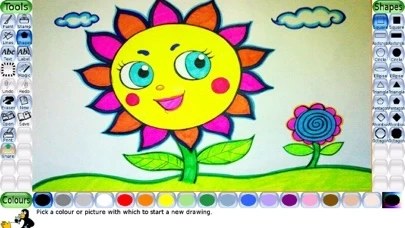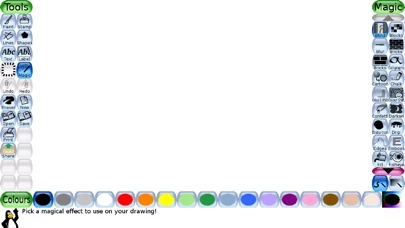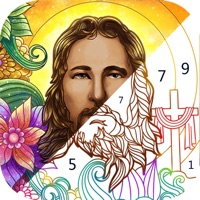Tux Paint Übersicht
"You've done it! You've created a functional, powerful, FUN piece of software my four-year-old can use! I probably looked like a big goofy chimp here for about 20 minutes as I took Tux Paint for a spin at my local coffee shop.
Offizielle Bildschirmfotos
Produkt einzelheiten und Beschreibung von
~~~Top education app around the world! over 10,000,000 downloads since 2002!~~~ ~~~Hundreds of awards from many media/magazines!~~~ ~~~Hundreds of school are using it for teaching!~~~ ~~~Thousands of stamps and magics and they are free!~~~ "I just downloaded Tux Paint, I am extremely impressed with the program. I am very anxious for my grandchildren to try it, I am sure it will be a hit with them."- Mary Jean Jones "You've done it! You've created a functional, powerful, FUN piece of software my four-year-old can use! I probably looked like a big goofy chimp here for about 20 minutes as I took Tux Paint for a spin at my local coffee shop. I swear I was grinning. What a triumph!"- Peter Thompson "I just had to tell you that [our daughter] is absolutely in love with Tux Paint. I know I told you that, but it's freaking me out that she is only 3 and can operate it all on her own. She knows how to change the background, change stamps, go from one brush type to another and change colos - she learned how to use it so quickly! So, I thank you. And [my daughter] thanks you! :)" - Patti M., Sacramento, California, USA "My daughter, soon 7, loves it. It is surprizingly powerful for its paradigm."- David Baron What's inside: -Fun sound effects are played when tools are selected and used. -A cartoon version of Tux,appears at the bottom to give tips, hints and information. Paint brush -Various brushes available -Brushes can be animated -Brushes can change shape depending on the direction they're drawn -Alternate color palettes can be created and used Rubber stamp -Hundreds of photographic and cartoon stamps images are available -Stamps have descriptive text and sound samples (names, facts, etc.) and/or sound effects assigned to them -Stamps can be resized, flipped and mirrored -Raster bitmaps (Portable Network Graphics ("PNG")) with full-color and alpha transparency (32bpp RGBA) supported Line tool -Uses Paint Brush's brushes -'Rubberband' shows where the line will be drawn as you move the figure Shape tool -Draw various filled and unfilled polygonal shapes -Rotate shapes Text and Label tools -Come with various fonts -Bold, italic and size can be changed -Supports any languages which works on your IPhone/IPad 'Magic' (special effects) tool -Blind - pull window blinds down, or across, the picture -Blocks - turn parts of the picture 'blocky' -Blur - blur parts of the picture using the mouse -Bricks - paint realistic large or small brick patterns -Calligraphy - a smooth brush that changes thickness depending on how quickly you stroke -Cartoon - make parts of the picture look like a cartoon -Chalk - make parts of the picture look like a chalk drawing -Color & White - turn the picture monotone -Color Shift - Jumble the colors of the picture -Confetti - Throw confetti over your picture -Darken - darken the colors of parts of the picture -Distortion - slightly alters the position of the picture under the brush -Drip - make parts of the picture look like it's dripping away -Edges - outline the edges of shapes in yur picture -Emboss - gives the image's edges highlights and shadows -Fill - 'flood-fill' an area with a particular color -Fisheye - view parts of your picture through a fish-eye lense -Flip - flip the image vertically -Flower - draws curvy-stalked flowers -Foam - paints foamy bubbles that grow as you move the mouse -Fold - fold down the corners of your picture -Glass Tile - see your drawing through glass tiles -Grass - paint realistic clumps of grass on the screen and into the distance -Hexagon Mosaic - create a pattern of hexagons -Irregular Mosaic - turn your picture into a mosaic of shards -Kaleidoscope - four symmetric brushes -Light - draw beams of bright light on your picture There too much to write here,please don't hesitate to check it yourself! Undo -Multiple levels of undo -Undo actions can themselves be undone with the 'Redo' button More, you can share your master piece to Facebook, Twitter, Flicker and Wechat!!