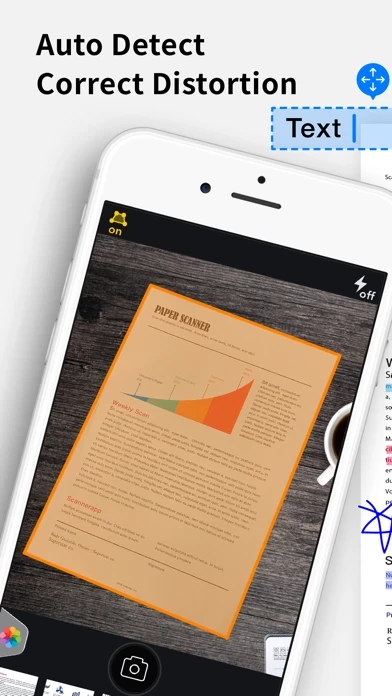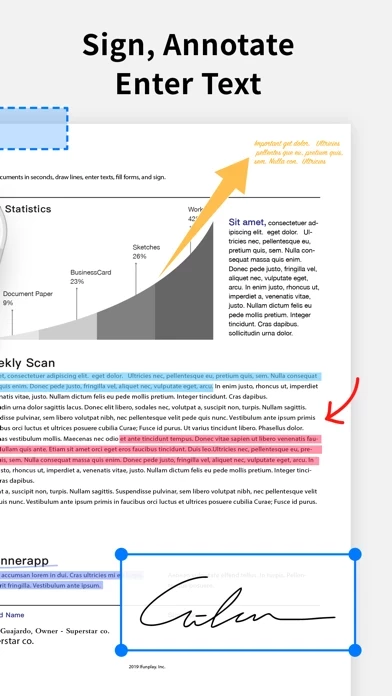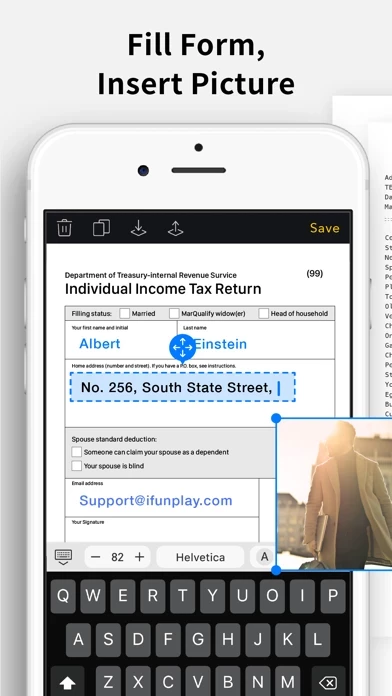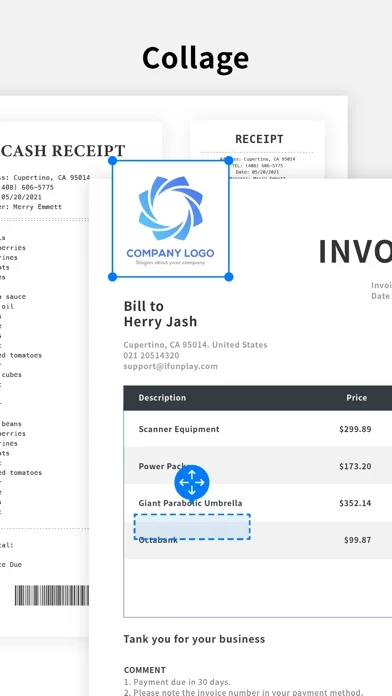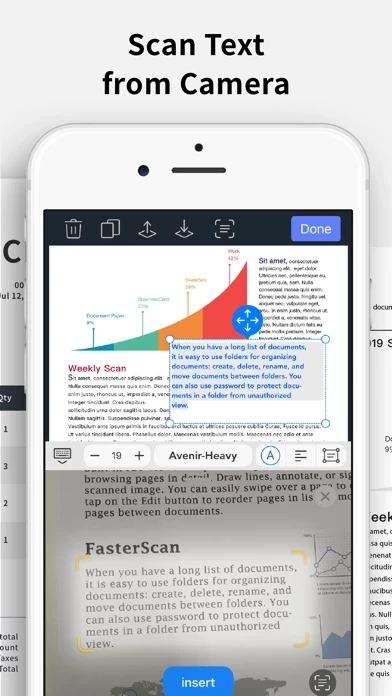Scanner App Übersicht
- Fax documents to over 100 countries instantly (cost calculated by the number of pages and recipient country and paid via in-app purchase).
- Receive faxes with non auto renewable subscription which supports dozens of countries (we kept adding more) for users to subscribe a fax number for receiving faxes.
- Quickly scan paper documents, whiteboards, business cards, books, posters, receipts, and everything to make them sharp and clear to read.
Tip: For best edge detection, please place your documents in high contrast to the background, i.e. put your white paper on a dark table.
It's very useful especially when you need to print multiple pages (e.g. two sides of ID cards) on one A4/Letter paper.
Scan and OCR documents in seconds, draw lines, enter texts, fill forms, collage, and sign.
Offizielle Bildschirmfotos
Produkt einzelheiten und Beschreibung von
Scan and OCR documents in seconds, draw lines, edit texts, fill forms, collage, and sign. Share as PDF / JPEG by email, WiFi file sharing, cloud storages, smb, webdav, and fax. Scan, Edit PDF & OCR: - Quickly scan paper documents, whiteboards, business cards, books, posters, receipts, and everything to make them sharp and clear to read. - Auto detect document boundary to correct the perspective distortions efficiently. - Remove background shadows and sharpen text in the "Color" / "B & W" mode. - Adjust photo brightness and color saturation in the "Photo" mode. - Edit Texts, lines, and pictures - OCR / Recognize text from scanned images and export result as txt or docx files. Photo Collage: - Combine multiple pages into one sheet. It's very useful especially when you need to print multiple pages (e.g. two sides of ID cards) on one A4/Letter paper. Save & Print: - All scans are saved as JPEG files and can be exported as PDF files from selected pages. - Print scans wirelessly in AirPrint supported printers. PS: Upgrade to Pro version for saving more than 20 pages. Folder Browse & Note: - Organize pages in different folders to classify your scans. - Show page thumbnails in the grid layout, tap a thumbnail to zoom in, and swipe left / right to navigate pages. - Add texts on any page easily. - Draw annotation or sign on pages. - Password protects documents and generated PDFs. Fax: - In-app fax sending and receiving is convenient especially when you are out of office or have no fax machine at all. You will receive a push notification when a fax is sent or received successfully or failed for what reason. - Fax documents to over 100 countries instantly (cost calculated by the number of pages and recipient country and paid via in-app purchase). - Receive a push notification when a fax is sent / received successfuly or failed for what reason. - Receive faxes with non auto renewable subscription which supports dozens of countries (we kept adding more) for users to subscribe a fax number for receiving faxes. - Deny all faxes when no need to receive any fax. Export / Share Files: - Transfer all your documents from one device to another - Email as JPEG / PDF - Open In other apps as JPEG / PDF - Save to photo albums - Upload to iCloud Drive, Google Drive, Dropbox, Evernote, Box, OneDrive, SMB (Win / Mac / NAS), and WebDAV as JPEG / PDF - Open web browser on PC to download JPEG files via WLAN (WiFi Local Area Network) directly Import Files: - Import JPEG from other apps as image source for crop and perspective correction and image enhancement - Import PDF from other apps as scanned pages - Import PDF/JPEG from cloud storages Bronze / Silver / Gold plan subscription: - Cloud Backup and Restore Documents (Silver / Gold plan): backup or restore documents to any date like a time machine. You can keep multiple backups on different dates – Subscriptions are billed monthly or annually at the rate based on the subscription plan – Payment will be charged to your App Store account at confirmation of purchase – Subscription renews automatically unless auto-renew is turned off at least 24 hours before the end of the current period – Account will be charged for renewal within 24 hours before the end of the current period. The cost depends on the selected plan – Subscriptions may be managed by the user, and auto-renewal may be turned off by going to the user's Account Settings after purchase – Any unused portion of the free trial will be forfeited when the user purchases a subscription or cancel it Terms of Service: https://ifunplay.com/legal.html
Oben Erfahrungen und Bewertung
durch Mir
Absolut GENIAL!!!!!!
Ich wüsste echt nicht, wie ich noch ohne diese App auskommen sollte! Egal ob Job oder für den privaten Gebrauch, diese App ist ein absolutes "Must Have"!
durch Biber7
keine Scanner-Anbindung
Diese App ist baugleich mit Faster Scan HD. Auch in dieser App ist das Logo und die Beschreibung irreführend; das Logo impliziert, dass man einen Scanner ansprechen könne; dies geht nicht. Der Werbetext impliziert, dass man Dokumente einlesen könne, z. B. per Dropbox oder 1&1 oder sonstwie. Dies geht auch nicht. Es ist mir ein Rätsel, dass ich bis jetzt 15 PDF-OCR-Apps ausprobieren musste und alle versprechen das Verwalten von PDFs, aber alle nötigen mich, alle PDFs erst auszudrucken und erneut abzufotografieren. Komisch. Ich habe im AppStore nach PDF OCR gesucht; da kam diese App an zweiter Stelle. Offensichtlich ein falscher Vorschlag, denn ich finde keine Funktion zur Texterkennung von z. B. PDF-Rechnungen. Ziel ist es, einen Ordner mit z. B. 1000 Rechnungen durch die Texterkennung laufen zu lassen, um gekaufte Artikel aufzufinden. Die gefundene Rechnung könnte dann an den Shop versendet werden, wie es unter Windows seit Jahrzehnten üblich ist. Offensichtlich kann diese App ausschliesslich Bilder verwalten, aber alle unsere Rechnungen liegen als PDF vor. Meine Dropbox habe ich eingebunden, aber versehentlich fehlt ein Knopf, um die z. B. 1000 Rechnungen durch diese App laufen zu lassen. Laut Werbeversprechen könne man in Dokumenten Texte OCR erkennen lassen. Aber wie bekomme ich meine 1000 Rechnungen in die App? Doch nicht etwa abfotografieren?!