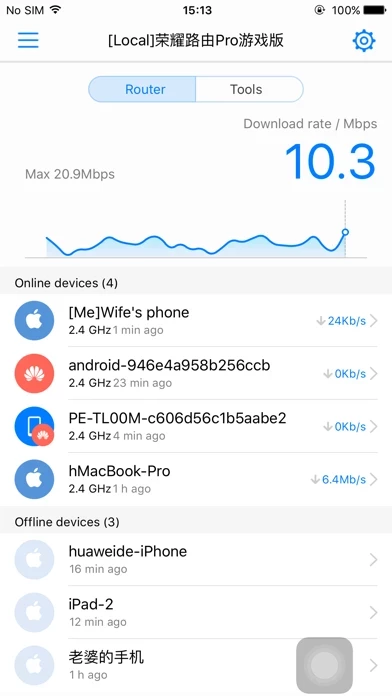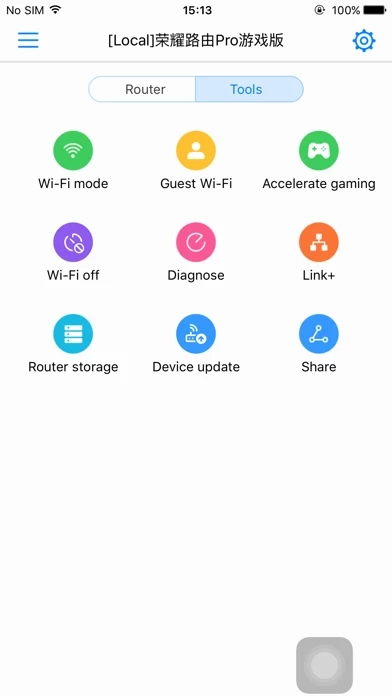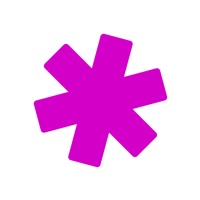HUAWEI HiLink (Mobile WiFi) Software
Firmenname: Huawei Device Co,. LTD
HUAWEI HiLink Übersicht
HUAWEI HiLink merges the functions of the Huawei Mobile WiFi and RuMate apps to provide you with a more consistent and simplified management experience.
As a uniform management app, HUAWEI HiLink works with many Huawei products, such as Huawei Mobile WiFi (E5 series), Huawei routers, Honor Cube, and Huawei home gateways.
The functions that HUAWEI HiLink provides vary with the actual Huawei terminal device used.
Huawei HiLink is an app that lets you manage your HiLink devices from your phone or tablet.
It can be used to search for and manage all HUAWEI HiLink terminal devices.
Offizielle Bildschirmfotos
Produkt einzelheiten und Beschreibung von
HUAWEI HiLink merges the functions of the Huawei Mobile WiFi and RuMate apps to provide you with a more consistent and simplified management experience. As a uniform management app, HUAWEI HiLink works with many Huawei products, such as Huawei Mobile WiFi (E5 series), Huawei routers, Honor Cube, and Huawei home gateways. It can be used to search for and manage all HUAWEI HiLink terminal devices. Huawei HiLink is an app that lets you manage your HiLink devices from your phone or tablet. Functions: • View network status, including your carrier name, roaming status, and signal strength. • Manage connected devices, disconnect any device at the touch of a button, and set Internet access priorities. • Remind you when you have low battery, steep data usage, and new messages. • Save and back up the files in your phone or tablet to the microSD card in your HiLink device. • Share photos, songs, and installation files without generating mobile data traffic. • Diagnose and optimize your HiLink device to its optimum state. • Toggle between sleep and standard modes. • Enable parental control and set limits on the duration of Internet usage for children. • Set up a guest Wi-Fi network to improve the security of your home network. • Provide diverse functionality, including the Internet connection wizard, SSID and password modification, APN modification, carrier selection, and device shutdown or restart. Tip: The functions that HUAWEI HiLink provides vary with the actual Huawei terminal device used. HUAWEI HiLink APP can be used on the following devices: Mobile WiFi (E5 series): E5331, E5332, E5372, E5375, E5756 E5151, E5220, E5221, E5251, E589 E5730, E5776, E5377, E5786, E5573 EC5321, EC5377U, E5771,E5785,E5787,E5573 HW-02G, HW-01F, HW-02E, 401HW, 506HW, HWD34, HWD35,HWS31,KD02, KD04 Wingles E8231, E8278, EC315, E355,E8372 CPEs E5186, E5170, E5180, B31X,B52X,B618 Home routers: WS318, WSR20, WS331a, WS331b, WS330, WS550, WS880、WS326, WS328, Honor Cube(WS860), WS831, WS832, WS833, WS851, WS852, WS560
Oben Erfahrungen und Bewertung
durch Rom15436853
Funktioniert und macht was sie soll
Ich nutze die App seit zwei Jahren mit einem Huawei Mifi und alles funktioniert bestens. Die App zeigt den Verbrauch an, man kann aus ihr sogar bei Bedarf sms verschicken und die Steuerung und Kontrolle des Gerätes funktioniert einwandfrei. Was einige der Nörgler vielleicht nicht verstanden haben, ist, daß Vodafone-Mifis zwar fast baugleich mit den Huawei-Geräten sind, aber durch die Vodafone-Firmware nicht über diese App gesteuert werden können, sondern die entsprechende Vodafone-App benötigen.
durch Beyog
Drucken im Netzwerk schwierig
Die Kopplung mit dem Gerät und Drucker funktioniert, beim drucken kommt es jedoch oft zu übertragungsschwierigkeiten. Dauert teilweise 4-5 Min. bis der Druckauftrag startet. Da sollte unbedingt ein Update her.
durch Pechstein
Besser als das Webiu
Die Überwachung des Routers klappt ganz ordentlich. Leider hat bei der Entwicklung der App niemand daran gedacht, dass sie vielleicht auch auf dem iPad eingesetzt wird und man dieses oft quer hält. Die App funktioniert leider nur im Hochformat.