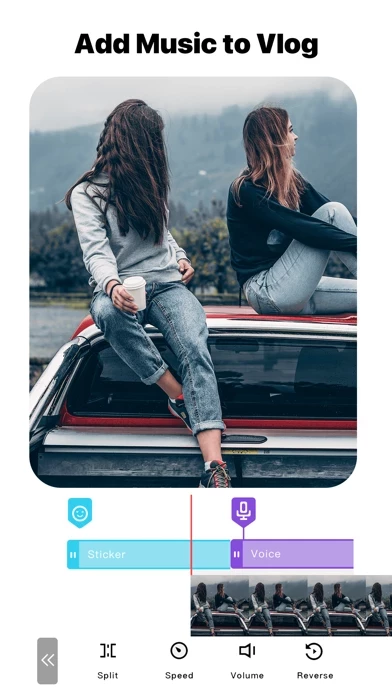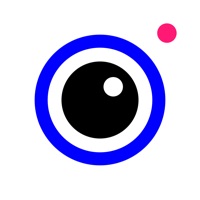Video Bearbeiten Video Editor Übersicht
It lets you quickly Trim, Merge, Split, Reverse, Rotate, Mirror, Flip and Crop clips, add Subtitles, add Mosaic, add Watermark, Photos, and Text, pick Transitions, add Music and Recordings, and export your video clips.
Offizielle Bildschirmfotos
Produkt einzelheiten und Beschreibung von
Video Editor is a really EASY TO USE and Full featured video/slideshow editing app. It lets you quickly Trim, Merge, Split, Reverse, Rotate, Mirror, Flip and Crop clips, add Subtitles, add Mosaic, add Watermark, Photos, and Text, pick Transitions, add Music and Recordings, and export your video clips. ### FEATURES • Importing Videos or Photos: Add multiple videos or photos to a project instantly. • Tools to cut, splice, and crop your videos • Combine and edit videos, images, stickers, special effects, text, and more • Add music, voiceovers, sound effects, and voice changers • Many, many more features, options, and settings! • Picture in Picture Video. • Multiple canvas ratios: Video original size, 1:1, 4:5, 16:9, 9:16, 4:3, 3:4 ... • Animated Subtitles: Add animated text or images to videos. • Video Fade In/Out: Configure the fade-in and fade-out options in the Settings screen for the first and last shots. • Share: Save your video to your Camera Roll or share it on Instagram, Facebook, YouTube or via email. SUBSCRIPTION INFO: - Video Editor offers two auto-renewing subscription options:$6.99/Month OR $29.99/Year (including 3 days free trial). - Your payment will be charged to your iTunes Account as soon as you confirm your purchase. - You can manage your subscriptions and turn off auto-renewal from your Account Settings after the purchase. - Your subscription will renew automatically, unless you turn off auto-renew at least 24 hours before the end of the current period. - The cost of renewal will be charged to your account in the 24 hours prior to the end of the current period. -Terms of Use http://page.splicestar.click/agreement.html -Privacy Policy http://page.splicestar.click/privacy.html Contact us: [email protected]
Oben Erfahrungen und Bewertung
durch Baldick Imogene
Tolle App
Ich bin zufrieden mit der App, ich kann an der richtigen Stelle teilen und schneiden. Bis jetzt das richtige für mich.