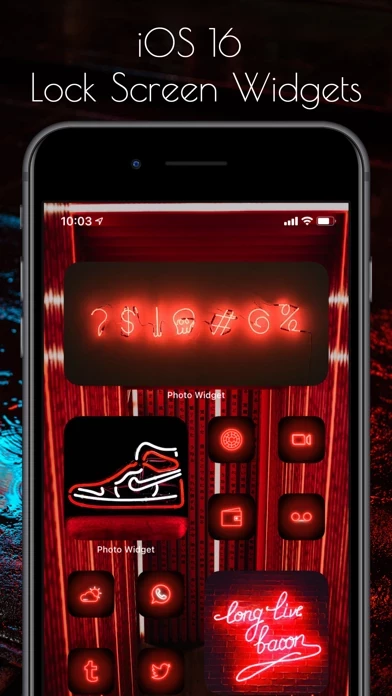Photo Widget Übersicht
Icon sets, time & date and photo widgets, wallpaper maker; add frames, filters, stickers and text to photos and crop images.
Offizielle Bildschirmfotos
Produkt einzelheiten und Beschreibung von
Themes, icon sets, time & date and photo widgets, wallpaper maker; add frames, filters, stickers and text to photos and crop images. Endless possibilities to customize your home screen, super easy to use. Be creative! Icon changer: - Choose from available themes including icons, wallpaper, widgets, lock screen wallpaper and watch faces - Choose from hundreds of icon sets in the icon gallery. Like your favorite sets so you can find them easily - Or customize the icons by changing their colors Photo widget: - Select the photos you want to display and save them in photo widget albums - Create multiple albums in any widget size - Crop the images: Decide what you want to see in the widget - Apply filters: Be creative - Frame your photos: Choose the color of some of the frames - Add text to your photos: Multiple fonts and colors available - Add stickers Calendar widget, time & date widget, text widget, event widget & weather widget: - Display time & date in all three widget sizes - Display a calendar in all three widget sizes - Display text in all three widget sizes - Background: choose a color or a photo from your camera roll or the app gallery - Font: choose from many different fonts, change font color Wallpaper maker: - Create your own wallpaper. Use one color or a combination of two colors - Save as many different wallpapers as you want - Change the wallpaper in Settings Color picker: With this color picker which you can pick any color of a theme or icon kit. The color will be added to your color palette and can be used to create widgets. That way the color of the widget matches the icons and/or wallpaper. Terms of Use: https://laidbacklionapps.com/terms-of-use/ Privacy Policy: https://laidbacklionapps.com/privacy-policy/
Oben Erfahrungen und Bewertung
durch YourAverageBoii96
Doesn’t work.
Spend some time adding custom photos in the application just to figure the widget on the Home Screen isn’t working. All I see is a black box into the Void. Please Fix.