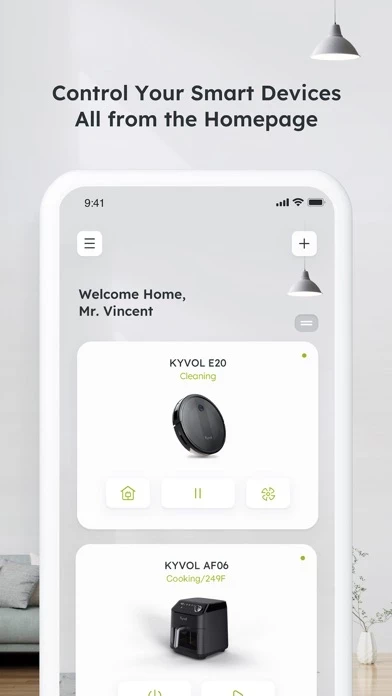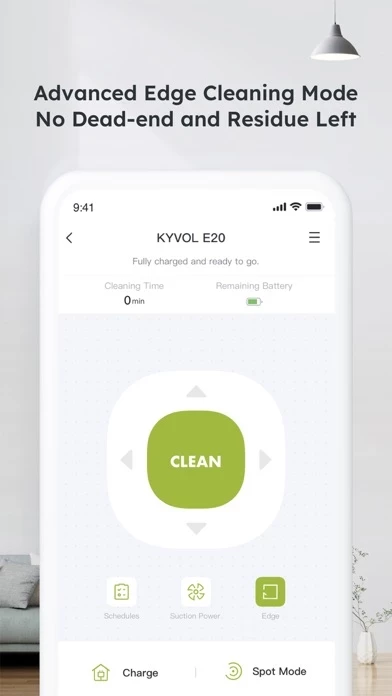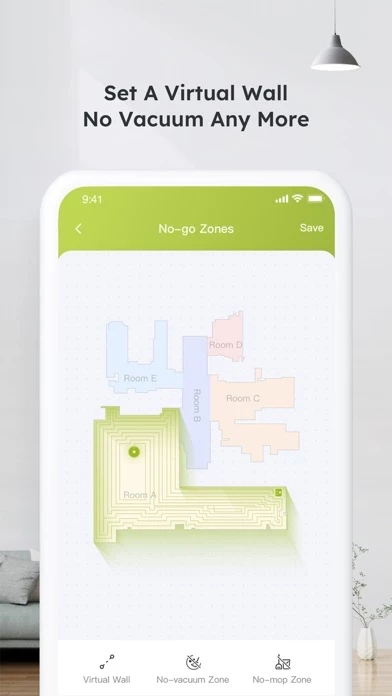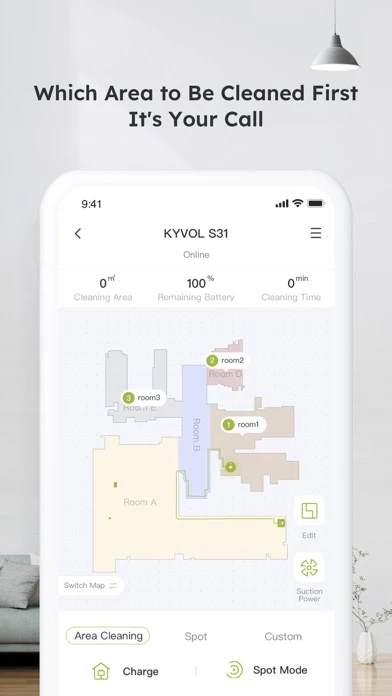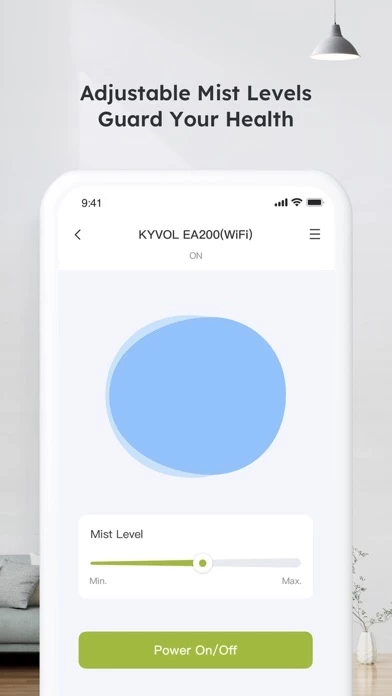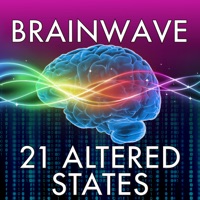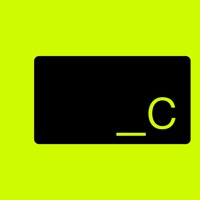Kyvol Übersicht
Register your account:After downloading the app, create an account with your Email address.
Use your devices: After the pairing the succeed, the new device will show up in the device list.
You can simply tap the icon and start enjoying the Kyvol smart home experience.
Offizielle Bildschirmfotos
Produkt einzelheiten und Beschreibung von
How to use diese App app Step 1. Download the appDownload the app from Appstore Step 2. Register your account:After downloading the app, create an account with your Email address. If you already have a diese App account, you can log in directly. Step 3. Add your devices to diese App app: Open the diese App app and follow the setup procedure to pair new devices with your smartphone Step 4. Use your devices: After the pairing the succeed, the new device will show up in the device list. You can simply tap the icon and start enjoying the diese App smart home experience.
Oben Erfahrungen und Bewertung
durch Hugin/Munin
Super App
Die App ließ sich ohne Probleme installieren die Registration war Problemlos.Das verbinden mit dem Sauger ebenfalls nachdem im Router die richtige Frequenz eingestellt wurde.Die Bedienung ist selbsterklärend und alles läuft tadellos. Wenn ich so manche negative Bewertung hier lese hat dies nichts mit der App sondern vielmehr mit mangelnden Kenntnissen zu tun.TOP
durch sandra.nmn
Easy
Einrichten ging leicht in 5 Minuten inklusive Zeitplan erstellen. Steuerung über App klappt bei bedarf auch
durch Daniel301998
Schöne jedoch verbesserungsfähig würdig
An sich ist die App ja klasse insbesondere die Oberfläche gefällt mir es wäre interessant zu wissen was die Firmware Updates für den Roboter genau gebracht haben ansonsten Top