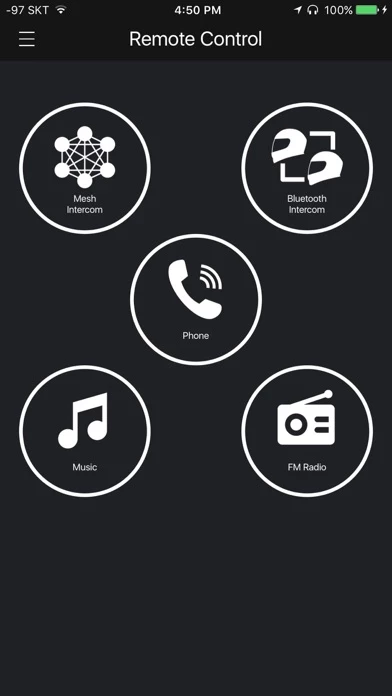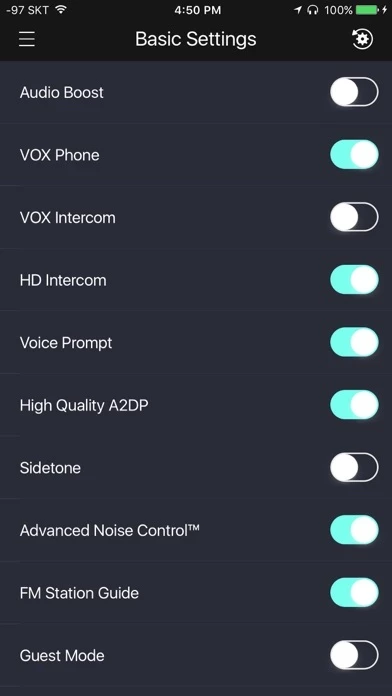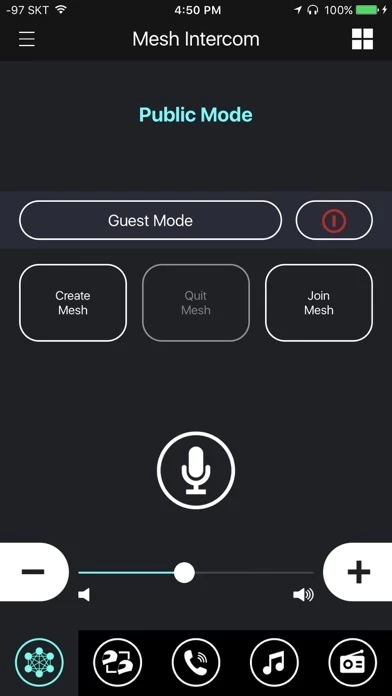Sena 30K Utility Übersicht
You can also simply Turn turn the Mesh Intercom feature on and off, and change modes between public Public, private Private, and guest Guest mode Mode simply within the utility app 30K Utility App.
The 30K comes packed with groudbreaking features, the utility The 30K Utility App allows riders to easily manage and navigate through the device’s settings straight from a your smartphone.
Offizielle Bildschirmfotos
Produkt einzelheiten und Beschreibung von
"Enjoy your experience with Sena 30K Utility App. Take control of your Sena 30K device from the palm of your hand with the convenient and easy to use 30K Utility App. The 30K comes packed with groudbreaking features, the utility The 30K Utility App allows riders to easily manage and navigate through the device’s settings straight from a your smartphone. You can also simply Turn turn the Mesh Intercom feature on and off, and change modes between public Public, private Private, and guest Guest mode Mode simply within the utility app 30K Utility App. the The 30K utility app Utility App makes it simple to create a new mesh Mesh, quit or join a mesh Mesh and even turn the mic on or off." App with 30K Key Features: * Remote Control of for Mesh Intercom, Bluetooth Intercom, phone and music, phone and Mesh intercom * Pairing list management * Group Intercom™ * Individual volume management * Get updates on the latest firmware and notices * Quick Start Guide * Basic device settings * Set up speed dials * Preset 10 FM radio stations"
Oben Erfahrungen und Bewertung
durch yekof
Endlich gekoppelt bekommen
Ich musste erst das Sena am PC aktualisieren(ging nicht an jedem usb Port, wenns nicht gefunden wird den nächsten testen). Danach alle Bluetootheinstellungen zurücksetzen und das Sena neu mit dem Handy koppeln, da es sonst noch mit alter Firmware gekoppelt ist und sich nicht mit der App verbindet.
durch gs4gear
Hervorragend
Wenn man das Gerät auf dem aktuellsten Stand hält und auch den Bluetooth-Eintrag aktualisiert funktioniert alles Einwandfrei.
durch Der Panzer
Also, geht doch
Nach dem Firmwareupdate auf 2.3.1 klappt es mit dem iOS 13 wieder.