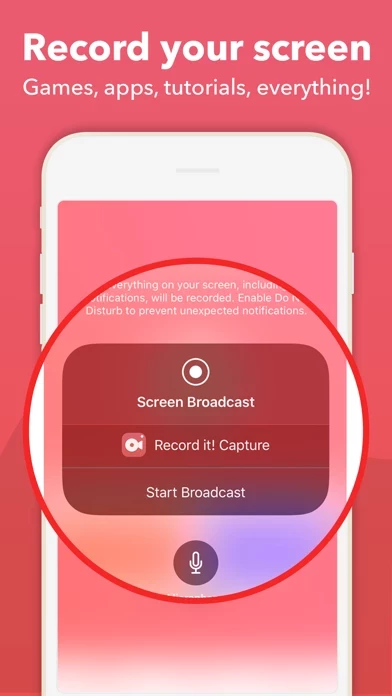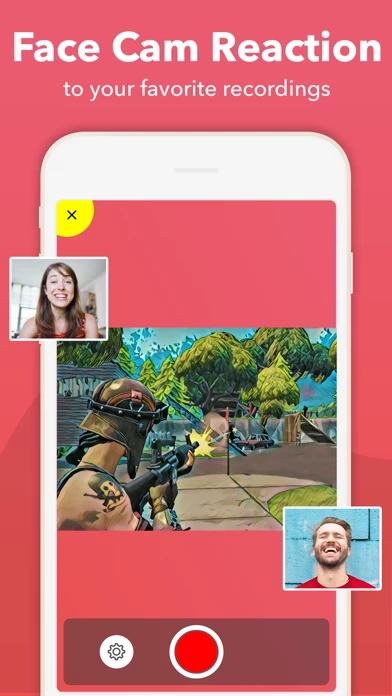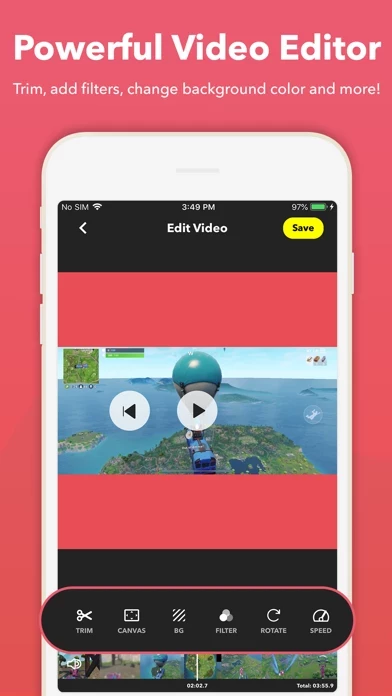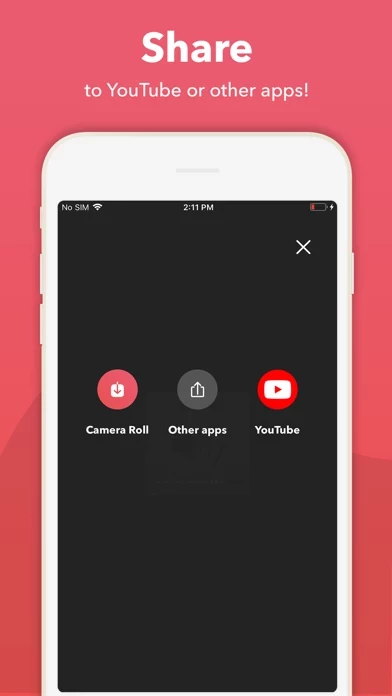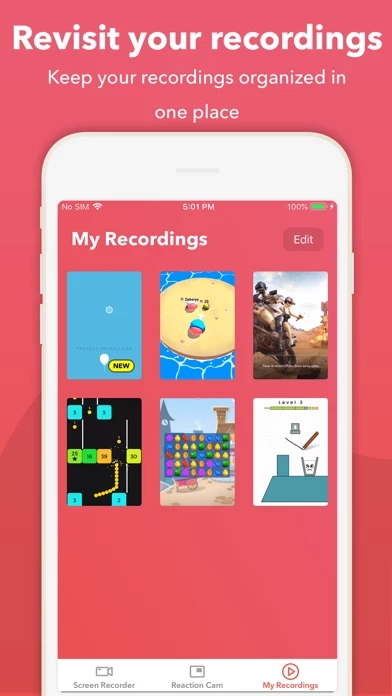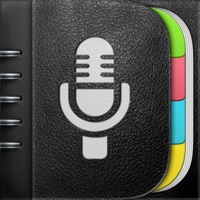Record it! :: Screen Recorder Software
Firmenname: DIGISET LLC
Über: Get the best screen capture or recording software for Windows
Hauptsitz: , , .
Record it Screen Recorder Übersicht
You can add video reaction to your recordings so your audience can watch you while you play your favorite game, or when simply recording an app demonstration (Perfect to show your friends how to complete a task, or how to achieve that perfect score in a game).
Record it!: Screen Recorder allows you to record your favorite games and apps for tutorials, games walk-through, video demos and training videos on your iPhone and iPad.
Offizielle Bildschirmfotos
Produkt einzelheiten und Beschreibung von
Record it!: Screen Recorder allows you to record your favorite games and apps for tutorials, games walk-through, video demos and training videos on your iPhone and iPad. After recording your screen, you can add video reactions with audio commentary to further enhance your recording! RECORD • One tap to start recording your entire screen (requires iOS 12) • For iOS 11, we provide easy to follow video tutorials to get you setup fast • Record everything: games, video tutorials, apps VIDEO FACE CAM REACTIONS • Add FaceCam Reactions to your recordings • Add reactions to your favorite YouTube videos! • Personalize your reaction by setting the reaction shape, position and size • Camera Roll videos are supported AUDIO COMMENTARY • Record audio only commentary for your videos VIDEO EDITOR • Trim your video • Video filters • Adjustable playback speed • Change canvas and background color • Rotate ORGANIZER • Organize your recordings in one simple application with easy access SHARE • Share directly to YouTube for easy and fast exporting • Save directly to camera roll • Share and export your recordings to other apps, via email or AirDrop. You can also export your recording to your computer via WiFi or any other app for more specialized video editing. Video reactions is a perfect way to add personality to your video recordings. You can add video reaction to your recordings so your audience can watch you while you play your favorite game, or when simply recording an app demonstration (Perfect to show your friends how to complete a task, or how to achieve that perfect score in a game). The combinations are endless, just download and try for yourself. ------------- Video share are limited to three minutes videos. For longer videos sharing, please upgrade to our Pro version (In App Purchase)
Oben Erfahrungen und Bewertung
durch GlobusXXL
Nicht soooo praktisch
Ich fange an mit YouTube und kenne mich nicht so sehr mit den schneiden aus... Deshalb würde ich es bevorzugen das man es praktischer regeln könnte vielleicht so, das man dieses Button auf den Display hat so das man schneller aus und an schalten kann und das man auf Pause drücken kann wenn der immer im Display ist und man halt nicht dieses Teil da öffnen muss...😔
durch IlhanYz
Links einfügen !
Perfekt aber könnten ihr möglicherweise einen Link zu jeder gemachten Aufnahme hinzufügen, damit ich es meine Freunden in der Insta-Gruppe schicken kann, das geht leider nicht 🥺 Das einzige was möglich dort ist, ist, dass man es nur als Beitrag posten kann 🥺 Aber sonst perfekt ❤️ 5 Sterne 🌟
durch Hami yilmaz
Schlecht geworden
Die alte Version war viel besser und einfachee zu bedinen !!!!