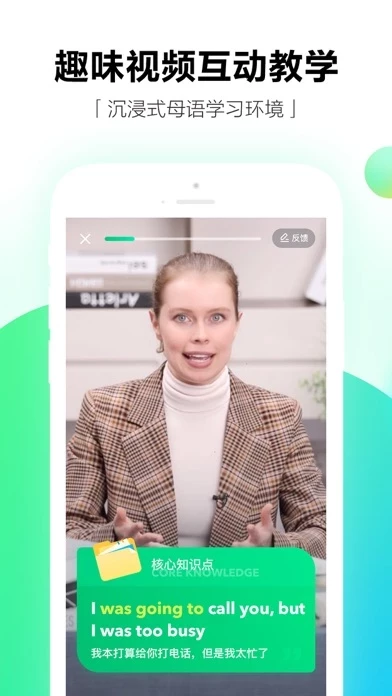How to Delete 开言英语OpenLanguage
Published by Beijing Diandiankankan Technology Co.,Ltd.We have made it super easy to delete 开言英语OpenLanguage account and/or app.
Table of Contents:
Guide to Delete 开言英语OpenLanguage
Things to note before removing 开言英语OpenLanguage:
- The developer of 开言英语OpenLanguage is Beijing Diandiankankan Technology Co.,Ltd. and all inquiries must go to them.
- Check the Terms of Services and/or Privacy policy of Beijing Diandiankankan Technology Co.,Ltd. to know if they support self-serve account deletion:
- Under the GDPR, Residents of the European Union and United Kingdom have a "right to erasure" and can request any developer like Beijing Diandiankankan Technology Co.,Ltd. holding their data to delete it. The law mandates that Beijing Diandiankankan Technology Co.,Ltd. must comply within a month.
- American residents (California only - you can claim to reside here) are empowered by the CCPA to request that Beijing Diandiankankan Technology Co.,Ltd. delete any data it has on you or risk incurring a fine (upto 7.5k usd).
- If you have an active subscription, it is recommended you unsubscribe before deleting your account or the app.
How to delete 开言英语OpenLanguage account:
Generally, here are your options if you need your account deleted:
Option 1: Reach out to 开言英语OpenLanguage via Justuseapp. Get all Contact details →
Option 2: Visit the 开言英语OpenLanguage website directly Here →
Option 3: Contact 开言英语OpenLanguage Support/ Customer Service:
- 28.57% Contact Match
- Developer: 欧路软件
- E-Mail: [email protected]
- Website: Visit 开言英语OpenLanguage Website
Option 4: Check 开言英语OpenLanguage's Privacy/TOS/Support channels below for their Data-deletion/request policy then contact them:
- https://m.openlanguage.com/m/private/
- https://m.openlanguage.com/m/service/
- https://m.openlanguage.com/m/statp/renew_rule/
*Pro-tip: Once you visit any of the links above, Use your browser "Find on page" to find "@". It immediately shows the neccessary emails.
How to Delete 开言英语OpenLanguage from your iPhone or Android.
Delete 开言英语OpenLanguage from iPhone.
To delete 开言英语OpenLanguage from your iPhone, Follow these steps:
- On your homescreen, Tap and hold 开言英语OpenLanguage until it starts shaking.
- Once it starts to shake, you'll see an X Mark at the top of the app icon.
- Click on that X to delete the 开言英语OpenLanguage app from your phone.
Method 2:
Go to Settings and click on General then click on "iPhone Storage". You will then scroll down to see the list of all the apps installed on your iPhone. Tap on the app you want to uninstall and delete the app.
For iOS 11 and above:
Go into your Settings and click on "General" and then click on iPhone Storage. You will see the option "Offload Unused Apps". Right next to it is the "Enable" option. Click on the "Enable" option and this will offload the apps that you don't use.
Delete 开言英语OpenLanguage from Android
- First open the Google Play app, then press the hamburger menu icon on the top left corner.
- After doing these, go to "My Apps and Games" option, then go to the "Installed" option.
- You'll see a list of all your installed apps on your phone.
- Now choose 开言英语OpenLanguage, then click on "uninstall".
- Also you can specifically search for the app you want to uninstall by searching for that app in the search bar then select and uninstall.
Have a Problem with 开言英语OpenLanguage? Report Issue
Leave a comment:
What is 开言英语OpenLanguage?
· 专业教研团队打造的情景对话式APP · 2000+地道实用课程无限畅听 · 连续五年进入iTunes年度最佳榜单 哥伦比亚大学教研专家和资深教研团队设计更适合亚洲用户的英语学习体系。职场,生活,出国多种主题口语课一站式搞定。我们始终坚持:学英语,一定要听得懂、说得出。 【能力测评】:免费英语能力测试,根据CEFR欧洲语言大纲框架设计6大级别,帮你找到最适合自己的学习方案! 【实用课程】:解锁2000多节优质口语课程,课程覆盖百余个职场和生活等话题,每节课搭配对话、词汇、例句、语法、口语练习等学习版块。 【北美外教】:北美外教录制视频课程,发音纯正。在线解答你的问题,教你地道表达! 【口语打分】:AI会对你口语打分,精准定位发音问题,粉碎中式英语! 【专项提升】:定期专项突破课程,读书会,写作课不定期放送,福利多多。 开言英语,我们陪伴你的每一步成长 关注官方微博 :@开言英语 订阅官方微信 : this app 使用细则: • 我们为您提供了免费课程包和每周更新的脱口秀节目,您可以自由体验。 • 您可以使用同一帐户在iPhone, iPad上学习课程。 • 我们提供12个月时长的订阅包。购买后您在帐户有效期内可以学习所选语种所有的课程,以及每周...