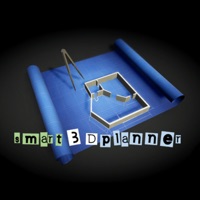How to Cancel ArcSite
Published by Arctuition LLC on 2023-12-11We have made it super easy to cancel ArcSite: Floor Plans and CAD subscription
at the root to avoid any and all mediums "Arctuition LLC" (the developer) uses to bill you.
Complete Guide to Canceling ArcSite: Floor Plans and CAD
A few things to note and do before cancelling:
- The developer of ArcSite is Arctuition LLC and all inquiries must go to them.
- Check the Terms of Services and/or Privacy policy of Arctuition LLC to know if they support self-serve subscription cancellation:
- Cancelling a subscription during a free trial may result in losing a free trial account.
- You must always cancel a subscription at least 24 hours before the trial period ends.
Pricing Plans
**Gotten from publicly available data and the appstores.
- ArcSite Draw (auto-renewed monthly)
- ArcSite Draw (auto-renewed yearly)
- ArcSite Draw+ (auto-renewed monthly)
- ArcSite Advanced (auto-renewed monthly)
How to Cancel ArcSite: Floor Plans and CAD Subscription on iPhone or iPad:
- Open Settings » ~Your name~ » and click "Subscriptions".
- Click the ArcSite (subscription) you want to review.
- Click Cancel.
How to Cancel ArcSite: Floor Plans and CAD Subscription on Android Device:
- Open your Google Play Store app.
- Click on Menu » "Subscriptions".
- Tap on ArcSite: Floor Plans and CAD (subscription you wish to cancel)
- Click "Cancel Subscription".
How do I remove my Card from ArcSite?
Removing card details from ArcSite if you subscribed directly is very tricky. Very few websites allow you to remove your card details. So you will have to make do with some few tricks before and after subscribing on websites in the future.
Before Signing up or Subscribing:
- Create an account on Justuseapp. signup here →
- Create upto 4 Virtual Debit Cards - this will act as a VPN for you bank account and prevent apps like ArcSite from billing you to eternity.
- Fund your Justuseapp Cards using your real card.
- Signup on ArcSite: Floor Plans and CAD or any other website using your Justuseapp card.
- Cancel the ArcSite subscription directly from your Justuseapp dashboard.
- To learn more how this all works, Visit here →.
How to Cancel ArcSite: Floor Plans and CAD Subscription on a Mac computer:
- Goto your Mac AppStore, Click ~Your name~ (bottom sidebar).
- Click "View Information" and sign in if asked to.
- Scroll down on the next page shown to you until you see the "Subscriptions" tab then click on "Manage".
- Click "Edit" beside the ArcSite: Floor Plans and CAD app and then click on "Cancel Subscription".
What to do if you Subscribed directly on ArcSite's Website:
- Reach out to Arctuition LLC here »»
- Visit ArcSite website: Click to visit .
- Login to your account.
- In the menu section, look for any of the following: "Billing", "Subscription", "Payment", "Manage account", "Settings".
- Click the link, then follow the prompts to cancel your subscription.
How to Cancel ArcSite: Floor Plans and CAD Subscription on Paypal:
To cancel your ArcSite subscription on PayPal, do the following:
- Login to www.paypal.com .
- Click "Settings" » "Payments".
- Next, click on "Manage Automatic Payments" in the Automatic Payments dashboard.
- You'll see a list of merchants you've subscribed to. Click on "ArcSite: Floor Plans and CAD" or "Arctuition LLC" to cancel.
How to delete ArcSite account:
- Reach out directly to ArcSite via Justuseapp. Get all Contact details →
- Send an email to [email protected] Click to email requesting that they delete your account.
Delete ArcSite: Floor Plans and CAD from iPhone:
- On your homescreen, Tap and hold ArcSite: Floor Plans and CAD until it starts shaking.
- Once it starts to shake, you'll see an X Mark at the top of the app icon.
- Click on that X to delete the ArcSite: Floor Plans and CAD app.
Delete ArcSite: Floor Plans and CAD from Android:
- Open your GooglePlay app and goto the menu.
- Click "My Apps and Games" » then "Installed".
- Choose ArcSite: Floor Plans and CAD, » then click "Uninstall".
Have a Problem with ArcSite: Floor Plans and CAD? Report Issue
Leave a comment:
Reviews & Common Issues: 1 Comments
By Michael carpenter
2 years agoI got the free trial but it would not do what I was trying to do. It keep saying I needed to try a different version so I thought I would they make you think it is a trial but it is not I canceled with in 24 hrs of seeing this and also that The app was not what I was looking for. They are now not responding and not refunding my money what a scam
What is ArcSite: Floor Plans and CAD?
QUICK, EASY, AND ACCURATE DRAWINGS: this app is an intuitive CAD design tool that's easy enough for anyone to START SKETCHING FLOOR PLANS RIGHT AWAY and powerful enough to take on advanced CAD projects. Contractors love this app for home addition, remodeling, audit, cabinetry, site surveys, and flooring projects. STAY ORGANIZED: Add enhanced visual information to your drawings by embedding on-site photos from the exact perspective they were taken from in real life. Easily add markups, notes, and annotations to any photo or drawing. Keep all of your drawings in a cloud folder that your whole team can access from anywhere! PRESENT AND CLOSE: With this app, YOUR DRAWINGS LITERALLY PRICE THEMSELVES. Once you’re finished drawing, this app provides you with a professional estimate to share with your clients. WHAT ARE PEOPLE SAYING ABOUT this app? "I haven't found anything else that comes close to meeting my needs. With this app I save hours on every estimate. Very easy to make accurate and professional-looking drawings, while on-site." - Colin, from JES Foundation Repair "In my opinion, there is no better program for our line of work, we will be much more productive in the long term" - Paul from Johnson Controls this app is perfect for: - sketching floor plans - advanced 2D CAD Designs - generating proposals and estimates - professional In-home sales presentations - marking up blueprints or PDFs - managing or adding photos to site drawings WHO USES this app? Sales Teams Sales...