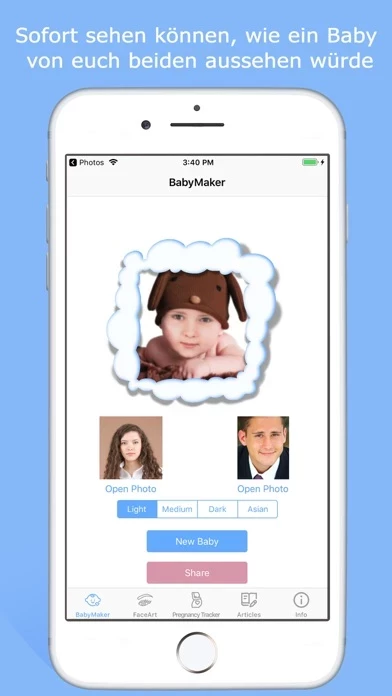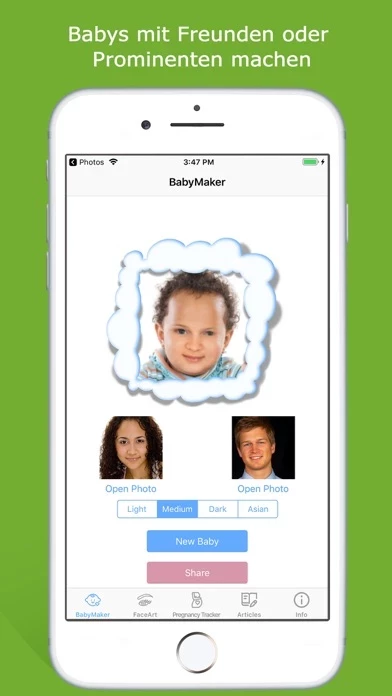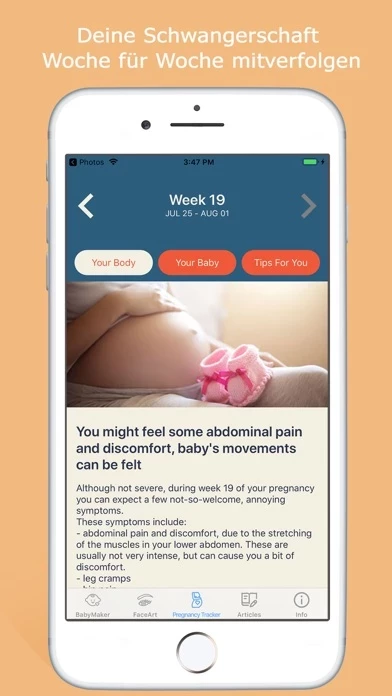How to Cancel Ba
Published by Luxand, Inc.We have made it super easy to cancel Baby Maker & Face Generator subscription
at the root to avoid any and all mediums "Luxand, Inc." (the developer) uses to bill you.
Complete Guide to Canceling Baby Maker & Face Generator
A few things to note and do before cancelling:
- The developer of Ba is Luxand, Inc. and all inquiries must go to them.
- Check the Terms of Services and/or Privacy policy of Luxand, Inc. to know if they support self-serve subscription cancellation:
- Cancelling a subscription during a free trial may result in losing a free trial account.
- You must always cancel a subscription at least 24 hours before the trial period ends.
How easy is it to cancel or delete Ba?
It is Very Easy to Cancel a Ba subscription. (**Crowdsourced from Ba and Justuseapp users)
If you haven't rated Ba cancellation policy yet, Rate it here →.
Pricing Plans
**Gotten from publicly available data and the appstores.
BabyMaker
- $7.99/week with 3-day free trial period
- $49.99/year
- Pricing may vary in other countries and charges may be converted to local currency
- Payment charged to iTunes account at confirmation of purchase
- Subscription automatically renews unless auto-renew is turned off at least 24-hours before the end of the current period
- Account will be charged for renewal within 24-hours prior to the end of the current period, and identify the cost of the renewal
- Subscriptions may be managed by the user and auto-renewal may be turned off by going to the user's account settings after purchase
- Any unused portion of a free trial will be forfeited if you purchase a subscription.
Potential Savings
**Pricing data is based on average subscription prices reported by Justuseapp.com users..
| Duration | Amount (USD) |
|---|---|
| If Billed Once | $10.17 |
| Weekly Subscription | $12.69 |
| Monthly Subscription | $15.17 |
How to Cancel Baby Maker & Face Generator Subscription on iPhone or iPad:
- Open Settings » ~Your name~ » and click "Subscriptions".
- Click the Ba (subscription) you want to review.
- Click Cancel.
How to Cancel Baby Maker & Face Generator Subscription on Android Device:
- Open your Google Play Store app.
- Click on Menu » "Subscriptions".
- Tap on Baby Maker & Face Generator (subscription you wish to cancel)
- Click "Cancel Subscription".
How do I remove my Card from Ba?
Removing card details from Ba if you subscribed directly is very tricky. Very few websites allow you to remove your card details. So you will have to make do with some few tricks before and after subscribing on websites in the future.
Before Signing up or Subscribing:
- Create an account on Justuseapp. signup here →
- Create upto 4 Virtual Debit Cards - this will act as a VPN for you bank account and prevent apps like Ba from billing you to eternity.
- Fund your Justuseapp Cards using your real card.
- Signup on Baby Maker & Face Generator or any other website using your Justuseapp card.
- Cancel the Ba subscription directly from your Justuseapp dashboard.
- To learn more how this all works, Visit here →.
How to Cancel Baby Maker & Face Generator Subscription on a Mac computer:
- Goto your Mac AppStore, Click ~Your name~ (bottom sidebar).
- Click "View Information" and sign in if asked to.
- Scroll down on the next page shown to you until you see the "Subscriptions" tab then click on "Manage".
- Click "Edit" beside the Baby Maker & Face Generator app and then click on "Cancel Subscription".
What to do if you Subscribed directly on Ba's Website:
- Reach out to Luxand, Inc. here »»
- Visit Ba website: Click to visit .
- Login to your account.
- In the menu section, look for any of the following: "Billing", "Subscription", "Payment", "Manage account", "Settings".
- Click the link, then follow the prompts to cancel your subscription.
How to Cancel Baby Maker & Face Generator Subscription on Paypal:
To cancel your Ba subscription on PayPal, do the following:
- Login to www.paypal.com .
- Click "Settings" » "Payments".
- Next, click on "Manage Automatic Payments" in the Automatic Payments dashboard.
- You'll see a list of merchants you've subscribed to. Click on "Baby Maker & Face Generator" or "Luxand, Inc." to cancel.
How to delete Ba account:
- Reach out directly to Ba via Justuseapp. Get all Contact details →
- Send an email to [email protected] Click to email requesting that they delete your account.
Delete Baby Maker & Face Generator from iPhone:
- On your homescreen, Tap and hold Baby Maker & Face Generator until it starts shaking.
- Once it starts to shake, you'll see an X Mark at the top of the app icon.
- Click on that X to delete the Baby Maker & Face Generator app.
Delete Baby Maker & Face Generator from Android:
- Open your GooglePlay app and goto the menu.
- Click "My Apps and Games" » then "Installed".
- Choose Baby Maker & Face Generator, » then click "Uninstall".
Have a Problem with Baby Maker & Face Generator? Report Issue
Leave a comment:
Reviews & Common Issues: 29 Comments
By Alya
2 weeks agothe app got my money twice and also once they tried and didn't. i unsubscribe from everywhere and changed my card but it still cannot unsubsribe help me to get unsubscribe from this app
By Mattia Scalise
2 months agoGood evening, I would like my account to be deleted
By Tatevik
4 months agoWhat the hell?! I’m going to sue !!!! No way and no possibility to cancel my subscription!!! Do that by yourself immediately!!!!!! Or it would be worst for you!
By Nicole Misso
5 months agoPlease cancel my subscription the app won't let me
By stacy M caruso
5 months agohi i would like to cancel this subscription right now!
By chris
7 months agoCancel subscription
By Kendall Wimberly
7 months agoPlease cancel my subscription, I’ve tried cancelling the second I got it. This app is awful
By Tyra
7 months agoPlease cancel my subscription immediately, the website won’t let me !!!!
By Jessica R Oldenberg
8 months agoI want to cancel my free trial! How do I do that?
By Nicolette Durand
8 months agoI would like to cancel my subscription, but it won’t let me
By Gabriela
9 months agoI cannot cancel my subscription. Please do it as fast as possible. This is shit
By Letizia Battistini
9 months agoVorrei annullare abbonamento fatto erroneamente
By Hannah Haynes
9 months agoI would like to cancel my free trial but will not let me.
By Sharon mcgee
10 months agoIt’s not giving me the option to cancel my subscription. I do not want my card charged after the free trial. I’d like it canceled today.
By Tyler Hanson
10 months agoI want to cancel my subscription.
By Brienna Plump
10 months agoHello, I am trying to cancel my free trial. It’s not coming up on my phone but my card was used
By Hannah Rachel Charmaine Tan
10 months agoI would like to cancel my subscription with baby face generator. It is not allowing me to go to my iphone subscription to cancel it.
By Demequa Russ
11 months agoPlease cancel my subscription. There is not option for me to cancel and I do not want my card charged.
By Marissa
11 months agoThe website is not allowing me to cancel my subscription.
By Tasha taylor
1 year agoHi I wish to have my subscription cancelled as I didn’t even click for it to be accepted then Face ID took the payment anyway. Website claimed to be “free” please send conformation of this. Thanks Tash
By Holly
1 year agoI wanted to do the free trial & still ended up not being able to even get a result. I wanted to cancel my subscription before it charged me (which it did today) but the subscription wasn’t in my Apple account list to even be able to cancel it. PLEASE cancel my subscription. I DONT want it.
By Aishah
1 year agoI want to cancel my subscription i can’t find it on my app store they keep taking money i want to remove my card
By Lewis mcvenea
1 year agoHi I would like to cancel my subscription please
By Anne
1 year agoThis is a full on scam I did not apply for a paid subscription and I did not provide with my banking information you were not given permission to access my bank account and yet in 1 week you took $27 plus change and 3 occasion that is not acceptable again I Did Not Give you my banking information or permission so how did you get into my account and why? This is being reported to my banking fraud department immediately. Do not show as free and then get into people's accounts and take funds you do not have permission to take. This is fraud I want my money back and will be changing my banking information.
By Alexandra Portillo
1 year agoI would appreciate it if you can cancel my subscription please
By Sarena Encizo
1 year agoHello, I recently subscribed online and I want to cancel but it is not letting me My name is Sarena Encizo. Apple is showing that there is no subscription. So I’m asking nicely to removed my name and my billing account from your website. If you don’t remove it is considered fraud & I will report this since it’s not giving an option so please remove my billing account from your website thank you
By MaryAnn
2 years agoI also accidentally downloaded this app and cannot figure out how to delete it!
By Leanne
2 years agoHi there, I went for the 3 day free subscription online and I looked in my subscriptions in my Apple ID to cancel it and there is no mention of said subscription. Can you tell me how I can unsubscribe please? It would be extremely wrong of you to not allow me to unsub and bill me in three days. That's fraud.
By Izzy
3 years agoI accidentally subscribed online and I can not unsubscribe as it is not downloaded as an app on my phone I would like to be unsubscribed
What is Baby Maker & Face Generator?
Want to see what your baby would look like? Just load two photos! Expecting a baby? Track your pregnancy week-by-week! Join the crowd and start making babies – you only need two photos to begin! More than 30 million babies made by using the technology – enough to populate a small town. Featured in Graham Norton Show by Jennifer Lopez, and reviewed by Globo TV in Brazil, the technology is super popular and a great deal of fun. Going to have a baby? Track your baby's development, your body changes and receive health tips on each week of your pregnancy. Get helpful pregnancy articles published by top experts every few days. Have a crush on someone? Want to see what a baby would look like if you were a couple? Snap pictures of you two, and that baby will be smiling at you in nine seconds instead of nine months! Based on Luxand biometric identification technologies, BabyMaker applies complex science to deliver hours of fun. Instead of blending the two faces together, the innovative technology identifies facial features in the two source pictures, creates their mathematical representations, and applies powerful calculations to create a model describing a new face that looks like a younger version of the two “parents”. Based on that mathematical model, BabyMaker renders a new face and makes a perfect photo collage showing you two and your baby. Like that cutie superstar? Superstars like BabyMaker! Have hours of fun by making babies online with whoever you want! Just snap a self...