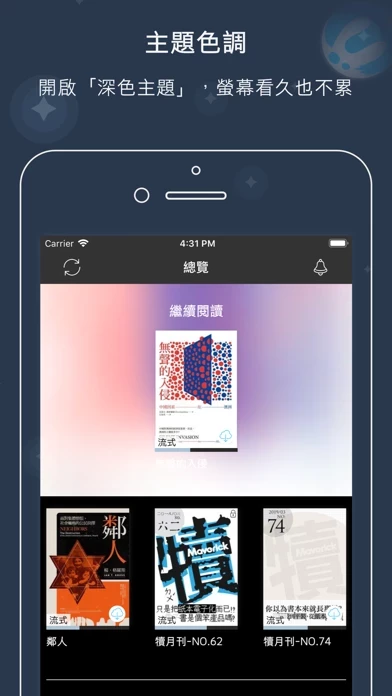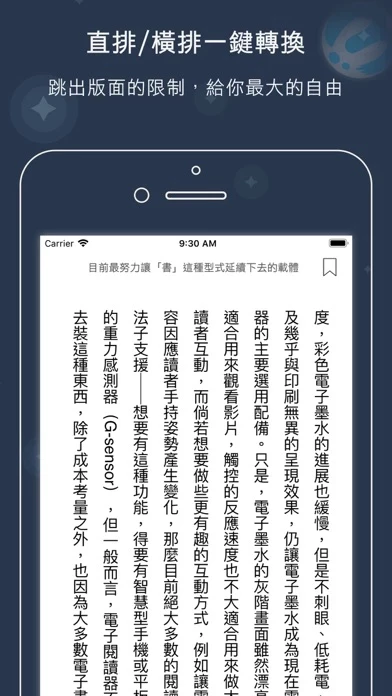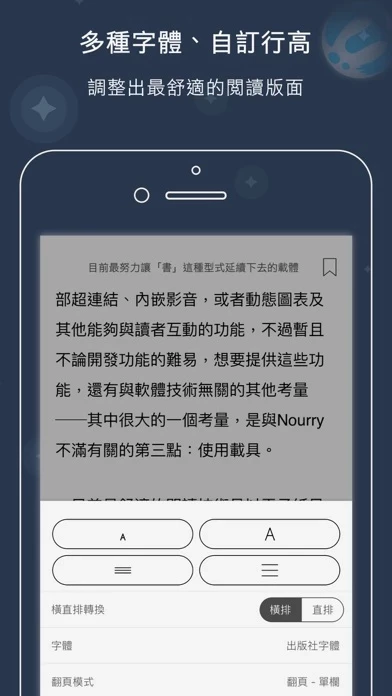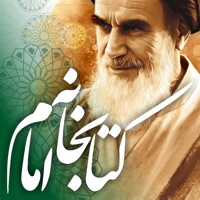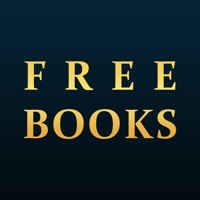How to Delete Readmoo 看書
Published by eCrowdmedia on 2023-12-26We have made it super easy to delete Readmoo 看書 account and/or app.
Table of Contents:
Guide to Delete Readmoo 看書
Things to note before removing Readmoo 看書:
- The developer of Readmoo 看書 is eCrowdmedia and all inquiries must go to them.
- Under the GDPR, Residents of the European Union and United Kingdom have a "right to erasure" and can request any developer like eCrowdmedia holding their data to delete it. The law mandates that eCrowdmedia must comply within a month.
- American residents (California only - you can claim to reside here) are empowered by the CCPA to request that eCrowdmedia delete any data it has on you or risk incurring a fine (upto 7.5k usd).
- If you have an active subscription, it is recommended you unsubscribe before deleting your account or the app.
How to delete Readmoo 看書 account:
Generally, here are your options if you need your account deleted:
Option 1: Reach out to Readmoo 看書 via Justuseapp. Get all Contact details →
Option 2: Visit the Readmoo 看書 website directly Here →
Option 3: Contact Readmoo 看書 Support/ Customer Service:
- 100% Contact Match
- Developer: Readmoo電子書
- E-Mail: [email protected]
- Website: Visit Readmoo 看書 Website
How to Delete Readmoo 看書 from your iPhone or Android.
Delete Readmoo 看書 from iPhone.
To delete Readmoo 看書 from your iPhone, Follow these steps:
- On your homescreen, Tap and hold Readmoo 看書 until it starts shaking.
- Once it starts to shake, you'll see an X Mark at the top of the app icon.
- Click on that X to delete the Readmoo 看書 app from your phone.
Method 2:
Go to Settings and click on General then click on "iPhone Storage". You will then scroll down to see the list of all the apps installed on your iPhone. Tap on the app you want to uninstall and delete the app.
For iOS 11 and above:
Go into your Settings and click on "General" and then click on iPhone Storage. You will see the option "Offload Unused Apps". Right next to it is the "Enable" option. Click on the "Enable" option and this will offload the apps that you don't use.
Delete Readmoo 看書 from Android
- First open the Google Play app, then press the hamburger menu icon on the top left corner.
- After doing these, go to "My Apps and Games" option, then go to the "Installed" option.
- You'll see a list of all your installed apps on your phone.
- Now choose Readmoo 看書, then click on "uninstall".
- Also you can specifically search for the app you want to uninstall by searching for that app in the search bar then select and uninstall.
Have a Problem with Readmoo 看書? Report Issue
Leave a comment:
What is Readmoo 看書?
Readmoo讀墨是台灣最大 EPUB 電子書服務,擁有數萬本 EPUB 電子書。使用「Readmoo 看書」,讓你在 iPhone、iPad 上享受美好的閱讀體驗,並享有以下功能: 1. 離線閱讀:您可將書籍下載至裝置中,一旦下載完成,無需網路連線也可隨時隨地在您的 iOS 手機與平板上順暢閱讀。 2. 雲端同步:無論您擁有多少裝置,連線時即可同步閱讀進度,接續未完的閱讀旅程。 3. 直橫轉換:一鍵即可轉換直排/橫排,帶給您最大的自由。 4. 多種字體:內建五種中文字體,各種風格任您挑選。 5. 設定行高:可自行調整行高,找出最舒適的閱讀版面。 6. 劃線註記:在您讀到有感觸的句子時,添加一筆劃線,寫下一則註記。 7. 書籤紀錄:收藏您的閱讀痕跡,讓您可以快速前往查看。 8. 切換配色:可切換仿舊、夜間等配色,享受最舒適的閱讀環境。 9. 暢讀服務:上千種暢銷書籍、雜誌無限閱讀。 10. 閱讀成就:記錄您的閱讀時間、總閱讀紀錄,您也可以為自己設定每日閱讀目標,養成良好的閱讀習慣。