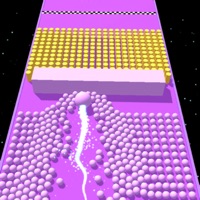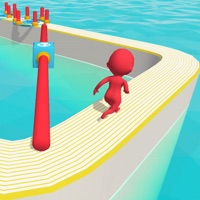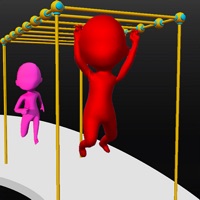How to Cancel Seekers Notes
Published by MYTONA on 2023-12-06We have made it super easy to cancel Seekers Notes: Hidden Objects subscription
at the root to avoid any and all mediums "MYTONA" (the developer) uses to bill you.
Complete Guide to Canceling Seekers Notes: Hidden Objects
A few things to note and do before cancelling:
- The developer of Seekers Notes is MYTONA and all inquiries must go to them.
- Check the Terms of Services and/or Privacy policy of MYTONA to know if they support self-serve subscription cancellation:
- Cancelling a subscription during a free trial may result in losing a free trial account.
- You must always cancel a subscription at least 24 hours before the trial period ends.
Pricing Plans
**Gotten from publicly available data and the appstores.
- Double Energy Restoration (1 month) for $14.99 per month, which makes energy restore twice as fast
- Double Experience Month (1 month) for $9.99 per month, which doubles experience gained.
How to Cancel Seekers Notes: Hidden Objects Subscription on iPhone or iPad:
- Open Settings » ~Your name~ » and click "Subscriptions".
- Click the Seekers Notes (subscription) you want to review.
- Click Cancel.
How to Cancel Seekers Notes: Hidden Objects Subscription on Android Device:
- Open your Google Play Store app.
- Click on Menu » "Subscriptions".
- Tap on Seekers Notes: Hidden Objects (subscription you wish to cancel)
- Click "Cancel Subscription".
How do I remove my Card from Seekers Notes?
Removing card details from Seekers Notes if you subscribed directly is very tricky. Very few websites allow you to remove your card details. So you will have to make do with some few tricks before and after subscribing on websites in the future.
Before Signing up or Subscribing:
- Create an account on Justuseapp. signup here →
- Create upto 4 Virtual Debit Cards - this will act as a VPN for you bank account and prevent apps like Seekers Notes from billing you to eternity.
- Fund your Justuseapp Cards using your real card.
- Signup on Seekers Notes: Hidden Objects or any other website using your Justuseapp card.
- Cancel the Seekers Notes subscription directly from your Justuseapp dashboard.
- To learn more how this all works, Visit here →.
How to Cancel Seekers Notes: Hidden Objects Subscription on a Mac computer:
- Goto your Mac AppStore, Click ~Your name~ (bottom sidebar).
- Click "View Information" and sign in if asked to.
- Scroll down on the next page shown to you until you see the "Subscriptions" tab then click on "Manage".
- Click "Edit" beside the Seekers Notes: Hidden Objects app and then click on "Cancel Subscription".
What to do if you Subscribed directly on Seekers Notes's Website:
- Reach out to MYTONA here »»
- Visit Seekers Notes website: Click to visit .
- Login to your account.
- In the menu section, look for any of the following: "Billing", "Subscription", "Payment", "Manage account", "Settings".
- Click the link, then follow the prompts to cancel your subscription.
How to Cancel Seekers Notes: Hidden Objects Subscription on Paypal:
To cancel your Seekers Notes subscription on PayPal, do the following:
- Login to www.paypal.com .
- Click "Settings" » "Payments".
- Next, click on "Manage Automatic Payments" in the Automatic Payments dashboard.
- You'll see a list of merchants you've subscribed to. Click on "Seekers Notes: Hidden Objects" or "MYTONA" to cancel.
How to delete Seekers Notes account:
- Reach out directly to Seekers Notes via Justuseapp. Get all Contact details →
- Send an email to [email protected] Click to email requesting that they delete your account.
Delete Seekers Notes: Hidden Objects from iPhone:
- On your homescreen, Tap and hold Seekers Notes: Hidden Objects until it starts shaking.
- Once it starts to shake, you'll see an X Mark at the top of the app icon.
- Click on that X to delete the Seekers Notes: Hidden Objects app.
Delete Seekers Notes: Hidden Objects from Android:
- Open your GooglePlay app and goto the menu.
- Click "My Apps and Games" » then "Installed".
- Choose Seekers Notes: Hidden Objects, » then click "Uninstall".
Have a Problem with Seekers Notes: Hidden Objects? Report Issue
Leave a comment:
What is Seekers Notes: Hidden Objects?
Refresh your mind with an exciting combination of hidden object game and match 3 puzzles! You find yourself in the cursed city of Darkwood, whose shadowy streets hold many secrets and mysteries. And it falls to you to unravel them! You are the Seeker, the owner of a powerful artifact—the Magical Map! It is you that is destined to save the city from the oppressive Curse. Don't waste another minute—start your battle against evil right now! What awaits you in Seekers Notes: - Gorgeous graphics, striking characters, and picturesque locations - Free updates: new quests, fabulous locations, and unique prizes await you every month - An awesome plot and fascinating storylines with unexpected twists and turns - Spellbinding puzzles: Treasure Box, Haunted Lights, Mosaic, and Ancient Cards - Desk guardians: a charming cat, a funny raccoon, a mysterious unicorn, and other cute friends - More than 10800 exciting quests - You can assemble over 1510 amazing collections - A variety of events and daily quests with fantastic rewards - Unique jewelry boxes, stickers, and medals for completing quests - Enchanting music that will plunge you into the mysterious atmosphere of the game - Craft unique items with the Fortune Teller, Blacksmith, and Inventor - Trade useful items with the residents of Darkwood - Use magic talismans and craft powerful artifacts - Banish dangerous monsters and placate magical creatures - Join guilds and play with your friends! We're already 6 years old! Thank you for b...