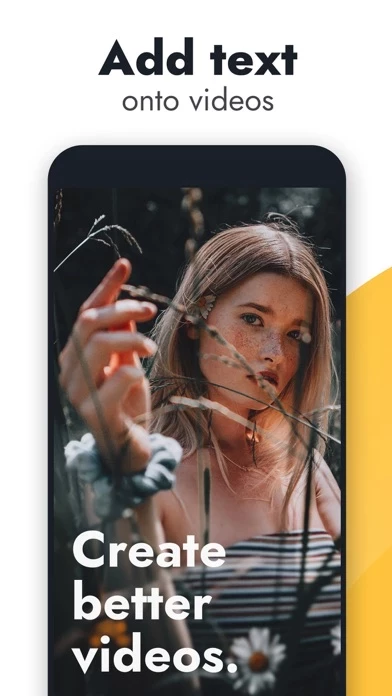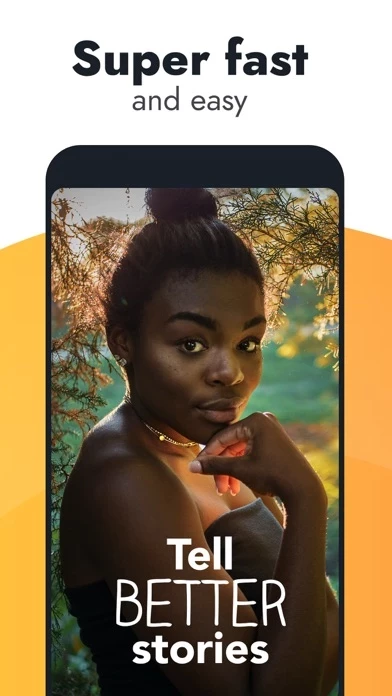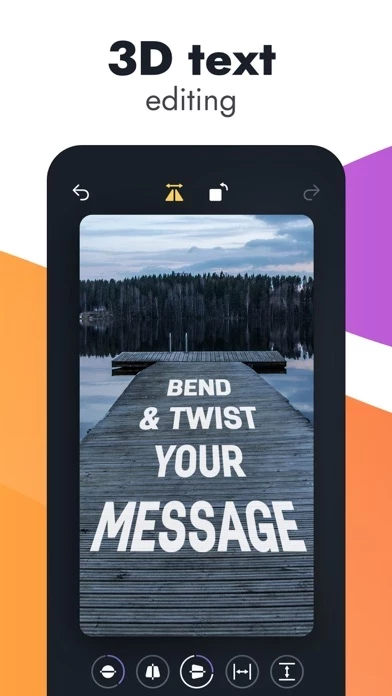How to Cancel Text On Video
Published by Toto Ventures Inc. on 2023-12-14We have made it super easy to cancel Text On Video: Easy Vid Editor subscription
at the root to avoid any and all mediums "Toto Ventures Inc." (the developer) uses to bill you.
Complete Guide to Canceling Text On Video: Easy Vid Editor
A few things to note and do before cancelling:
- The developer of Text On Video is Toto Ventures Inc. and all inquiries must go to them.
- Cancelling a subscription during a free trial may result in losing a free trial account.
- You must always cancel a subscription at least 24 hours before the trial period ends.
Pricing Plans
**Gotten from publicly available data and the appstores.
- $4.99 per week
- $8.99 per month
- $49.99 per year
How to Cancel Text On Video: Easy Vid Editor Subscription on iPhone or iPad:
- Open Settings » ~Your name~ » and click "Subscriptions".
- Click the Text On Video (subscription) you want to review.
- Click Cancel.
How to Cancel Text On Video: Easy Vid Editor Subscription on Android Device:
- Open your Google Play Store app.
- Click on Menu » "Subscriptions".
- Tap on Text On Video: Easy Vid Editor (subscription you wish to cancel)
- Click "Cancel Subscription".
How do I remove my Card from Text On Video?
Removing card details from Text On Video if you subscribed directly is very tricky. Very few websites allow you to remove your card details. So you will have to make do with some few tricks before and after subscribing on websites in the future.
Before Signing up or Subscribing:
- Create an account on Justuseapp. signup here →
- Create upto 4 Virtual Debit Cards - this will act as a VPN for you bank account and prevent apps like Text On Video from billing you to eternity.
- Fund your Justuseapp Cards using your real card.
- Signup on Text On Video: Easy Vid Editor or any other website using your Justuseapp card.
- Cancel the Text On Video subscription directly from your Justuseapp dashboard.
- To learn more how this all works, Visit here →.
How to Cancel Text On Video: Easy Vid Editor Subscription on a Mac computer:
- Goto your Mac AppStore, Click ~Your name~ (bottom sidebar).
- Click "View Information" and sign in if asked to.
- Scroll down on the next page shown to you until you see the "Subscriptions" tab then click on "Manage".
- Click "Edit" beside the Text On Video: Easy Vid Editor app and then click on "Cancel Subscription".
What to do if you Subscribed directly on Text On Video's Website:
- Reach out to Toto Ventures Inc. here »»
- If the company has an app they developed in the Appstore, you can try contacting Toto Ventures Inc. (the app developer) for help through the details of the app.
How to Cancel Text On Video: Easy Vid Editor Subscription on Paypal:
To cancel your Text On Video subscription on PayPal, do the following:
- Login to www.paypal.com .
- Click "Settings" » "Payments".
- Next, click on "Manage Automatic Payments" in the Automatic Payments dashboard.
- You'll see a list of merchants you've subscribed to. Click on "Text On Video: Easy Vid Editor" or "Toto Ventures Inc." to cancel.
How to delete Text On Video account:
- Reach out directly to Text On Video via Justuseapp. Get all Contact details →
- Send an email to [email protected] Click to email requesting that they delete your account.
Delete Text On Video: Easy Vid Editor from iPhone:
- On your homescreen, Tap and hold Text On Video: Easy Vid Editor until it starts shaking.
- Once it starts to shake, you'll see an X Mark at the top of the app icon.
- Click on that X to delete the Text On Video: Easy Vid Editor app.
Delete Text On Video: Easy Vid Editor from Android:
- Open your GooglePlay app and goto the menu.
- Click "My Apps and Games" » then "Installed".
- Choose Text On Video: Easy Vid Editor, » then click "Uninstall".
Have a Problem with Text On Video: Easy Vid Editor? Report Issue
Leave a comment:
What is Text On Video: Easy Vid Editor?
Text on Video is the perfect app for quick and easy video editing. Tons of features, all laid out in a simple, sleek, design. Take your videos from ordinary to Extraordinary in seconds. Give them the personalized touch you’ve been looking for. Stop missing out and download Text on Video today! MUSIC Pick any song from your library and give your video a soundtrack. Select start time, fade in, fade out and background volume. TEXT Choose from hundreds of awesome fonts. Editing features like opacity, reflection and proportion. Adjust the size and color of your caption. GRAPHICS Add any of the many custom designed graphics. SHARE Save to your Camera Roll or show off on Facebook or Instagram. Download it now and start revolutionizing your video editing experience! Subscription pricing and terms: Text on Video offers three auto-renewing subscription options: $4.99 per week $8.99 per month $49.99 per year These prices are for United States customers. Pricing in other countries may vary and actual charges may be converted to your local currency depending on the country of residence. Your Text on Video subscription will automatically renew at the end of each term and your credit card will be charged through your iTunes account. You can turn off auto-renew at any time from your iTunes account settings but refunds will not be provided for any unused portion of the term. Read more about our terms and conditions here: Terms of Use: http://totoventures.com/terms-of-use/ Privacy...