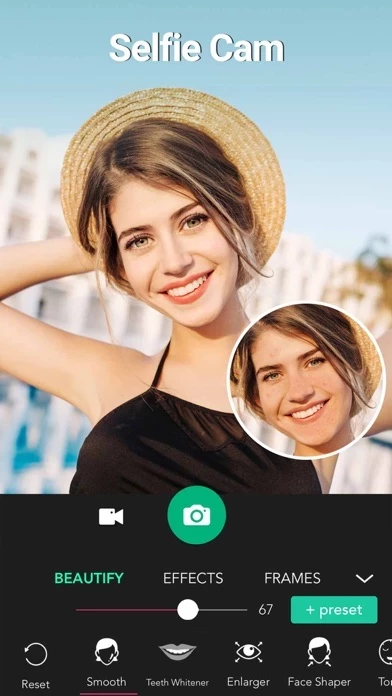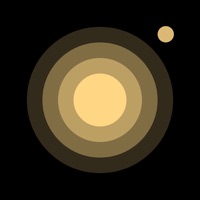How to Cancel YouCam Perfect
Published by Perfect Corp. on 2023-12-10We have made it super easy to cancel YouCam Perfect: Beauty Camera subscription
at the root to avoid any and all mediums "Perfect Corp." (the developer) uses to bill you.
Complete Guide to Canceling YouCam Perfect: Beauty Camera
A few things to note and do before cancelling:
- The developer of YouCam Perfect is Perfect Corp. and all inquiries must go to them.
- Check the Terms of Services and/or Privacy policy of Perfect Corp. to know if they support self-serve subscription cancellation:
- Cancelling a subscription during a free trial may result in losing a free trial account.
- You must always cancel a subscription at least 24 hours before the trial period ends.
How easy is it to cancel or delete YouCam Perfect?
It is Very Easy to Cancel a YouCam Perfect subscription. (**Crowdsourced from YouCam Perfect and Justuseapp users)
If you haven't rated YouCam Perfect cancellation policy yet, Rate it here →.
Pricing Plans
**Gotten from publicly available data and the appstores.
YouCam Perfect Premium Version
- Price: $4.99/month or $35.99/year
- Features: Unlimited access to 1000+ exclusive effects, templates, frames, stickers, saving photos in HD, removing watermarks, using unlimited object removal, and an ADS-FREE editing experience. Monthly new premium content delivered to you.
Potential Savings
**Pricing data is based on average subscription prices reported by Justuseapp.com users..
| Duration | Amount (USD) |
|---|---|
| If Billed Once | $29.04 |
| Monthly Subscription | $20.14 |
| Yearly Subscription | $26.80 |
How to Cancel YouCam Perfect: Beauty Camera Subscription on iPhone or iPad:
- Open Settings » ~Your name~ » and click "Subscriptions".
- Click the YouCam Perfect (subscription) you want to review.
- Click Cancel.
How to Cancel YouCam Perfect: Beauty Camera Subscription on Android Device:
- Open your Google Play Store app.
- Click on Menu » "Subscriptions".
- Tap on YouCam Perfect: Beauty Camera (subscription you wish to cancel)
- Click "Cancel Subscription".
How do I remove my Card from YouCam Perfect?
Removing card details from YouCam Perfect if you subscribed directly is very tricky. Very few websites allow you to remove your card details. So you will have to make do with some few tricks before and after subscribing on websites in the future.
Before Signing up or Subscribing:
- Create an account on Justuseapp. signup here →
- Create upto 4 Virtual Debit Cards - this will act as a VPN for you bank account and prevent apps like YouCam Perfect from billing you to eternity.
- Fund your Justuseapp Cards using your real card.
- Signup on YouCam Perfect: Beauty Camera or any other website using your Justuseapp card.
- Cancel the YouCam Perfect subscription directly from your Justuseapp dashboard.
- To learn more how this all works, Visit here →.
How to Cancel YouCam Perfect: Beauty Camera Subscription on a Mac computer:
- Goto your Mac AppStore, Click ~Your name~ (bottom sidebar).
- Click "View Information" and sign in if asked to.
- Scroll down on the next page shown to you until you see the "Subscriptions" tab then click on "Manage".
- Click "Edit" beside the YouCam Perfect: Beauty Camera app and then click on "Cancel Subscription".
What to do if you Subscribed directly on YouCam Perfect's Website:
- Reach out to Perfect Corp. here »»
- Visit YouCam Perfect website: Click to visit .
- Login to your account.
- In the menu section, look for any of the following: "Billing", "Subscription", "Payment", "Manage account", "Settings".
- Click the link, then follow the prompts to cancel your subscription.
How to Cancel YouCam Perfect: Beauty Camera Subscription on Paypal:
To cancel your YouCam Perfect subscription on PayPal, do the following:
- Login to www.paypal.com .
- Click "Settings" » "Payments".
- Next, click on "Manage Automatic Payments" in the Automatic Payments dashboard.
- You'll see a list of merchants you've subscribed to. Click on "YouCam Perfect: Beauty Camera" or "Perfect Corp." to cancel.
How to delete YouCam Perfect account:
- Reach out directly to YouCam Perfect via Justuseapp. Get all Contact details →
- Send an email to [email protected] Click to email requesting that they delete your account.
Delete YouCam Perfect: Beauty Camera from iPhone:
- On your homescreen, Tap and hold YouCam Perfect: Beauty Camera until it starts shaking.
- Once it starts to shake, you'll see an X Mark at the top of the app icon.
- Click on that X to delete the YouCam Perfect: Beauty Camera app.
Delete YouCam Perfect: Beauty Camera from Android:
- Open your GooglePlay app and goto the menu.
- Click "My Apps and Games" » then "Installed".
- Choose YouCam Perfect: Beauty Camera, » then click "Uninstall".
Have a Problem with YouCam Perfect: Beauty Camera? Report Issue
Leave a comment:
Reviews & Common Issues: 13 Comments
By Archna
2 months agoHi, after a free trial I have uninstall the app but somehow it is charging every alternate week from 1Dec 2023 onwards. Could help to cancel the transaction and refund me around $150.
By Lulu
9 months agoI accidentally subscribed to YouCam Perfect and I was billed Php1,450 and deducted frommy GCash account. I cancelled my subscription and it said that my subscription will expire after a year. How come I cannot use the Premium features of YouCam Perfect? Why it always asked me to subscribe again?
By Katherine Capobianco
10 months agoI want to cancel my free trial, and I cannot see how to do this on your app. Please cancel my free trial.
By Angelica Camille
1 year agoHi, I forgot to end the free trial and I was charged for annual subscription fee. I want a full refund as I won't be able to use it.
By abritton
1 year agoUnable to cancel free trial. Directions say to got to "settings" and then "click on your name" That second option does not exist. Very disappointed.
By Nik ezell
2 years agoDid not want to buy this. Somehow it charged way to fast without warning. Anyway your cancellation instructions don’t match what’s inside the app at all. My name not there, iTunes not in there to go in and cancel. Please cancel this now and do not charge my account NIK Ezell 813-500-1940
By Kelsey Ferreri
2 years agoI need help cancelling my subscription asap please
By Stacey Warren
2 years agoThey say they will still bill my account on Sept 1 and I did not authorize this and it better not mess with my money period
By Marita Lynch
2 years agoI need to delete a photo that was uploaded by mistake. How can I do that?
By Brenda Howey
2 years agoYes trying to delete off my phone for some time got the first one off but can not get the second one off can not fiqure it out will not let me delete on my subscriptions
By Tammy Raborn
2 years agoYes I'm trying to unsubscribe with you Cam makeup editor I want to unsubscribe with
By Dawn Criswell
3 years agoI was charged 26.74 for either YouCam makeup or YouCam perfect. I did NOT authorize it. It was also up for renewal on Feb 5th. It is Feb 4th! You took money out of my account before it was even do for renewel. I removed the card associated with it because i didn't have the money right now to renew and on top of it, your YouCam makeup quit working awhile ago, it just kep showing updating when it was already updated. I would like my money back. I have unsubscribed to both YouCams. My refund of 26.74 thank you!
By Darshana waghela
3 years agoI canceled the subscription of youcam perfect but yet didn’t got the refund
What is YouCam Perfect: Beauty Camera?
Over 600 MILLION downloads and still counting! YouCam Perfect is the best selfie photo editing & beauty camera app. Download YouCam Perfect for all the selfie and photo editing & beautifying tools you need – face beautify, teeth whitening, collages, filters, frames, effects, templates, HSL, fonts, stickers, and more! Turn animated selfies into videos with easy-to-use templates! Add animated effects to your selfies and share your selfie videos with friends. All your work can be saved to your cloud backup, which allows you access photos across multiple devices. Take the prefect pics and get creative with YouCam Perfect to turn your photos into masterpieces! 【Take Perfect Snaps and Edit Selfies in Seconds】 ◇ Beautify selfies by removing blemishes, smoothing wrinkles & skin, and shaping facial features and more ◇ Try on live effects instantly to take snaps or record videos in one tap 【Stylize with Collages, Frames, Effects & Backgrounds】 ◇ Find the perfect Collage or Frame for every photo no matter the holiday or occasion ◇ Level up your photos with amazing Filters and pro photo effects ◇ Customize your pics with Templates and Backgrounds to show personal style ◇ Instant turn your snap Insta-ready without cropping by InstaFit tool 【Selfie Videos】 ◇ Animate selfies and turn them into videos ◇ Record perfect videos ◇ Add animated effects ◇ Share selfie videos with your friends 【Show off Creativity with Magic Brush, Blender & Layers】 ◇ Become an artist with Magic Bru...