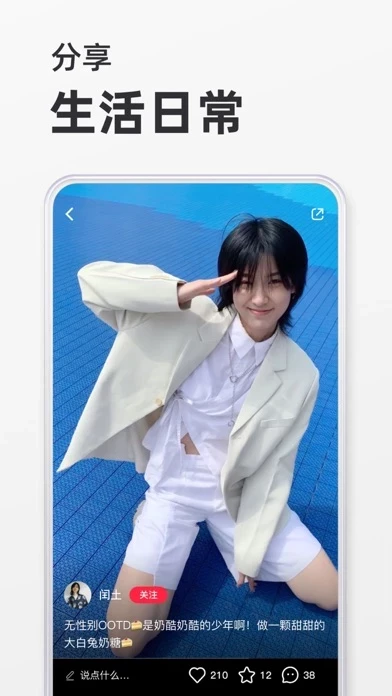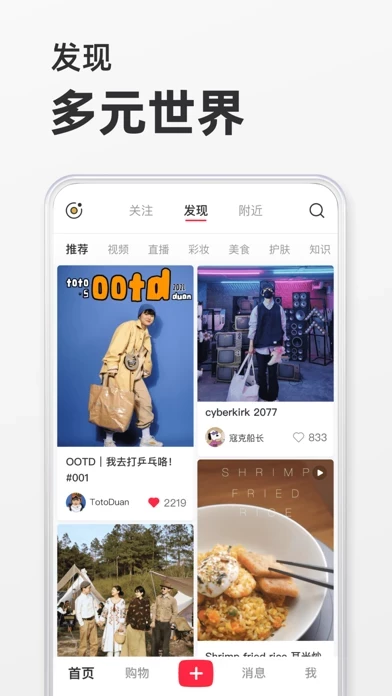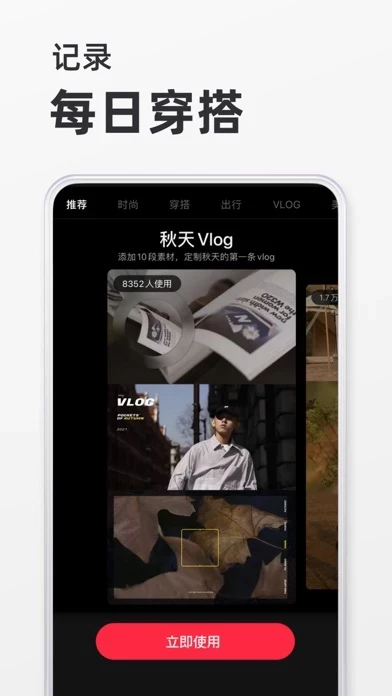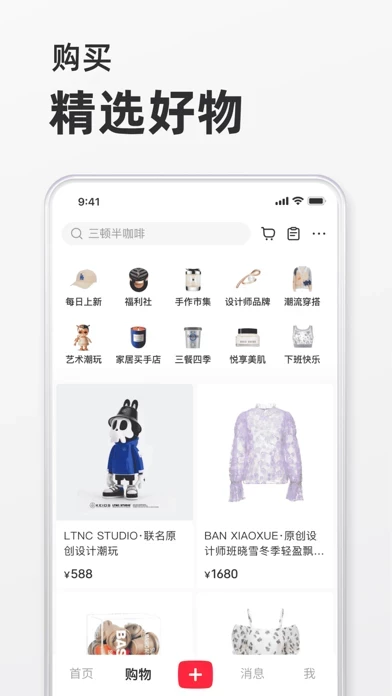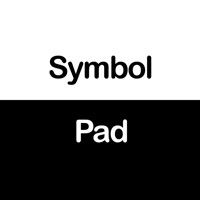How to Delete 小红书
Published by Xingin on 2023-12-18We have made it super easy to delete 小红书 – 你的生活指南 account and/or app.
Table of Contents:
Guide to Delete 小红书 – 你的生活指南
Things to note before removing 小红书:
- The developer of 小红书 is Xingin and all inquiries must go to them.
- Under the GDPR, Residents of the European Union and United Kingdom have a "right to erasure" and can request any developer like Xingin holding their data to delete it. The law mandates that Xingin must comply within a month.
- American residents (California only - you can claim to reside here) are empowered by the CCPA to request that Xingin delete any data it has on you or risk incurring a fine (upto 7.5k usd).
- If you have an active subscription, it is recommended you unsubscribe before deleting your account or the app.
How to delete 小红书 account:
Generally, here are your options if you need your account deleted:
Option 1: Reach out to 小红书 via Justuseapp. Get all Contact details →
Option 2: Visit the 小红书 website directly Here →
Option 3: Contact 小红书 Support/ Customer Service:
- 100% Contact Match
- Developer: 行吟信息科技(上海)有限公司
- E-Mail: [email protected]
- Website: Visit 小红书 Website
How to Delete 小红书 – 你的生活指南 from your iPhone or Android.
Delete 小红书 – 你的生活指南 from iPhone.
To delete 小红书 from your iPhone, Follow these steps:
- On your homescreen, Tap and hold 小红书 – 你的生活指南 until it starts shaking.
- Once it starts to shake, you'll see an X Mark at the top of the app icon.
- Click on that X to delete the 小红书 – 你的生活指南 app from your phone.
Method 2:
Go to Settings and click on General then click on "iPhone Storage". You will then scroll down to see the list of all the apps installed on your iPhone. Tap on the app you want to uninstall and delete the app.
For iOS 11 and above:
Go into your Settings and click on "General" and then click on iPhone Storage. You will see the option "Offload Unused Apps". Right next to it is the "Enable" option. Click on the "Enable" option and this will offload the apps that you don't use.
Delete 小红书 – 你的生活指南 from Android
- First open the Google Play app, then press the hamburger menu icon on the top left corner.
- After doing these, go to "My Apps and Games" option, then go to the "Installed" option.
- You'll see a list of all your installed apps on your phone.
- Now choose 小红书 – 你的生活指南, then click on "uninstall".
- Also you can specifically search for the app you want to uninstall by searching for that app in the search bar then select and uninstall.
Have a Problem with 小红书 – 你的生活指南? Report Issue
Leave a comment:
What is 小红书 – 你的生活指南?
【小红书App】 年轻人的生活方式平台,在这里发现美好、真实、多元的世界,找到你想要的生活。 【明星潮人】这里有"元气少女"欧阳娜娜、林允;"性感女神"泫雅、张雨绮;国际超模 Karlie Kloss、米兰达·可儿;还有"耿直boy"黄子韬、"养生达人"景甜、世界名媛金·卡戴珊...更有《奔跑吧3》MC 郑恺、宋雨琦、王彦霖;超人气爱豆《偶像练习生》蔡徐坤、陈立农、范丞丞,《创造101》孟美岐、吴宣仪…在小红书和偶像做邻居,从笔记中看到人气明星生活中的另一面。 【社区热门】Get 年轻人的潮流生活方式! 从时尚酷炫的潮鞋穿搭秘笈,到人少景美的小众旅行地,从简单易学的爆款美食食谱,到口碑爆棚的全网好剧安利,更有新奇 Vlog 让你看到更多好生活。 【视频 Vlog】梦幻效果的美颜滤镜相机,重新认识世界和你。打开小红书相机拍拍拍,记录分享最真实的你,让你的 Vlog 成为全世界小红薯们循环播放的存在吧! 【标签贴纸】海量标签随心标记,地点、品牌、话题涵盖美食、旅行、娱乐、影视综艺、时尚搭配、美妆护肤的方方面面,随时随地标记生活;用可爱搞怪或奇特的贴纸装饰,生活日常瞬间鲜活精彩! 【全球好物】通过社区大数据,精挑细选年轻人最潮流、最好用、最新奇的热门商...