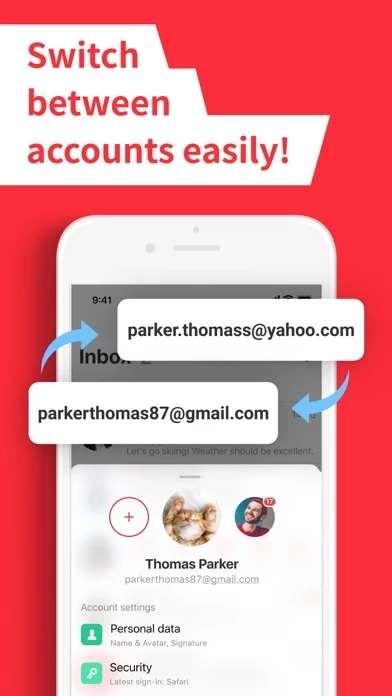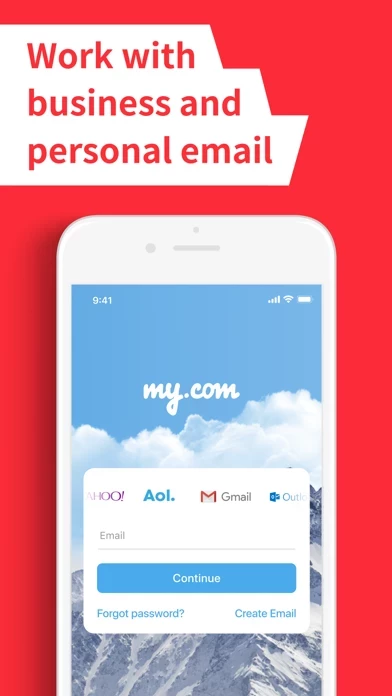How to Cancel myMail box
Published by MGL MY.COM (CYPRUS) LIMITED on 2023-12-20We have made it super easy to cancel myMail box: email client app subscription
at the root to avoid any and all mediums "MGL MY.COM (CYPRUS) LIMITED" (the developer) uses to bill you.
Complete Guide to Canceling myMail box: email client app
A few things to note and do before cancelling:
- The developer of myMail box is MGL MY.COM (CYPRUS) LIMITED and all inquiries must go to them.
- Cancelling a subscription during a free trial may result in losing a free trial account.
- You must always cancel a subscription at least 24 hours before the trial period ends.
How easy is it to cancel or delete myMail box?
It is Very Easy to Cancel a myMail box subscription. (**Crowdsourced from myMail box and Justuseapp users)
If you haven't rated myMail box cancellation policy yet, Rate it here →.
Potential Savings
**Pricing data is based on average subscription prices reported by Justuseapp.com users..
| Duration | Amount (USD) |
|---|---|
| If Billed Once | $7.71 |
| Monthly Subscription | $5.99 |
How to Cancel myMail box: email client app Subscription on iPhone or iPad:
- Open Settings » ~Your name~ » and click "Subscriptions".
- Click the myMail box (subscription) you want to review.
- Click Cancel.
How to Cancel myMail box: email client app Subscription on Android Device:
- Open your Google Play Store app.
- Click on Menu » "Subscriptions".
- Tap on myMail box: email client app (subscription you wish to cancel)
- Click "Cancel Subscription".
How do I remove my Card from myMail box?
Removing card details from myMail box if you subscribed directly is very tricky. Very few websites allow you to remove your card details. So you will have to make do with some few tricks before and after subscribing on websites in the future.
Before Signing up or Subscribing:
- Create an account on Justuseapp. signup here →
- Create upto 4 Virtual Debit Cards - this will act as a VPN for you bank account and prevent apps like myMail box from billing you to eternity.
- Fund your Justuseapp Cards using your real card.
- Signup on myMail box: email client app or any other website using your Justuseapp card.
- Cancel the myMail box subscription directly from your Justuseapp dashboard.
- To learn more how this all works, Visit here →.
How to Cancel myMail box: email client app Subscription on a Mac computer:
- Goto your Mac AppStore, Click ~Your name~ (bottom sidebar).
- Click "View Information" and sign in if asked to.
- Scroll down on the next page shown to you until you see the "Subscriptions" tab then click on "Manage".
- Click "Edit" beside the myMail box: email client app app and then click on "Cancel Subscription".
What to do if you Subscribed directly on myMail box's Website:
- Reach out to MGL MY.COM (CYPRUS) LIMITED here »»
- Visit myMail box website: Click to visit .
- Login to your account.
- In the menu section, look for any of the following: "Billing", "Subscription", "Payment", "Manage account", "Settings".
- Click the link, then follow the prompts to cancel your subscription.
How to Cancel myMail box: email client app Subscription on Paypal:
To cancel your myMail box subscription on PayPal, do the following:
- Login to www.paypal.com .
- Click "Settings" » "Payments".
- Next, click on "Manage Automatic Payments" in the Automatic Payments dashboard.
- You'll see a list of merchants you've subscribed to. Click on "myMail box: email client app" or "MGL MY.COM (CYPRUS) LIMITED" to cancel.
How to delete myMail box account:
- Reach out directly to myMail box via Justuseapp. Get all Contact details →
- Send an email to [email protected] Click to email requesting that they delete your account.
Delete myMail box: email client app from iPhone:
- On your homescreen, Tap and hold myMail box: email client app until it starts shaking.
- Once it starts to shake, you'll see an X Mark at the top of the app icon.
- Click on that X to delete the myMail box: email client app app.
Delete myMail box: email client app from Android:
- Open your GooglePlay app and goto the menu.
- Click "My Apps and Games" » then "Installed".
- Choose myMail box: email client app, » then click "Uninstall".
Have a Problem with myMail box: email client app? Report Issue
Leave a comment:
Reviews & Common Issues: 46 Comments
By Eric Donaldson
2 months agoI wish to have your mymail removed as it violates my rights.you are preventing me from deleting unwanted messages. And pestering me with your mymail box.
By AL BIRKHEAD
2 months agoEliminate my mail
By Patricia Walton
7 months agoPlease cancel My Email Account. I do not like it.
By SKQUEST7
8 months agoDelete Mymail from my tablet phone I have tried several times but Mymail is still active & filling my device with enormous amounts of emails - if not completed soon I will close this phone device account completely - please remove as requested ASAP as my device is completely filling up with this unwanted Mymail junk
By james F roberts
9 months agoPlease remove Mymail from my Android phone I've tried to but can't see where I downloaded it in order to Uninstall Thanks
By Edward F Zrout JR
10 months agoThe MyMail icon cannot be removed or move.
By Robert Tucker
10 months agoplease delete 3rd party my email
By Anne Tormey
10 months agoPlease remove Mymail from my Android phone I've tried to but can't see where I downloaded it in order to Uninstall Thanks
By Anne Tormey
10 months agoHow can I delete Mymail from my android screen, when it's not in my google play store. I don't remember where I downloaded it from.
By Douglas Sylvia
10 months agoDeleting my mail I can not do
By Frank Rypka
10 months agoPlease delete MyMail off my Cell Phone , or google account . Thank You , Frank Rypka 425-231-5036
By Mike
10 months agoI want MyMail off my s20+
By Carm
10 months agoI just want to delete mymail app from my phone permanently. Please help!!!
By Geneen
11 months agoPlease please please Get rid of mymail app. Nothing but a problem and uses alot of storage, i tired to delete it, but you cant, each time i did delete, an email it would downloaded other stuff, like clothes, to nske you bye, just get rid of it, for petes sake..... i even went into my apps, ......
By Kevin Hanson
11 months agoI can't stand the way my phone acts now that I have the mymail crap I need and want it gone now
By Kristina Peterson
11 months agoPlease cancel
By LESLIE Michael HORN
11 months agoMyMail showed up on my Home page, I do not want or need this app. Can't find anyway way to uninstall. Does not show up in my apps list Can you help. Android Pixel7
By Paulette McBounds
11 months agoI have an app on my phone my yahoo I would like it uninstalled
By Pamela Sharp
11 months agoI want to delete Mymail from my android phone but it keeps coming back. How do I delete it permanently?
By Apruba prasad
11 months agoUninstall My mail App
By Larry Holliday
11 months agoI do not want muMail app on my android device. I did not request this app but it installed while i was installing "Nest App". Now I can't fine anything and im getting hundreds in an unfamiliar mail box. Please tell me how to remove this App. Lholliday131@redacted
By Myron simms
1 year agoI need to get rid of mymail
By Mary Jo
1 year agoIt would not let me delete emails. It is just a desaster. Hundreds accumulated and ads would never go away.
By frances kuhn
1 year agoPlease take Mymail off my phone. I do not know how it got on my phone and I have tried to delete it and have not been able to uninstall.
By Sandra Holdmann
1 year agoPlease take Mymail off my phone. Asap not even sure how it got there. Thanks
By Akoy
1 year agoEvery time I checked the mailbox, I always got nonsense from Mymail Box and I don't even think that you're doing anything good enough to me on own telephone and that is why I have to delete it out from the messages that were sent to me by the government
By Akoy
1 year agoDid you ever check out the mailbox on MyMail? I don't like it because a lot of trash come out with it and the mailbox full of nothing but trouble
By Dwaine Reeder
1 year agoPlease delete mymail app....
By Marge
1 year agoÇant delete mymail from Android phone please instruct
By frank d
1 year agoplease cancel MyMail, must have been installed by mistake
By Jim Orcutt
1 year agoPlease remove me from MyMail, My Hub and MyDay from my phone. I did not subscribe to them and do not want them.
By Faten S
1 year agoI did not sign up for an account in myMail. Please remove it now. Thank you
By Frances
1 year agoI need to get deleted fron my home mail it's very annoying
By Frances
1 year agoI need to get deleted fron my home mail it's very annoying
By Jody Anderson
1 year agoI only want to use gmail I have over 300 msg in my mail I don't like the way mymail works
By jim kaufman
1 year agoplease help me delete myemail from my android phone. I did not subscribe to it..
By Ray Gilroy
1 year agoI never requested this account. Please cancel now .thanks
By Frances Warrick
1 year agoHi I need the MyMail app cancelled from my Motorola phone. It's annoying on my home page. Please help. Frances
By Linda Pyell
1 year agoCANCEL MYMAIL, MYHUB, MYDAY ON MY PHONE !!!!!!!!
By James R. Deaton
1 year agoHow to delete google MyMail app from Android phone?
By paula huston
1 year agoI do not want myMail on my phone. Delete it from my phone please.
By Jose Barraza
1 year agoCancel my mail
By Bonnie Boston
1 year agoI have been hacked and did not.sign up for this account Please cancel May 29,2022
By robert nerbovig
1 year agoI was hacked also...please remove my account!
By Adam ORANGE
2 years agoI did not sign up for your service I was hacked please remove my account
What is myMail box: email client app?
Use myMail to manage messages in your Gmail, Hotmail, Live, Outlook, Yahoo, MSN, iCloud and AOL email accounts at once. Our app also supports any IMAP and POP3-enabled mailbox. myMail brings all your email into one simple, bright and friendly interface whether its your iPhone or iPad. myMail was created to keep your mail securely in one place. It makes communication light, fast and mobile-friendly. With a simple tap or a swipe, you can read, reply to, forward, add an attachment and do whatever else you need to with your email. myMail has a number of unique features that make it stand out: Push Notifications — Customized to best fit your work/life schedule ◆ Receive instant notifications of new messages – even if your email service does not support this feature ◆ Turn notifications on or off for an account, or filter notifications based on folders, social networks, domains, or email addresses ◆ Set a "quiet time" for each account to separate your work life from your personal life Your Inbox — More personal and visual ◆ Navigate through the message list faster with your friends' avatars and icons for popular services ◆ Customize the appearance of the message list on your device by turning on or off the message preview and avatars ◆ Email Threads. View your entire email conversation on one screen! Search smarter ◆ Quick search through all messages ◆ Use search filters to narrow results ◆ Compose your query faster with search phrases and contact suggestions Enhan...