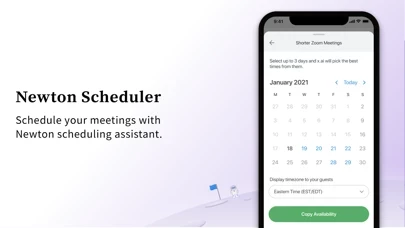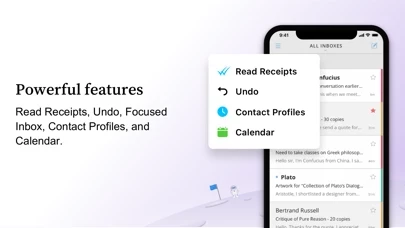How to Cancel Newton Mail
Published by CloudMagic, Inc. on 2023-10-23We have made it super easy to cancel Newton Mail - Email App subscription
at the root to avoid any and all mediums "CloudMagic, Inc." (the developer) uses to bill you.
Complete Guide to Canceling Newton Mail - Email App
A few things to note and do before cancelling:
- The developer of Newton Mail is CloudMagic, Inc. and all inquiries must go to them.
- Check the Terms of Services and/or Privacy policy of CloudMagic, Inc. to know if they support self-serve subscription cancellation:
- Cancelling a subscription during a free trial may result in losing a free trial account.
- You must always cancel a subscription at least 24 hours before the trial period ends.
How easy is it to cancel or delete Newton Mail?
It is Impossible to Cancel a Newton Mail subscription. (**Crowdsourced from Newton Mail and Justuseapp users)
If you haven't rated Newton Mail cancellation policy yet, Rate it here →.
Pricing Plans
**Gotten from publicly available data and the appstores.
Newton offers a yearly subscription that auto-renews one year after the time of purchase. The subscription includes access to all sessions. The price of the subscription is not mentioned in the given text. Payment will be charged to iTunes/PlayStore Account. Subscriptions may be managed by the user, and auto-renewal may be turned off by going to the user's Account Settings after purchase. No cancellation of the current subscription is allowed during the active subscription period.
Potential Savings
**Pricing data is based on average subscription prices reported by Justuseapp.com users..
| Duration | Amount (USD) |
|---|---|
| If Billed Once | $34.98 |
| Yearly Subscription | $49.99 |
How to Cancel Newton Mail - Email App Subscription on iPhone or iPad:
- Open Settings » ~Your name~ » and click "Subscriptions".
- Click the Newton Mail (subscription) you want to review.
- Click Cancel.
How to Cancel Newton Mail - Email App Subscription on Android Device:
- Open your Google Play Store app.
- Click on Menu » "Subscriptions".
- Tap on Newton Mail - Email App (subscription you wish to cancel)
- Click "Cancel Subscription".
How do I remove my Card from Newton Mail?
Removing card details from Newton Mail if you subscribed directly is very tricky. Very few websites allow you to remove your card details. So you will have to make do with some few tricks before and after subscribing on websites in the future.
Before Signing up or Subscribing:
- Create an account on Justuseapp. signup here →
- Create upto 4 Virtual Debit Cards - this will act as a VPN for you bank account and prevent apps like Newton Mail from billing you to eternity.
- Fund your Justuseapp Cards using your real card.
- Signup on Newton Mail - Email App or any other website using your Justuseapp card.
- Cancel the Newton Mail subscription directly from your Justuseapp dashboard.
- To learn more how this all works, Visit here →.
How to Cancel Newton Mail - Email App Subscription on a Mac computer:
- Goto your Mac AppStore, Click ~Your name~ (bottom sidebar).
- Click "View Information" and sign in if asked to.
- Scroll down on the next page shown to you until you see the "Subscriptions" tab then click on "Manage".
- Click "Edit" beside the Newton Mail - Email App app and then click on "Cancel Subscription".
What to do if you Subscribed directly on Newton Mail's Website:
- Reach out to CloudMagic, Inc. here »»
- Visit Newton Mail website: Click to visit .
- Login to your account.
- In the menu section, look for any of the following: "Billing", "Subscription", "Payment", "Manage account", "Settings".
- Click the link, then follow the prompts to cancel your subscription.
How to Cancel Newton Mail - Email App Subscription on Paypal:
To cancel your Newton Mail subscription on PayPal, do the following:
- Login to www.paypal.com .
- Click "Settings" » "Payments".
- Next, click on "Manage Automatic Payments" in the Automatic Payments dashboard.
- You'll see a list of merchants you've subscribed to. Click on "Newton Mail - Email App" or "CloudMagic, Inc." to cancel.
How to delete Newton Mail account:
- Reach out directly to Newton Mail via Justuseapp. Get all Contact details →
- Send an email to [email protected] Click to email requesting that they delete your account.
Delete Newton Mail - Email App from iPhone:
- On your homescreen, Tap and hold Newton Mail - Email App until it starts shaking.
- Once it starts to shake, you'll see an X Mark at the top of the app icon.
- Click on that X to delete the Newton Mail - Email App app.
Delete Newton Mail - Email App from Android:
- Open your GooglePlay app and goto the menu.
- Click "My Apps and Games" » then "Installed".
- Choose Newton Mail - Email App, » then click "Uninstall".
Have a Problem with Newton Mail - Email App? Report Issue
Leave a comment:
Reviews & Common Issues: 1 Comments
By Ian Ford
3 years agoI created a trial 14 day with this email address on 5 Feb but I need to delete it for the following reason:- I renewed my Newton subscription for data.ian@redacted yesterday and received my 50% discount for coming back to newton I want to add my ian@redacted address to my paid-for account but when I try and add it it says This account already exists on newton Can you please delete my trial 14 day on ian-1@redacted this will then allow me to add the email address to my paid-for data.ian@gmail subscription so happy to see Newton is back used cloud magic and newton with my data.ian@gmail profile for years thanks Ian
What is Newton Mail - Email App?
Newton mail supercharges your email at less than the price of a cup of coffee. ***Two Times Webby Winner For the Best Designed App*** & Numerous other awards. Loved by critics, press, and thousands of subscribers from across the globe. ●"I've replaced my main apps with Newton. It's the best overall option with its reminders, improved search, cross-app cooperation and support for many email providers" - Joanna Stern, WSJ ●"With Newton, you’ll be amazed how much more productive your emailing on the go gets" - Allison Stadd, TIME ● “Excellent option if you use multiple platforms, particularly if you value minimalism” - Nathan Ingram, Engadget ● “Newton is the email app that you will still be using five years from now.” - Jack Busch, Groovy Post ● “There’s Still Hope For Email” - Jared Newman, Fast Company ● “My favorite email app for Mac and the iPhone” - Lory Gil, iMore Declutter your busy-inbox. Unleash Speed. Communicate Better. Newton helps busy professionals and teams go through their email twice as fast. Cutting down complexity with a minimal interface helps professionals manage emails with a smile. Works with Gmail, Exchange, Yahoo Mail, Hotmail/Outlook, iCloud, Google Apps, Office 365 and all IMAP accounts. ◈Sign Up Once, Use Everywhere◈ Use your Newton account to instantly access your email anytime, across ALL your devices - be it iPhone, iPad, PC or Mac. Email preferences & settings are synced magically on every device, without having to set up your acco...