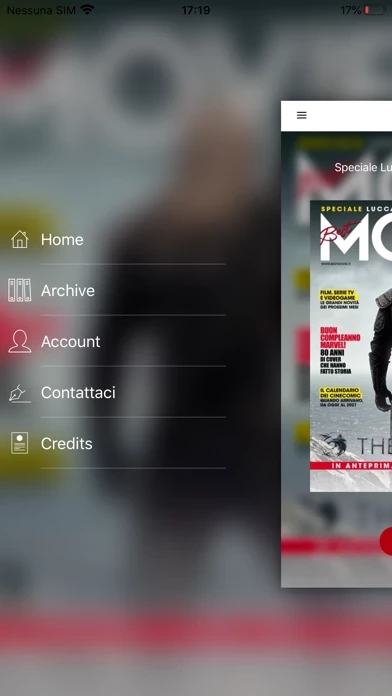How to Cancel Best Movie Plus
Published by Duesse Communication s.r.l.We have made it super easy to cancel Best Movie Plus subscription
at the root to avoid any and all mediums "Duesse Communication s.r.l." (the developer) uses to bill you.
Complete Guide to Canceling Best Movie Plus
A few things to note and do before cancelling:
- The developer of Best Movie Plus is Duesse Communication s.r.l. and all inquiries must go to them.
- Check the Terms of Services and/or Privacy policy of Duesse Communication s.r.l. to know if they support self-serve subscription cancellation:
- Cancelling a subscription during a free trial may result in losing a free trial account.
- You must always cancel a subscription at least 24 hours before the trial period ends.
How easy is it to cancel or delete Best Movie Plus?
It is Very Easy to Cancel a Best Movie Plus subscription. (**Crowdsourced from Best Movie Plus and Justuseapp users)
If you haven't rated Best Movie Plus cancellation policy yet, Rate it here →.
Potential Savings
**Pricing data is based on average subscription prices reported by Justuseapp.com users..
| Duration | Amount (USD) |
|---|---|
| If Billed Once | $49.93 |
| Monthly Subscription | $50.00 |
How to Cancel Best Movie Plus Subscription on iPhone or iPad:
- Open Settings » ~Your name~ » and click "Subscriptions".
- Click the Best Movie Plus (subscription) you want to review.
- Click Cancel.
How to Cancel Best Movie Plus Subscription on Android Device:
- Open your Google Play Store app.
- Click on Menu » "Subscriptions".
- Tap on Best Movie Plus (subscription you wish to cancel)
- Click "Cancel Subscription".
How do I remove my Card from Best Movie Plus?
Removing card details from Best Movie Plus if you subscribed directly is very tricky. Very few websites allow you to remove your card details. So you will have to make do with some few tricks before and after subscribing on websites in the future.
Before Signing up or Subscribing:
- Create an account on Justuseapp. signup here →
- Create upto 4 Virtual Debit Cards - this will act as a VPN for you bank account and prevent apps like Best Movie Plus from billing you to eternity.
- Fund your Justuseapp Cards using your real card.
- Signup on Best Movie Plus or any other website using your Justuseapp card.
- Cancel the Best Movie Plus subscription directly from your Justuseapp dashboard.
- To learn more how this all works, Visit here →.
How to Cancel Best Movie Plus Subscription on a Mac computer:
- Goto your Mac AppStore, Click ~Your name~ (bottom sidebar).
- Click "View Information" and sign in if asked to.
- Scroll down on the next page shown to you until you see the "Subscriptions" tab then click on "Manage".
- Click "Edit" beside the Best Movie Plus app and then click on "Cancel Subscription".
What to do if you Subscribed directly on Best Movie Plus's Website:
- Reach out to Duesse Communication s.r.l. here »»
- If the company has an app they developed in the Appstore, you can try contacting Duesse Communication s.r.l. (the app developer) for help through the details of the app.
How to Cancel Best Movie Plus Subscription on Paypal:
To cancel your Best Movie Plus subscription on PayPal, do the following:
- Login to www.paypal.com .
- Click "Settings" » "Payments".
- Next, click on "Manage Automatic Payments" in the Automatic Payments dashboard.
- You'll see a list of merchants you've subscribed to. Click on "Best Movie Plus" or "Duesse Communication s.r.l." to cancel.
How to delete Best Movie Plus account:
- Reach out directly to Best Movie Plus via Justuseapp. Get all Contact details →
- Send an email to [email protected] Click to email requesting that they delete your account.
Delete Best Movie Plus from iPhone:
- On your homescreen, Tap and hold Best Movie Plus until it starts shaking.
- Once it starts to shake, you'll see an X Mark at the top of the app icon.
- Click on that X to delete the Best Movie Plus app.
Delete Best Movie Plus from Android:
- Open your GooglePlay app and goto the menu.
- Click "My Apps and Games" » then "Installed".
- Choose Best Movie Plus, » then click "Uninstall".
Have a Problem with Best Movie Plus? Report Issue
Leave a comment:
Reviews & Common Issues: 1 Comments
By Jeffrey Bartschi
2 years agoJust cancel my account no longer need it
What is Best Movie Plus?
È la raccolta di tutte le special edition di Best Movie realizzate sui film evento e le serie Tv cult di grande successo. Ricche di contenuti, interviste, foto-poster e approfondimenti, sono numeri da collezione dedicati ai veri appassionati. Sfruttando la connessione a Internet, la lettura diventerà un viaggio multimediale tra clip, trailer, photogallery e contenuti extra. Inauguriamo Best Movie Plus con la special edition dedicata a Il trono di spade, in occasione dell’uscita della terza stagione, portando tutti i fan addicted tra i segreti, i protagonisti e le vicende dei Sette Regni, ripercorrendo anche le stagioni precedenti. Non dimenticate di scaricare anche l’app di Best Movie, il mensile di cinema più diffuso in Italia. Ogni mese potrete sfogliarlo comodamente e leggere in anteprima news, attualità, interviste ad attori e registi, recensioni dei film in uscita, preview dei film che arriveranno e gossip. Tutto arricchito da contenuti extra in versione multimediale. E' possibile acquistare le singole copie o fare un abbonamento - Abbonamento auto-rinnovabile 6 mesi, € 4,49. Per modificare le opzioni di abbonamento o per disattivarlo visita il tuo account Apple. Ad avvenuta conferma dell'acquisto, il costo verrà addebitato sul tuo account iTunes. Ricorda che l'abbonamento verrà rinnovato automaticamente tramite iTunes Store. Il costo del rinnovo verrà addebitato automaticamente entro 24 ore dallo scadere dell'abbonamento corrente. Puoi disattivare il rinnovo auto...