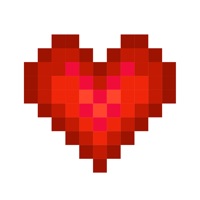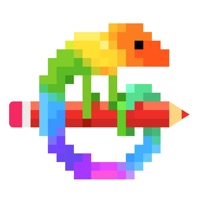How to Cancel Pixel Gun 3D
Published by Cubic Games on 2023-12-12We have made it super easy to cancel Pixel Gun 3D: Online Shooter subscription
at the root to avoid any and all mediums "Cubic Games" (the developer) uses to bill you.
Complete Guide to Canceling Pixel Gun 3D: Online Shooter
A few things to note and do before cancelling:
- The developer of Pixel Gun 3D is Cubic Games and all inquiries must go to them.
- Check the Terms of Services and/or Privacy policy of Cubic Games to know if they support self-serve subscription cancellation:
- Cancelling a subscription during a free trial may result in losing a free trial account.
- You must always cancel a subscription at least 24 hours before the trial period ends.
How easy is it to cancel or delete Pixel Gun 3D?
It is Very Easy to Cancel a Pixel Gun 3D subscription. (**Crowdsourced from Pixel Gun 3D and Justuseapp users)
If you haven't rated Pixel Gun 3D cancellation policy yet, Rate it here →.
Pricing Plans
**Gotten from publicly available data and the appstores.
Daily Gems
- Price: $4.99 per month
- Offers a monthly subscription after a 3-day free trial
- Provides 30 Gems on a daily basis and 1 Mythical egg per month
Potential Savings
**Pricing data is based on average subscription prices reported by Justuseapp.com users..
| Duration | Amount (USD) |
|---|---|
| If Billed Once | $7.99 |
| Weekly Subscription | $99.99 |
| Monthly Subscription | $5.00 |
| Yearly Subscription | $5.00 |
How to Cancel Pixel Gun 3D: Online Shooter Subscription on iPhone or iPad:
- Open Settings » ~Your name~ » and click "Subscriptions".
- Click the Pixel Gun 3D (subscription) you want to review.
- Click Cancel.
How to Cancel Pixel Gun 3D: Online Shooter Subscription on Android Device:
- Open your Google Play Store app.
- Click on Menu » "Subscriptions".
- Tap on Pixel Gun 3D: Online Shooter (subscription you wish to cancel)
- Click "Cancel Subscription".
How do I remove my Card from Pixel Gun 3D?
Removing card details from Pixel Gun 3D if you subscribed directly is very tricky. Very few websites allow you to remove your card details. So you will have to make do with some few tricks before and after subscribing on websites in the future.
Before Signing up or Subscribing:
- Create an account on Justuseapp. signup here →
- Create upto 4 Virtual Debit Cards - this will act as a VPN for you bank account and prevent apps like Pixel Gun 3D from billing you to eternity.
- Fund your Justuseapp Cards using your real card.
- Signup on Pixel Gun 3D: Online Shooter or any other website using your Justuseapp card.
- Cancel the Pixel Gun 3D subscription directly from your Justuseapp dashboard.
- To learn more how this all works, Visit here →.
How to Cancel Pixel Gun 3D: Online Shooter Subscription on a Mac computer:
- Goto your Mac AppStore, Click ~Your name~ (bottom sidebar).
- Click "View Information" and sign in if asked to.
- Scroll down on the next page shown to you until you see the "Subscriptions" tab then click on "Manage".
- Click "Edit" beside the Pixel Gun 3D: Online Shooter app and then click on "Cancel Subscription".
What to do if you Subscribed directly on Pixel Gun 3D's Website:
- Reach out to Cubic Games here »»
- Visit Pixel Gun 3D website: Click to visit .
- Login to your account.
- In the menu section, look for any of the following: "Billing", "Subscription", "Payment", "Manage account", "Settings".
- Click the link, then follow the prompts to cancel your subscription.
How to Cancel Pixel Gun 3D: Online Shooter Subscription on Paypal:
To cancel your Pixel Gun 3D subscription on PayPal, do the following:
- Login to www.paypal.com .
- Click "Settings" » "Payments".
- Next, click on "Manage Automatic Payments" in the Automatic Payments dashboard.
- You'll see a list of merchants you've subscribed to. Click on "Pixel Gun 3D: Online Shooter" or "Cubic Games" to cancel.
How to delete Pixel Gun 3D account:
- Reach out directly to Pixel Gun 3D via Justuseapp. Get all Contact details →
- Send an email to [email protected] Click to email requesting that they delete your account.
Delete Pixel Gun 3D: Online Shooter from iPhone:
- On your homescreen, Tap and hold Pixel Gun 3D: Online Shooter until it starts shaking.
- Once it starts to shake, you'll see an X Mark at the top of the app icon.
- Click on that X to delete the Pixel Gun 3D: Online Shooter app.
Delete Pixel Gun 3D: Online Shooter from Android:
- Open your GooglePlay app and goto the menu.
- Click "My Apps and Games" » then "Installed".
- Choose Pixel Gun 3D: Online Shooter, » then click "Uninstall".
Have a Problem with Pixel Gun 3D: Online Shooter? Report Issue
Leave a comment:
Reviews & Common Issues: 1 Comments
By Kristen
2 years agoMy son was playing PixelGun3D and occasionally legitimately buying gems and the like through me and a password that only I know. Over 12 days he bought $17 worth. However, I got billed for almost $700 + taxes. My kid doesn’t have the password; he had begged me to do chores for some of that $17 in the middle of these crazy charges—not the behavior of a kid who’s secretly gotten a hold of and is using my password. At one point after his little purchases he saw that he suddenly had accumulated a ton of gems and keys (more than you could get with just one purchase) but thought the game gave it to him, so he used them. He got no in-game confirmation of any purchases. Apple says the charges look authorized and we’re quite dismissive about it. The charges go up incrementally, starting low and going higher and higher. My Apple account settings regarding purchase password protection also changed, which makes no sense, as I needed to input the password for every legitimate purchase, although it now it’s set otherwise. We’ve, of course, deleted the game and I’ve had a talk with my son about there being no such thing as a free lunch, but we’re burned. Does anyone know how this could happen and why (other than to steal money from people)? Anyone hear of accounts getting hacked this way? I’m thinking maybe he clicked on a bad link, but I have no way of knowing.
What is Pixel Gun 3D: Online Shooter?
Pixel Gun 3D is a fun first-person multiplayer shooter. Download the game and enjoy blocky graphics, competitive gameplay, and much more: • 900+ weapons • 40+ useful gadgets and tools • 11 various game modes • 12 exciting mini-games • 100+ beautiful maps rotating during the year • Zombie-survival campaign * NEW IMPOSTER MODE * Trapped in the Spaceship with other players, you need to do some tasks to keep the ship working and return home. But there is an Imposter in the team who will always interfere with your plans. * CLANS * Unite with friends, get your clan to the top divisions and enjoy valuable prizes. Update and customize your Fort to resist PvE Sieges and create a powerful tank to raid other Clans’ forts. * JOIN CLAN WARS! * Conquer territories, control the huge global map, collect valor points, and gain income from your lands to win the war. * HUNDREDS OF WEAPONS * There are more than 900 different weapons in Pixel Gun 3D, and you can use all of them. Wanna use a medieval sword and shield or, maybe, the Dark Matter Generator? Just do it! And don’t forget about grenades.. * PLENTY OF SKINS * Would you like to be an Orc, a Skeleton, a mighty Hero or someone else? Use extra-detailed skins and outfits to show off. Or create your own in the Skin Editor. * GAME MODES * Battle Royale, Raids, Deathmatch, Duels… There are so many opportunities for you to challenge yourself. Not mentioning the brawls that rotate every week.. * MINI-GAMES * Tired of being the best on...