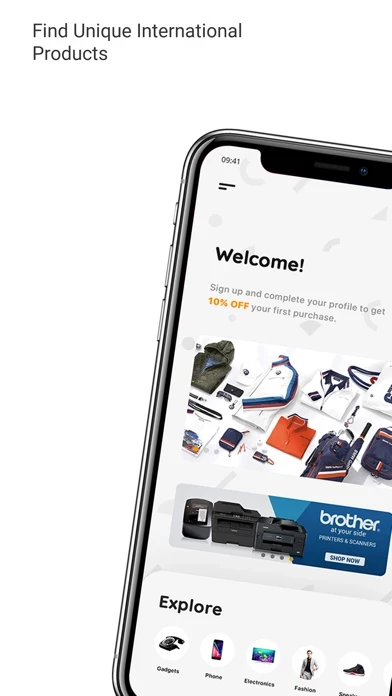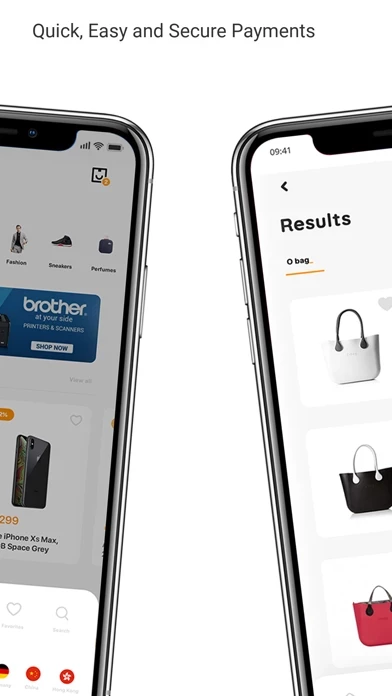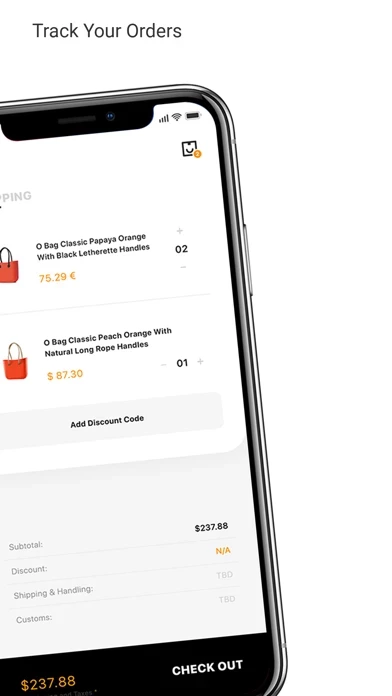How to Cancel Ubuy
Published by UBUY COMPANY FOR DESIGNING AND MANGING WEBSITES on 2023-10-31We have made it super easy to cancel Ubuy: International Shopping subscription
at the root to avoid any and all mediums "UBUY COMPANY FOR DESIGNING AND MANGING WEBSITES" (the developer) uses to bill you.
Complete Guide to Canceling Ubuy: International Shopping
A few things to note and do before cancelling:
- The developer of Ubuy is UBUY COMPANY FOR DESIGNING AND MANGING WEBSITES and all inquiries must go to them.
- Cancelling a subscription during a free trial may result in losing a free trial account.
- You must always cancel a subscription at least 24 hours before the trial period ends.
How easy is it to cancel or delete Ubuy?
It is Very Easy to Cancel a Ubuy subscription. (**Crowdsourced from Ubuy and Justuseapp users)
If you haven't rated Ubuy cancellation policy yet, Rate it here →.
Potential Savings
**Pricing data is based on average subscription prices reported by Justuseapp.com users..
| Duration | Amount (USD) |
|---|---|
| Weekly Subscription | $50.00 |
How to Cancel Ubuy: International Shopping Subscription on iPhone or iPad:
- Open Settings » ~Your name~ » and click "Subscriptions".
- Click the Ubuy (subscription) you want to review.
- Click Cancel.
How to Cancel Ubuy: International Shopping Subscription on Android Device:
- Open your Google Play Store app.
- Click on Menu » "Subscriptions".
- Tap on Ubuy: International Shopping (subscription you wish to cancel)
- Click "Cancel Subscription".
How do I remove my Card from Ubuy?
Removing card details from Ubuy if you subscribed directly is very tricky. Very few websites allow you to remove your card details. So you will have to make do with some few tricks before and after subscribing on websites in the future.
Before Signing up or Subscribing:
- Create an account on Justuseapp. signup here →
- Create upto 4 Virtual Debit Cards - this will act as a VPN for you bank account and prevent apps like Ubuy from billing you to eternity.
- Fund your Justuseapp Cards using your real card.
- Signup on Ubuy: International Shopping or any other website using your Justuseapp card.
- Cancel the Ubuy subscription directly from your Justuseapp dashboard.
- To learn more how this all works, Visit here →.
How to Cancel Ubuy: International Shopping Subscription on a Mac computer:
- Goto your Mac AppStore, Click ~Your name~ (bottom sidebar).
- Click "View Information" and sign in if asked to.
- Scroll down on the next page shown to you until you see the "Subscriptions" tab then click on "Manage".
- Click "Edit" beside the Ubuy: International Shopping app and then click on "Cancel Subscription".
What to do if you Subscribed directly on Ubuy's Website:
- Reach out to UBUY COMPANY FOR DESIGNING AND MANGING WEBSITES here »»
- Visit Ubuy website: Click to visit .
- Login to your account.
- In the menu section, look for any of the following: "Billing", "Subscription", "Payment", "Manage account", "Settings".
- Click the link, then follow the prompts to cancel your subscription.
How to Cancel Ubuy: International Shopping Subscription on Paypal:
To cancel your Ubuy subscription on PayPal, do the following:
- Login to www.paypal.com .
- Click "Settings" » "Payments".
- Next, click on "Manage Automatic Payments" in the Automatic Payments dashboard.
- You'll see a list of merchants you've subscribed to. Click on "Ubuy: International Shopping" or "UBUY COMPANY FOR DESIGNING AND MANGING WEBSITES" to cancel.
How to delete Ubuy account:
- Reach out directly to Ubuy via Justuseapp. Get all Contact details →
- Send an email to [email protected] Click to email requesting that they delete your account.
Delete Ubuy: International Shopping from iPhone:
- On your homescreen, Tap and hold Ubuy: International Shopping until it starts shaking.
- Once it starts to shake, you'll see an X Mark at the top of the app icon.
- Click on that X to delete the Ubuy: International Shopping app.
Delete Ubuy: International Shopping from Android:
- Open your GooglePlay app and goto the menu.
- Click "My Apps and Games" » then "Installed".
- Choose Ubuy: International Shopping, » then click "Uninstall".
Have a Problem with Ubuy: International Shopping? Report Issue
Leave a comment:
Reviews & Common Issues: 7 Comments
By jose colon medina
3 months agoplease unsuscribe me from your app because i don't remember have been suscribe
By Alamin hosen
5 months agoToday is the delivery date of my item but I have not received it Today if I had known before I would have never ordered Tomorrow No Need my item or refund my money Order # : 6105859727 SR210.24
By Alamin hosen
5 months agoToday is the delivery date of my item but I have not received it yet if I had known before I would have never ordered my item or refund my money Order # : 6105859727 SR210.24
By Alamin hosen
5 months agoToday is my delivery date when will I receive my item Order # : 6105859727
By Alamin hosen
5 months agoHow many more days will I wait Tell me? Two Days three days or cancel order. Order # : 6105859727
By Alamin hosen
5 months agoOrder long time processing i cannot waiting for this time please cancel order and return my money SR210.24 Order # : 6105859727
By fraser johnstone
9 months agoplease cancel my u-buy account
What is Ubuy: International Shopping?
this app is a one stop online store to all the shoppers who're in continues search for Interesting, New and Unique products. We have millions of authentic products to choose from, with the best available prices. You have the option to choose your store, like you can get the products from our US, UK, CHINA and Kuwait store. Most of Our Ufulfilled products are getting delivered on time and in certain cases even before time. Tracking an order on the website is very easy and informative. 24*7 customer service is available to answer all your queries. The checkout process is also hassle free & easy. There are multiple payment options; to choose as per your convenience. You will be updated with your order status in timely fashion. We are also available on social media to help you all the way through your shopping with us. You can always contact us via any of our social media channels. (Twitter, Fb, Instagram) Just a brief about our available stores at your service: US Store - Products purchased through this store will be directly shipped from US. We have registered sellers for all the products sold on our website. We are getting the products from these sellers to our warehouse in US and shipping them out immediately to deliver at your doorstep. We have tie-ups with well known shipping companies (DHL, Aramex) who take minimal time to deliver the shipment. They also take care of the customs clearance and contact to consignee if needed. UK Store - Products purchased through this store...