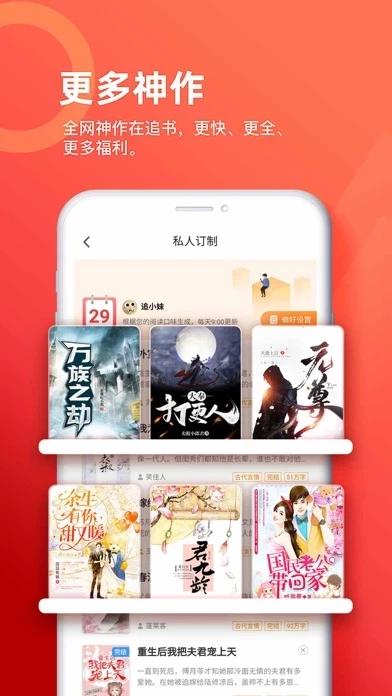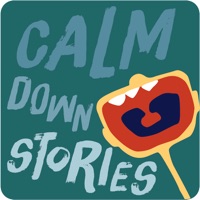How to Delete 追书神器-小说电子书阅读
Published by 杭州如果网络科技有限公司 on 2024-02-02We have made it super easy to delete 追书神器-小说电子书阅读 account and/or app.
Table of Contents:
Guide to Delete 追书神器-小说电子书阅读
Things to note before removing 追书神器-小说电子书阅读:
- The developer of 追书神器-小说电子书阅读 is 杭州如果网络科技有限公司 and all inquiries must go to them.
- Check the Terms of Services and/or Privacy policy of 杭州如果网络科技有限公司 to know if they support self-serve account deletion:
- Under the GDPR, Residents of the European Union and United Kingdom have a "right to erasure" and can request any developer like 杭州如果网络科技有限公司 holding their data to delete it. The law mandates that 杭州如果网络科技有限公司 must comply within a month.
- American residents (California only - you can claim to reside here) are empowered by the CCPA to request that 杭州如果网络科技有限公司 delete any data it has on you or risk incurring a fine (upto 7.5k usd).
- If you have an active subscription, it is recommended you unsubscribe before deleting your account or the app.
How to delete 追书神器-小说电子书阅读 account:
Generally, here are your options if you need your account deleted:
Option 1: Reach out to 追书神器-小说电子书阅读 via Justuseapp. Get all Contact details →
Option 2: Visit the 追书神器-小说电子书阅读 website directly Here →
Option 3: Contact 追书神器-小说电子书阅读 Support/ Customer Service:
- 28.57% Contact Match
- Developer: novelapps reader
- E-Mail: [email protected]
- Website: Visit 追书神器-小说电子书阅读 Website
Option 4: Check 追书神器-小说电子书阅读's Privacy/TOS/Support channels below for their Data-deletion/request policy then contact them:
- https://h5.zhuishushenqi.com/agreement/zhuishushenqi.html
- https://h5.zhuishushenqi.com/agreement/user-privacy.html
- https://h5.zhuishushenqi.com/agreement/automaticRenewalServiceProtoco.html?cn=
*Pro-tip: Once you visit any of the links above, Use your browser "Find on page" to find "@". It immediately shows the neccessary emails.
How to Delete 追书神器-小说电子书阅读 from your iPhone or Android.
Delete 追书神器-小说电子书阅读 from iPhone.
To delete 追书神器-小说电子书阅读 from your iPhone, Follow these steps:
- On your homescreen, Tap and hold 追书神器-小说电子书阅读 until it starts shaking.
- Once it starts to shake, you'll see an X Mark at the top of the app icon.
- Click on that X to delete the 追书神器-小说电子书阅读 app from your phone.
Method 2:
Go to Settings and click on General then click on "iPhone Storage". You will then scroll down to see the list of all the apps installed on your iPhone. Tap on the app you want to uninstall and delete the app.
For iOS 11 and above:
Go into your Settings and click on "General" and then click on iPhone Storage. You will see the option "Offload Unused Apps". Right next to it is the "Enable" option. Click on the "Enable" option and this will offload the apps that you don't use.
Delete 追书神器-小说电子书阅读 from Android
- First open the Google Play app, then press the hamburger menu icon on the top left corner.
- After doing these, go to "My Apps and Games" option, then go to the "Installed" option.
- You'll see a list of all your installed apps on your phone.
- Now choose 追书神器-小说电子书阅读, then click on "uninstall".
- Also you can specifically search for the app you want to uninstall by searching for that app in the search bar then select and uninstall.
Have a Problem with 追书神器-小说电子书阅读? Report Issue
Leave a comment:
What is 追书神器-小说电子书阅读?
追书神器,专注阅读小说的追新更神器。全网小说光速追更提醒,多维推荐送好书,更有集吐槽书评交友等多位一体的高能社区,超好用的网文小说电子书追更神器! 【海量小说】全网百万小说随便看,玄幻奇幻、都市言情、武侠仙侠、青春校园、穿越架空、惊悚悬疑、历史军事、耽美同人、官场权势、职场竞技、科幻灵异、经典图书等各类小说应有尽有。 【个性榜单】追书根据千万用户测评数据帮你发现最好看的小说与时下经典完结榜及热门原创最热榜:《少年的你》、《海棠经雨胭脂透》、《致我们暖暖的小时光》、《雪中悍刀行》、《余生,请多指教》、《你是我的答案》、《反派的后娘》、《逆天邪神》、《太古剑尊》、《上门狂婿》、《媵宠》、《皇叔逆天宠》、《元后传》、《第一狂妃》、《绝世武神》等多维度满足各类书虫的喜好! 【同步更新】实时跨站搜索全网热门小说,与作者更新云同步。更有贴心的实时更新提醒功能,一键打开最新章节的阅读,让追更迷不错过任何精彩章节! 【社区互动】高人气互动社区,众多知名作家定期做客,时时开贴与粉丝互动,还有各类小说大触倾心吐槽,快速求书、自由评论畅聊书海,以文会友。 【产品特性】 1.好书免费,新人福利畅读全场; 2.惊喜多多...