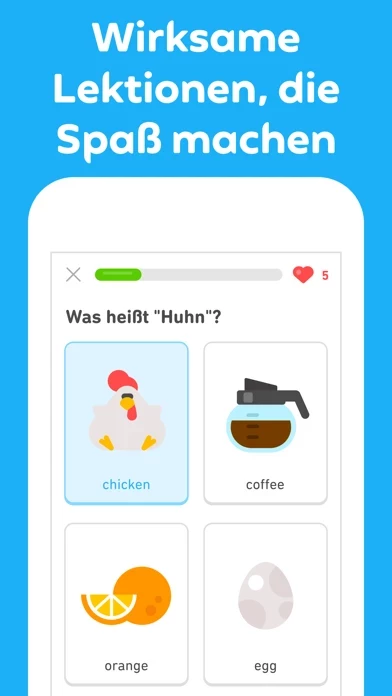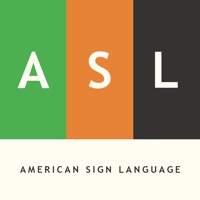How to Cancel Duolingo
Published by Duolingo on 2023-12-15We have made it super easy to cancel Duolingo - Language Lessons subscription
at the root to avoid any and all mediums "Duolingo" (the developer) uses to bill you.
Complete Guide to Canceling Duolingo - Language Lessons
A few things to note and do before cancelling:
- The developer of Duolingo is Duolingo and all inquiries must go to them.
- Check the Terms of Services and/or Privacy policy of Duolingo to know if they support self-serve subscription cancellation:
- Cancelling a subscription during a free trial may result in losing a free trial account.
- You must always cancel a subscription at least 24 hours before the trial period ends.
How easy is it to cancel or delete Duolingo?
It is Impossible to Cancel a Duolingo subscription. (**Crowdsourced from Duolingo and Justuseapp users)
If you haven't rated Duolingo cancellation policy yet, Rate it here →.
Pricing Plans
**Gotten from publicly available data and the appstores.
Super Duolingo
- Price: $9.99/month or $83.99/year
- Description: 14-day free trial with no ads, unlimited hearts, monthly streak repair, and faster progress. Payment will be charged to the user's Apple account, and auto-renewal can be turned off at any time. Any unused portion of a free trial period will be forfeited when the user purchases a subscription.
Potential Savings
**Pricing data is based on average subscription prices reported by Justuseapp.com users..
| Duration | Amount (USD) |
|---|---|
| If Billed Once | $77.60 |
| Yearly Subscription | $82.75 |
How to Cancel Duolingo - Language Lessons Subscription on iPhone or iPad:
- Open Settings » ~Your name~ » and click "Subscriptions".
- Click the Duolingo (subscription) you want to review.
- Click Cancel.
How to Cancel Duolingo - Language Lessons Subscription on Android Device:
- Open your Google Play Store app.
- Click on Menu » "Subscriptions".
- Tap on Duolingo - Language Lessons (subscription you wish to cancel)
- Click "Cancel Subscription".
How do I remove my Card from Duolingo?
Removing card details from Duolingo if you subscribed directly is very tricky. Very few websites allow you to remove your card details. So you will have to make do with some few tricks before and after subscribing on websites in the future.
Before Signing up or Subscribing:
- Create an account on Justuseapp. signup here →
- Create upto 4 Virtual Debit Cards - this will act as a VPN for you bank account and prevent apps like Duolingo from billing you to eternity.
- Fund your Justuseapp Cards using your real card.
- Signup on Duolingo - Language Lessons or any other website using your Justuseapp card.
- Cancel the Duolingo subscription directly from your Justuseapp dashboard.
- To learn more how this all works, Visit here →.
How to Cancel Duolingo - Language Lessons Subscription on a Mac computer:
- Goto your Mac AppStore, Click ~Your name~ (bottom sidebar).
- Click "View Information" and sign in if asked to.
- Scroll down on the next page shown to you until you see the "Subscriptions" tab then click on "Manage".
- Click "Edit" beside the Duolingo - Language Lessons app and then click on "Cancel Subscription".
What to do if you Subscribed directly on Duolingo's Website:
- Reach out to Duolingo here »»
- Visit Duolingo website: Click to visit .
- Login to your account.
- In the menu section, look for any of the following: "Billing", "Subscription", "Payment", "Manage account", "Settings".
- Click the link, then follow the prompts to cancel your subscription.
How to Cancel Duolingo - Language Lessons Subscription on Paypal:
To cancel your Duolingo subscription on PayPal, do the following:
- Login to www.paypal.com .
- Click "Settings" » "Payments".
- Next, click on "Manage Automatic Payments" in the Automatic Payments dashboard.
- You'll see a list of merchants you've subscribed to. Click on "Duolingo - Language Lessons" or "Duolingo" to cancel.
How to delete Duolingo account:
- Reach out directly to Duolingo via Justuseapp. Get all Contact details →
- Send an email to [email protected] Click to email requesting that they delete your account.
Delete Duolingo - Language Lessons from iPhone:
- On your homescreen, Tap and hold Duolingo - Language Lessons until it starts shaking.
- Once it starts to shake, you'll see an X Mark at the top of the app icon.
- Click on that X to delete the Duolingo - Language Lessons app.
Delete Duolingo - Language Lessons from Android:
- Open your GooglePlay app and goto the menu.
- Click "My Apps and Games" » then "Installed".
- Choose Duolingo - Language Lessons, » then click "Uninstall".
Have a Problem with Duolingo - Language Lessons? Report Issue
Leave a comment:
Reviews & Common Issues: 3 Comments
By Suzanne Ashley
2 years agoIt says to go to settings but there is nothing there that refers to cancellation!!! You can delete account but that does not cancel subscription. I would tell everyone NEVER use this unethical website.
By Paula Smith
2 years agoI want to cancel my Duolingo Plus account, but have been unable to do so, despite trying to follow multiple instructions on Google. So I have uninstalled my Duolingo app, today 9/6/21, and do not intend to pay for anymore months of subscription. Please advise me if there is anything else I can do or need to do to cancel and not pay for my subscription. I've enjoyed using your app, but I'm leaving for Italy soon and no longer need it. Thank You, Paula Smith 9/6/21
By Hugh Garner
2 years agoMy iphone crashed. With a new phone I tried to re-establish my Italian course, but was assessed to be at a level way above my achievements. I have not been able to find the level I was at. I am at the point of giving up. I'm totally stuck and will try to find a different course if I am not assisted. It's a pity.
What is Duolingo - Language Lessons?
Learn a new language with the world’s most-downloaded education app! this app is the fun, free app for learning 40+ languages through quick, bite-sized lessons. Practice speaking, reading, listening, and writing to build your vocabulary and grammar skills. Designed by language experts and loved by hundreds of millions of learners worldwide, this app helps you prepare for real conversations in Spanish, French, Chinese, Italian, German, English, and more. Whether you’re learning a language for travel, school, career, family and friends, or your brain health, you’ll love learning with this app. Why this app? • this app is fun and effective. Game-like lessons and fun characters help you build solid speaking, reading, listening, and writing skills. • this app works. Designed by language experts, this app has a science-based teaching methodology proven to foster long-term language retention. • Track your progress. Work toward your language learning goals with playful rewards and achievements when you make practicing a daily habit! • Join 300+ million learners. Stay motivated with competitive Leaderboards as you learn alongside our global community. • Every language course is free. Learn Spanish, French, German, Italian, Russian, Portuguese, Turkish, Dutch, Irish, Danish, Swedish, Ukrainian, Esperanto, Polish, Greek, Hungarian, Norwegian, Hebrew, Welsh, Arabic, Latin, Hawaiian, Scottish Gaelic, Vietnamese, Korean, Japanese, English, and even High Valyrian! What the world is...