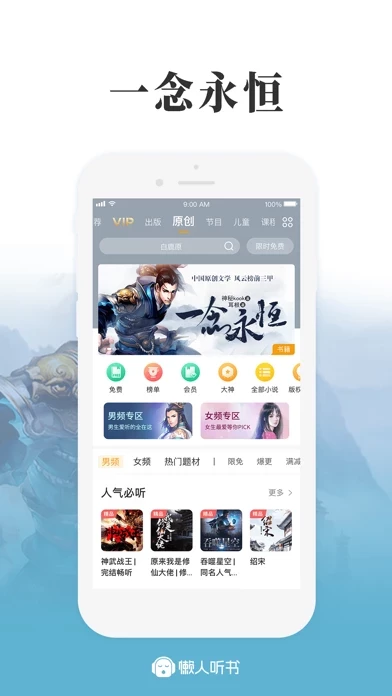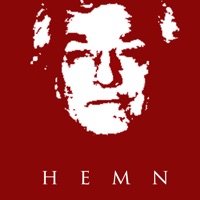How to Delete 懒人听书-热门有声小说听相声广播FM
Published by lazy online ltd on 2024-01-05We have made it super easy to delete 懒人听书-热门有声小说听相声广播FM account and/or app.
Table of Contents:
Guide to Delete 懒人听书-热门有声小说听相声广播FM
Things to note before removing 懒人听书-热门有声小说听相声广播FM:
- The developer of 懒人听书-热门有声小说听相声广播FM is lazy online ltd and all inquiries must go to them.
- Check the Terms of Services and/or Privacy policy of lazy online ltd to know if they support self-serve account deletion:
- Under the GDPR, Residents of the European Union and United Kingdom have a "right to erasure" and can request any developer like lazy online ltd holding their data to delete it. The law mandates that lazy online ltd must comply within a month.
- American residents (California only - you can claim to reside here) are empowered by the CCPA to request that lazy online ltd delete any data it has on you or risk incurring a fine (upto 7.5k usd).
- If you have an active subscription, it is recommended you unsubscribe before deleting your account or the app.
How to delete 懒人听书-热门有声小说听相声广播FM account:
Generally, here are your options if you need your account deleted:
Option 1: Reach out to 懒人听书-热门有声小说听相声广播FM via Justuseapp. Get all Contact details →
Option 2: Visit the 懒人听书-热门有声小说听相声广播FM website directly Here →
Option 3: Contact 懒人听书-热门有声小说听相声广播FM Support/ Customer Service:
- Verified email
- Contact e-Mail: [email protected]
- 45% Contact Match
- Developer: Rainbow Tek
- E-Mail: [email protected]
- Website: Visit 懒人听书-热门有声小说听相声广播FM Website
Option 4: Check 懒人听书-热门有声小说听相声广播FM's Privacy/TOS/Support channels below for their Data-deletion/request policy then contact them:
- http://m.lrts.me/h5/help/vip_autorenew_ios
- http://m.lrts.me/h5/help/privacy_ios
- http://m.lrts.me/h5/help/user_agreement_ios
*Pro-tip: Once you visit any of the links above, Use your browser "Find on page" to find "@". It immediately shows the neccessary emails.
How to Delete 懒人听书-热门有声小说听相声广播FM from your iPhone or Android.
Delete 懒人听书-热门有声小说听相声广播FM from iPhone.
To delete 懒人听书-热门有声小说听相声广播FM from your iPhone, Follow these steps:
- On your homescreen, Tap and hold 懒人听书-热门有声小说听相声广播FM until it starts shaking.
- Once it starts to shake, you'll see an X Mark at the top of the app icon.
- Click on that X to delete the 懒人听书-热门有声小说听相声广播FM app from your phone.
Method 2:
Go to Settings and click on General then click on "iPhone Storage". You will then scroll down to see the list of all the apps installed on your iPhone. Tap on the app you want to uninstall and delete the app.
For iOS 11 and above:
Go into your Settings and click on "General" and then click on iPhone Storage. You will see the option "Offload Unused Apps". Right next to it is the "Enable" option. Click on the "Enable" option and this will offload the apps that you don't use.
Delete 懒人听书-热门有声小说听相声广播FM from Android
- First open the Google Play app, then press the hamburger menu icon on the top left corner.
- After doing these, go to "My Apps and Games" option, then go to the "Installed" option.
- You'll see a list of all your installed apps on your phone.
- Now choose 懒人听书-热门有声小说听相声广播FM, then click on "uninstall".
- Also you can specifically search for the app you want to uninstall by searching for that app in the search bar then select and uninstall.
Have a Problem with 懒人听书-热门有声小说听相声广播FM? Report Issue
Leave a comment:
What is 懒人听书-热门有声小说听相声广播FM?
听书 · 有声小说 · 电台节目 · 知识文学,广大听友的选择! 懒人听书是一款移动有声阅读应用,提供免费听书、听电台、听新闻等有声数字收听服务,国内深受欢迎的有声阅读应用。懒人听书完成了有声数字内容的录制、发行与传播的完整生态链,拥有海量小说、评书、娱乐、教育、广播剧、资讯、电台节目等正版有声内容,是国内知名的有声数字内容交流平台。 有声小说:扶摇皇后、芸汐传、冰与火之歌、仙逆、斗破穹苍、傲世九重天、武动乾坤、斗罗大陆、修真界败类、全职高手 相声评书:单田芳系列、刘兰芳系列、郭德纲系列、三国演义、水浒全传、岳飞传、隋唐演义、鬼吹灯、资治通鉴、嘻哈包袱铺 曲艺戏曲:诸葛亮系列、京剧大观、梨园在线、卷席筒、三打金枝、七品芝麻官、舌战群儒、寇公案、茶馆、豫剧名家刘海功全集 儿童:凯叔讲故事、鲁滨逊漂流记、木偶奇遇记、儿童睡前小故事、西游记少儿版、米小圈上学记、格林童话、十万个为什么、盒子历险记 人文:每天读点心理学、人类简史、毛泽东最后七年、权谋曾国藩、佛度有缘人、芈氏传奇、周恩来26年、法制故事、邓小平三起三落 财经:思维风暴、赢:跟韦尔奇学管理、郎咸平说、马云的人生哲学、股神是怎么炼成的、李嘉诚:一生...