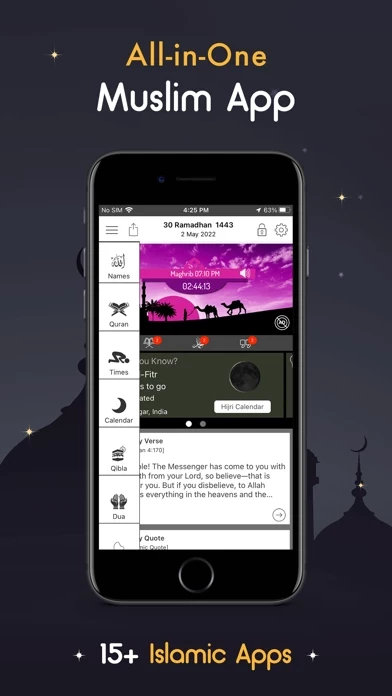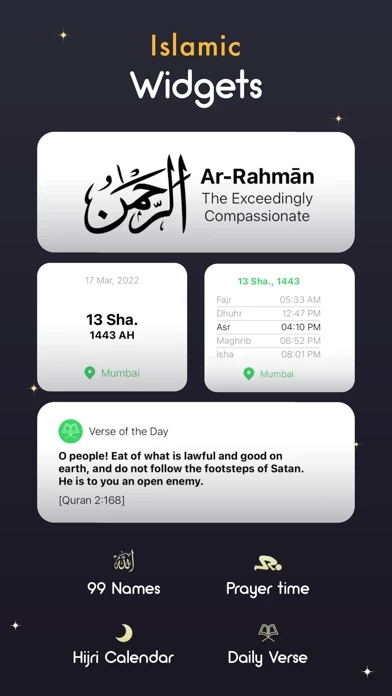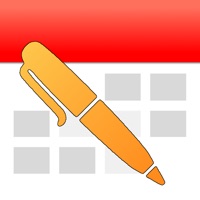How to Cancel Islamic Calendar & Prayer Apps
Published by ImranQureshi.com on 2023-11-29We have made it super easy to cancel Islamic Calendar & Prayer Apps subscription
at the root to avoid any and all mediums "ImranQureshi.com" (the developer) uses to bill you.
Complete Guide to Canceling Islamic Calendar & Prayer Apps
A few things to note and do before cancelling:
- The developer of Islamic Calendar & Prayer Apps is ImranQureshi.com and all inquiries must go to them.
- Cancelling a subscription during a free trial may result in losing a free trial account.
- You must always cancel a subscription at least 24 hours before the trial period ends.
Pricing Plans
**Gotten from publicly available data and the appstores.
Islamic Calendar Plus offers two optional subscriptions:
1. Monthly subscription for $0.99 per month
2. Yearly subscription for $4.99 per year
Note that prices may vary by region. Payment will be charged to your iTunes Account upon confirmation of purchase and will auto-renew at the same price unless disabled in iTunes Account Settings at least 24 hours before the end of the current period. Your subscription can be managed in your iTunes Account Settings. No cancellation of the current subscription is allowed during the active subscription period.
How to Cancel Islamic Calendar & Prayer Apps Subscription on iPhone or iPad:
- Open Settings » ~Your name~ » and click "Subscriptions".
- Click the Islamic Calendar & Prayer Apps (subscription) you want to review.
- Click Cancel.
How to Cancel Islamic Calendar & Prayer Apps Subscription on Android Device:
- Open your Google Play Store app.
- Click on Menu » "Subscriptions".
- Tap on Islamic Calendar & Prayer Apps (subscription you wish to cancel)
- Click "Cancel Subscription".
How do I remove my Card from Islamic Calendar & Prayer Apps?
Removing card details from Islamic Calendar & Prayer Apps if you subscribed directly is very tricky. Very few websites allow you to remove your card details. So you will have to make do with some few tricks before and after subscribing on websites in the future.
Before Signing up or Subscribing:
- Create an account on Justuseapp. signup here →
- Create upto 4 Virtual Debit Cards - this will act as a VPN for you bank account and prevent apps like Islamic Calendar & Prayer Apps from billing you to eternity.
- Fund your Justuseapp Cards using your real card.
- Signup on Islamic Calendar & Prayer Apps or any other website using your Justuseapp card.
- Cancel the Islamic Calendar & Prayer Apps subscription directly from your Justuseapp dashboard.
- To learn more how this all works, Visit here →.
How to Cancel Islamic Calendar & Prayer Apps Subscription on a Mac computer:
- Goto your Mac AppStore, Click ~Your name~ (bottom sidebar).
- Click "View Information" and sign in if asked to.
- Scroll down on the next page shown to you until you see the "Subscriptions" tab then click on "Manage".
- Click "Edit" beside the Islamic Calendar & Prayer Apps app and then click on "Cancel Subscription".
What to do if you Subscribed directly on Islamic Calendar & Prayer Apps's Website:
- Reach out to ImranQureshi.com here »»
- Visit Islamic Calendar & Prayer Apps website: Click to visit .
- Login to your account.
- In the menu section, look for any of the following: "Billing", "Subscription", "Payment", "Manage account", "Settings".
- Click the link, then follow the prompts to cancel your subscription.
How to Cancel Islamic Calendar & Prayer Apps Subscription on Paypal:
To cancel your Islamic Calendar & Prayer Apps subscription on PayPal, do the following:
- Login to www.paypal.com .
- Click "Settings" » "Payments".
- Next, click on "Manage Automatic Payments" in the Automatic Payments dashboard.
- You'll see a list of merchants you've subscribed to. Click on "Islamic Calendar & Prayer Apps" or "ImranQureshi.com" to cancel.
How to delete Islamic Calendar & Prayer Apps account:
- Reach out directly to Islamic Calendar & Prayer Apps via Justuseapp. Get all Contact details →
- Send an email to [email protected] Click to email requesting that they delete your account.
Delete Islamic Calendar & Prayer Apps from iPhone:
- On your homescreen, Tap and hold Islamic Calendar & Prayer Apps until it starts shaking.
- Once it starts to shake, you'll see an X Mark at the top of the app icon.
- Click on that X to delete the Islamic Calendar & Prayer Apps app.
Delete Islamic Calendar & Prayer Apps from Android:
- Open your GooglePlay app and goto the menu.
- Click "My Apps and Games" » then "Installed".
- Choose Islamic Calendar & Prayer Apps, » then click "Uninstall".
Have a Problem with Islamic Calendar & Prayer Apps? Report Issue
Leave a comment:
What is Islamic Calendar & Prayer Apps?
The All-in-one muslim app for the followers of islam worldwide. With over 15+ Islamic Apps and downloaded by millions, it’s one of the best rated prayer time and qibla compass app that plays Azan when it’s time to pray. The Islamic calendar app also features the full Quran app with Arabic script, 40 translations and audio recitations in 3 languages: Arabic, English & Urdu, etc… Main App Features: • Daily prayer times based on your location or select location manually • Multiple Azan and prayer time calculation methods available • Calculates and shows daily fasting times during Ramadan • Qibla locator & compass showing direction to Mecca • Holy Quran (Al Qur'an) with multiple translations and audio recitations • Hijri calendar showing islamic events, moon phase & hijri date converter • Collection of Dua and supplications with audio recitation • 99 names of Allah (Asma al-husna) with audio recitation • Tasbih counter with a list of pre-set Dhikr • Islamic greeting Cards (Eid Mubarak, Ramadan Kareem etc..) • Mosque locator (Masjid finder) shows map based on your location • Quran Verse of the Day, Daily Hadith & Islamic Quotes • Hajj and Umrah Guide • Watch Makkah Live • Zakat calculator • Beautiful iOS widgets • Islamic Quote Maker - create customised beautiful images & share • 5 Beautiful Themes to choose from (Requires pro upgrade) • Watch App compatible • Universal App - Works with iPhones & iPads! • App fully translated to: English, Bahasa Indonesia, Bahasa Melayu, Françai...