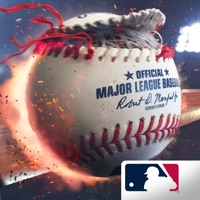✂️ Top Games Apps to Cancel or Delete this January
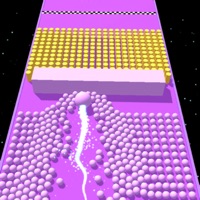
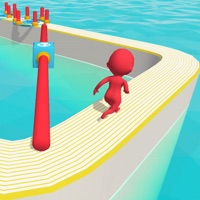
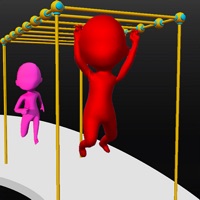

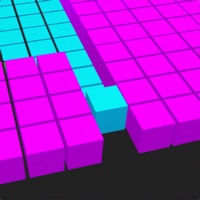



















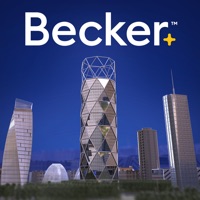






























































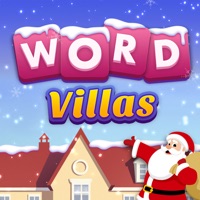
















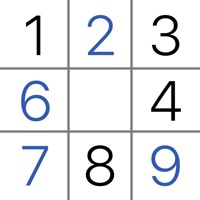





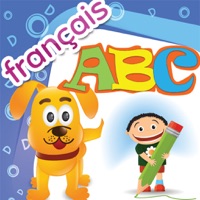
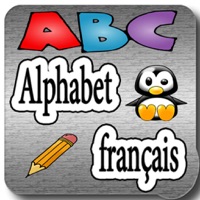





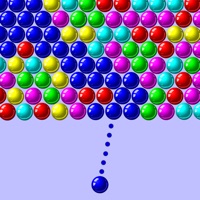








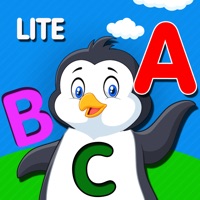






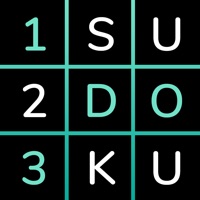
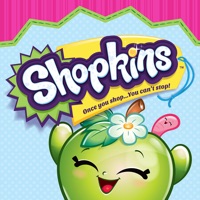


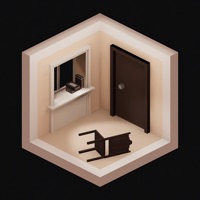









Showing 1-150 of 6040